Hi nicole.depalma,
To add a QR code for you meeting, do the following in Webex (Teams)
- Click on the People tab, then click Add people to this space
- Add name of Eurl. Eurl is a Webex (Teams) bot
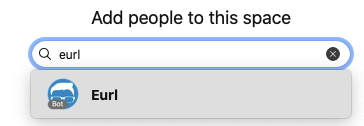
- Click on the Messaages tab
- Type @Eurl to get the bot to appear - click on the bot
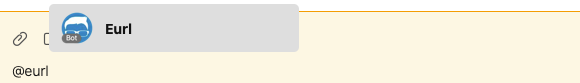
- complete the message with the word help
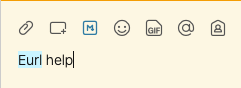
- You will see a lit of other commands you can issue. The one you want is
Eurl qr
I hope this helps
Don't forget to mark answers as correct if it solves your problem. This helps others find the correct answer if they search for the same problem
RedNectar aka Chris Welsh.
Forum Tips: 1. Paste images inline - don't attach. 2. Always mark helpful and correct answers, it helps others find what they need.