Simple question: is there a way to collapse the "people and spaces" sidebar in the Webex (formerly Webex Teams) desktop app? Even when set to minimum width, it takes up an inordinate amount of screen real estate and I'd love to be able to get it out ...
Webex Meetings and Webex App
- Cisco Community
- Webex
- Webex Community
- Webex Meetings and Webex App
- Mark all as New
- Mark all as Read
- Float this item to the top
- Subscribe
- Bookmark
- Subscribe to RSS Feed
- Threaded format
- Linear Format
- Sort by Topic Start Date
New Here? Click here to learn more and get started.
-
Accessibility
(106) -
Account
(5) -
Adoption
(5) -
Adoption Event
(1) -
Announcements
(1) -
API
(1) -
Audio Connection
(177) -
Call Control
(1) -
Calling
(84) -
Calling Features
(1) -
Cisco Cafe
(12) -
Cisco Software
(2) -
Cisco WebEx
(1) -
CiscoChat
(2) -
Clients
(1) -
Cloud
(1) -
Collaboration Endpoints
(1) -
Collaboration Solutions
(3) -
Community Feedback Forum
(29) -
Community Ideas
(8) -
Conferencing
(25) -
Contact Center
(2) -
CSC Content with No Valid Community to Post
(3) -
Desktop Devices
(2) -
Devices
(84) -
Driving Communication
(1) -
event
(1) -
Feature Idea
(14) -
General
(12) -
Getting Started
(1) -
Integrations
(120) -
IP Phones and Accessories
(3) -
Jabber
(6) -
Join Meeting
(169) -
Meetings
(6) -
Messaging
(148) -
notifications
(106) -
Other
(193) -
Other adoption questions
(1) -
Other Cisco.com Ideas
(1) -
Other Collaboration Applications
(6) -
Other Collaboration Topics
(9) -
Other Contact Center
(1) -
Other IP Telephony
(2) -
Other Services
(1) -
Other Switching
(2) -
other topics
(1) -
Other Webex Topics
(33) -
Other Wireless Topics
(1) -
Other Wireless-Mobility Subjects
(1) -
Peripherals
(1) -
Platform
(4) -
public
(1) -
Recordings
(146) -
Remote Work
(5) -
resources
(1) -
Room Endpoints
(2) -
Scheduling
(179) -
Screensharing
(148) -
Securing Leadership
(1) -
Setup
(193) -
Small Business
(1) -
SMS
(2) -
Start Meeting
(84) -
Teams and Spaces
(194) -
Technical Readiness
(1) -
Unified Communications
(1) -
Use Cases
(1) -
VDI
(19) -
Video
(1) -
Video Conferencing
(13) -
Video Connection
(122) -
Voz IP
(1) -
Webcam
(1) -
Webex
(487) -
Webex Control Hub
(6) -
Webex Devices
(6) -
Webex Events
(3) -
Webex Meetings
(1,495) -
Webex Teams
(340) -
Webex Training
(2) -
Workflows
(2)
- « Previous
- Next »
Forum Posts
I facilitate meetings for members of a NFP organization. I send members a meeting link and most join through browsers. Most of the display names in the participants panel are clearly the name of the guest. Some display unexpected values. From where d...
Cuando se guarda un sondeo, quedando en formato txt, siempre se quedan guardadas las respuestas individuales.No tengo la opción de guardar el sondeo como grupo.¿Cómo puedo hacerlo?
Hello, we can not see in a running Webex Meeting if it is End-To-End encrypted or not, not as normal participant and not even as admin.We still need more information in a meeting about a meeting (like in zoom - there it is very easy). Or am I just no...
Hi, I'm in development and actively use the keyboard in programs like GVim and others which already have uses for things like Ctrl-L (and other shortcuts). Is it possible to turn off WebEx shortcuts, at least temporarily? Thanks,Ben
I have a corporate Webex account I've tried both Webex Teams and Webex Meetings with on Windows 10. As I work from home, I'd very much like to replace my background and bought my own green screen for that purpose. However, there are 2 problems with t...
Resolved! Space picture not updating in Webex
Hi all,A teacher here at University of Poitierds has setup a team with students. Teams, in this case, is used as a forum : students will be able to choose in which space they want to go and ask their questions. In order to make selection easier for ...
I am using mac pro 13.3 High Sierra, tried to change the background to my own one but I can't as it is said that I have to make sure my device meets specific requirements however mine is as follows: Operating System—macOS High Sierra (version 10.13.6...
how can I signup now for an event that's happening next week?
Hey All, I hope ye can help. So when i send an meeting invite it gets sent to the attendees from the email messenger@webex.com but it also contains my email in the reply-to. As I do not want to provide my email to the attendees how can i prevent my e...
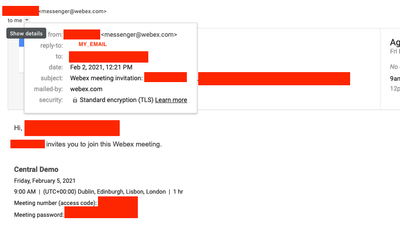
Hi all, I would like to know if the way I did for pre-assigning breakout sessions is not acceptable.I know we can use WebEx web app to do the pre-assign and schedule meetings. I try this and works well.But my question is, if I schedule meetings by O...
I recently used Webex Teams on Windows 10 to host a meeting for the 1st time and could not for the life of me find the chats attendees were apparently sending me. The app didn't even pulse its taskbar icon in response to receiving them. Where is it t...
Hi all,Not sure anyone can tell how I could share my existing webex training template to others (same company)?Thanks. KRLaura Wang
In other words, I am looking for the Webex tool that will enable me to create a topic-based discussion board, similar to the one that is in use here for the Cisco community. Threaded chats in Webex are not going to cut it: they are too clunky and req...
My bluetooth headset doesn't seem to be "aware" of the audio; the sound work just fine, but my headset automatically turns off if it's not playing any sound for ten minutes or so and it keeps doing this during Webex meetings. That is to say, as far a...
Discover and save your favorite ideas. Come back to expert answers, step-by-step guides, recent topics, and more.
New here? Get started with these tips. How to use Community New member guide
| Subject | Author | Posted |
|---|---|---|
| 04-24-2024 07:33 AM | ||
| 04-18-2024 11:09 PM | ||
| 04-18-2024 07:23 PM | ||
| 04-18-2024 12:02 PM | ||
| 04-16-2024 11:22 AM |


