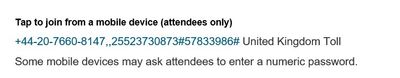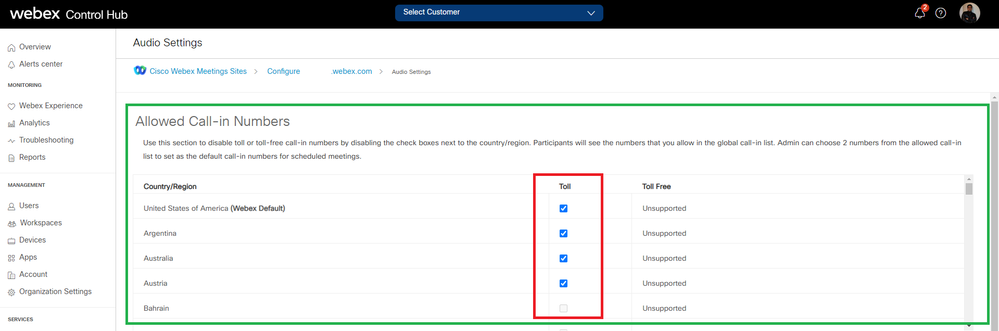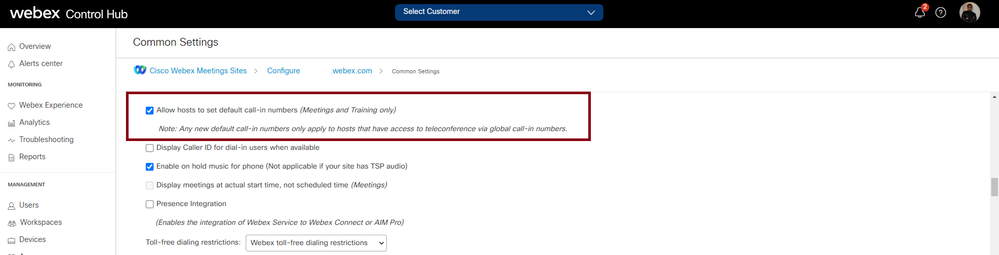- Cisco Community
- Webex
- Webex Community
- Webex Meetings and Webex App
- Re: Can I choose the country of the "Tap to Join" toll free
- Subscribe to RSS Feed
- Mark Topic as New
- Mark Topic as Read
- Float this Topic for Current User
- Bookmark
- Subscribe
- Mute
- Printer Friendly Page
- Mark as New
- Bookmark
- Subscribe
- Mute
- Subscribe to RSS Feed
- Permalink
- Report Inappropriate Content
05-17-2022 11:18 AM
We are based in the United States. A coworker recently used the "Tap to Join" on very long Webex Meeting workshop and didn't realize it automatically went to the UK toll number. She ended up with a $500 phone bill! I don't want this to happen to anyone else, so how do I change the "Tap to join from a mobile device" toll number in the invitation to default to the U.S. number?
This is a serious (and expensive) flaw in the Webex system.
Solved! Go to Solution.
- Mark as New
- Bookmark
- Subscribe
- Mute
- Subscribe to RSS Feed
- Permalink
- Report Inappropriate Content
05-17-2022 12:19 PM - edited 05-17-2022 12:25 PM
Hi @ren.bou,
This is not a flaw in the Webex System. This is a case of misconfiguration on your Webex site.
If you are a Webex Administrator then you can choose which call in numbers will be displayed to participants by enabling or disabling toll or toll-free numbers under Cisco Webex Meeting Sites > Configure example.webex.com > Audio Settings:
Similarly, you can assign default Call-In number(s) under Cisco Webex Meeting Sites > Configure example.webex.com > Audio Settings:
If you are Webex Administrator and if you have enabled "Allow hosts to set default call-in numbers (Meetings and Training only)" under Cisco Webex Meeting Sites > Configure example.webex.com > Common Settings then hosts can change default Call-In number under their personal site preferences. You can control it by disabling this feature:
I hope this is helpful to you!
Thanks, Vaijanath S.
- Mark as New
- Bookmark
- Subscribe
- Mute
- Subscribe to RSS Feed
- Permalink
- Report Inappropriate Content
05-17-2022 12:19 PM - edited 05-17-2022 12:25 PM
Hi @ren.bou,
This is not a flaw in the Webex System. This is a case of misconfiguration on your Webex site.
If you are a Webex Administrator then you can choose which call in numbers will be displayed to participants by enabling or disabling toll or toll-free numbers under Cisco Webex Meeting Sites > Configure example.webex.com > Audio Settings:
Similarly, you can assign default Call-In number(s) under Cisco Webex Meeting Sites > Configure example.webex.com > Audio Settings:
If you are Webex Administrator and if you have enabled "Allow hosts to set default call-in numbers (Meetings and Training only)" under Cisco Webex Meeting Sites > Configure example.webex.com > Common Settings then hosts can change default Call-In number under their personal site preferences. You can control it by disabling this feature:
I hope this is helpful to you!
Thanks, Vaijanath S.
Discover and save your favorite ideas. Come back to expert answers, step-by-step guides, recent topics, and more.
New here? Get started with these tips. How to use Community New member guide