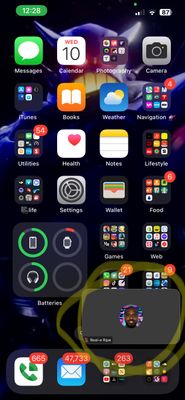- Cisco Community
- Webex
- Webex Community
- Webex Meetings and Webex App
- Re: Can someone help explain why iPhone and iPad PIP stope showing my
- Subscribe to RSS Feed
- Mark Topic as New
- Mark Topic as Read
- Float this Topic for Current User
- Bookmark
- Subscribe
- Mute
- Printer Friendly Page
Can someone help explain why iPhone and iPad PIP stope showing my face
- Mark as New
- Bookmark
- Subscribe
- Mute
- Subscribe to RSS Feed
- Permalink
- Report Inappropriate Content
05-02-2023 07:45 AM
When I was using WebEx on iPad and iPhone I was able to start a meeting swipe up and see my face while I waited for other to join. Now on iOS and iPadOS 16.4 this no longer shows my face instead it shows my profile pic is there a way to change it back to showing what’s happening on the camera like before
- Mark as New
- Bookmark
- Subscribe
- Mute
- Subscribe to RSS Feed
- Permalink
- Report Inappropriate Content
12-15-2023 03:49 PM
This WAS such a useful app until this feature was destroyed. Who is responsible? Apple or Cisco?
This ranks right up there with Apple's "We won't let you record audio while you're talking on FaceTime".
Apple: 'It's our device. We just "let you" use it. Even though you've paid $1000 bucks for it'
[rant complete]
- Mark as New
- Bookmark
- Subscribe
- Mute
- Subscribe to RSS Feed
- Permalink
- Report Inappropriate Content
05-10-2023 06:17 PM
I have an iPhone XR (v16.4.1 (2) and Webex 43.5.0 and when I turn on the camera in a meeting, I see myself in the video. Note that the setting to "answer calls with video on" only affects inbound calls to you, not when you join a meeting. Another setting you can check is the app permissions. In your iPhone Settings, scroll down to Webex and verify that Camera is toggled on.

- Mark as New
- Bookmark
- Subscribe
- Mute
- Subscribe to RSS Feed
- Permalink
- Report Inappropriate Content
05-13-2023 08:04 AM
I have checked this and there is no troggel about video feeds and the camera toggle in my iPhone general settings is giving the app permission
- Mark as New
- Bookmark
- Subscribe
- Mute
- Subscribe to RSS Feed
- Permalink
- Report Inappropriate Content
05-02-2023 07:52 AM
Hello @ripemula,
It's possible that the default setting for the video preview has changed with the latest update of iOS/iPadOS, causing your profile picture to appear instead of the live camera feed.
Do you check the general settings ? [Preview My Video] toggle ?
.ı|ı.ı|ı. If This Helps, Please Rate .ı|ı.ı|ı.
- Mark as New
- Bookmark
- Subscribe
- Mute
- Subscribe to RSS Feed
- Permalink
- Report Inappropriate Content
05-13-2023 08:05 AM
Where do I find this setting because I don’t see it in the app
- Mark as New
- Bookmark
- Subscribe
- Mute
- Subscribe to RSS Feed
- Permalink
- Report Inappropriate Content
05-10-2023 09:30 AM
- Mark as New
- Bookmark
- Subscribe
- Mute
- Subscribe to RSS Feed
- Permalink
- Report Inappropriate Content
05-10-2023 09:28 AM
I also just finished checking and that isn’t a setting on the iPhone in any of the setting not in pip setting not in WebEx setting so it just dose this on it’s own and never was an option to switch in setting
- Mark as New
- Bookmark
- Subscribe
- Mute
- Subscribe to RSS Feed
- Permalink
- Report Inappropriate Content
05-10-2023 09:21 AM
I don’t see that in setting when using my iPad or iPhone
Welcome to the Webex Community. This is your home to ask questions, share knowledge, and attend live webinars.