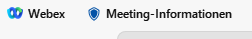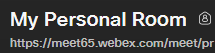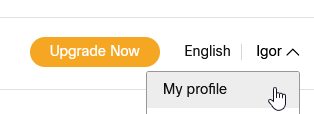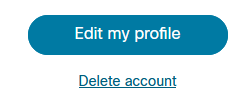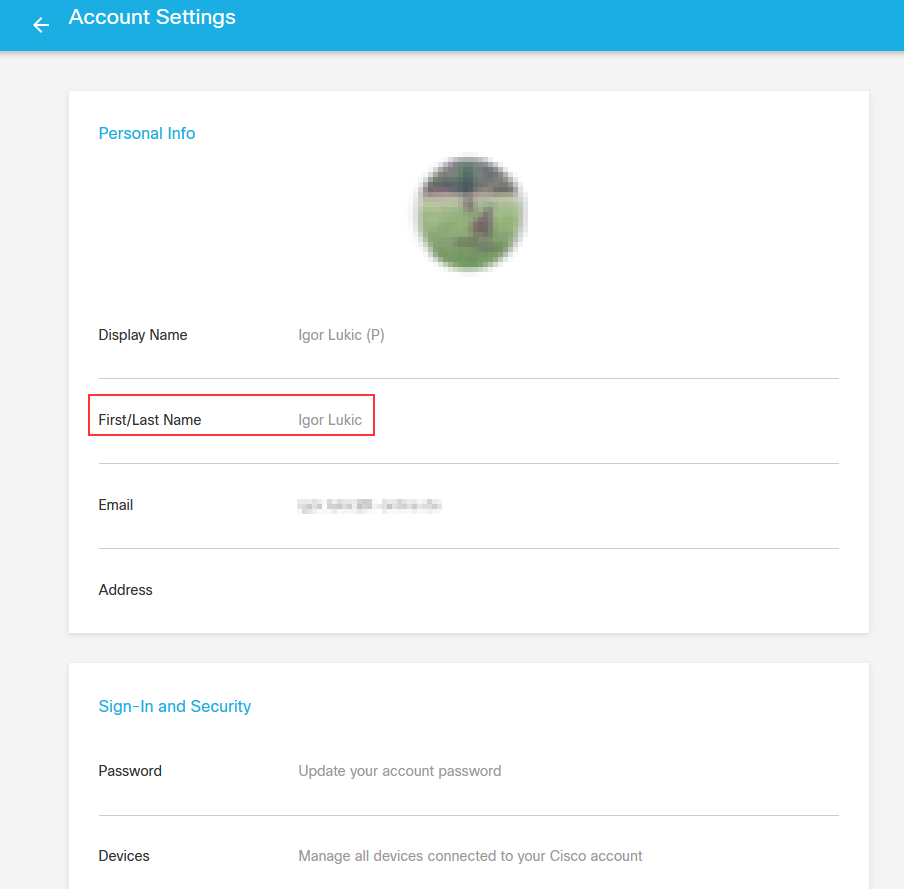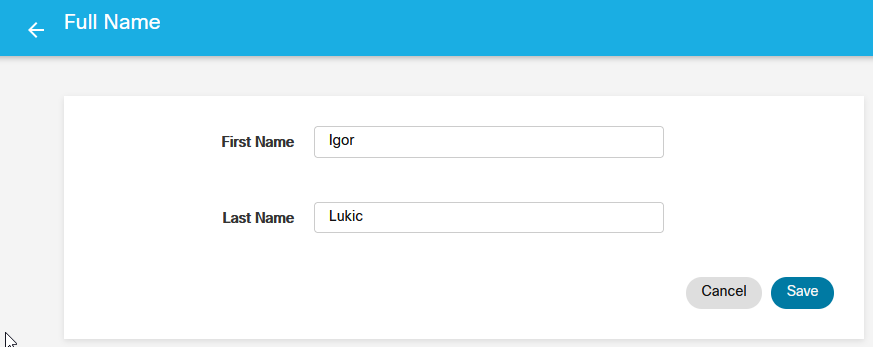- Cisco Community
- Webex
- Webex Community
- Webex Meetings and Webex App
- Re: Can't Change Account Name
- Subscribe to RSS Feed
- Mark Topic as New
- Mark Topic as Read
- Float this Topic for Current User
- Bookmark
- Subscribe
- Mute
- Printer Friendly Page
- Mark as New
- Bookmark
- Subscribe
- Mute
- Subscribe to RSS Feed
- Permalink
- Report Inappropriate Content
03-27-2022 07:04 PM
So I signed up for a webex "account" because an old friend uses it (and has a paid account). So I hit return too quickly and my last name has a bad character in it. Simple just edit it. Well after a WHOLE lot of crawling around I think I find the right page:
https://help.webex.com/en-us/article/WBX27864/How-Do-I-Change-My-Account-Name?
I go the the "Customer Service Hub." BUT there is no search box at all, it just asks for my e-mail (I am already logged into webex). THEN it says there is no cisco account for me.
I tried to submit a support ticket, it led me to the same place.
I would then like to delete that account and recreate it, but can't find a way to do it. Even if I did, my bet is it is going to say that e-mail is already in use.
An anyone got an idea what I can do?
Solved! Go to Solution.
- Labels:
-
Setup
- Mark as New
- Bookmark
- Subscribe
- Mute
- Subscribe to RSS Feed
- Permalink
- Report Inappropriate Content
03-30-2022 03:00 PM
Hi @Riverside,
thanks for your reply!
That is strange. I was wondering what happens, when you click on the green "Start" button in the "Meetings" tab. In case that you are able to start your meeting, could you please join it and click on the "Meeting Information" button in the top left corner (in my screenshot I am using the Windows version and my client is in German).
There you should be able to see your Webex site (under URL). In nothing happens, then you can try calling my SIP address, which I will provide to you in a personal message.
I can check my logs and identify your call. From that I can extract the domain and try to identify your Webex site. Does that sound like a viable plan for you?
Best regards,
Igor
- Mark as New
- Bookmark
- Subscribe
- Mute
- Subscribe to RSS Feed
- Permalink
- Report Inappropriate Content
03-28-2022 09:36 AM - edited 03-28-2022 09:36 AM
If I understand correctly, you have a free account but your collegue has a paid one, right?
If you want to change your account's display name (not the mail address), just log into the Webex app, go to settings-> Profile and change it. No need for a support ticket.
- Mark as New
- Bookmark
- Subscribe
- Mute
- Subscribe to RSS Feed
- Permalink
- Report Inappropriate Content
03-28-2022 12:18 PM
That is correct. Yes I know about "display name." BUT I am talking about the account name, it is wrong, I am told I CAN change it BUT the process seems 100% broken. I was not trying to change my email address. My understanding was to call/chat I need a paid sub, but submitting a ticket does not demand a paid sub, or maybe it does?
- Mark as New
- Bookmark
- Subscribe
- Mute
- Subscribe to RSS Feed
- Permalink
- Report Inappropriate Content
03-28-2022 03:17 PM
Hi @Riverside,
with the free Webex account you can make calls (within Webex, but also to any standards-based SIP address) and chat at no additional charges.
With a free account, Webex Control Hub is the wrong place to go to, as this is only relevant for paid accounts.
The process to change the name for a free account is different. I assume that you are using the Webex App. If so, could you please navigate to the "Meetings" tab? There you should be able to see the details about your personal meeting room in Webex. It should be something like this:
As you can see in the screenshot, my free account is assigned to the Webex Site meet65.webex.com.
If I navigate now to https://meet65.webex.com and login there, then I can click on my name in the top-right corner and then on "My profile":
There I have the options edit my profile and also to delete my account:
When I click on "Edit my profile", a new window opens with my profile details. In that window I can change my display name, first and last name, my email address, but also my password.
If you click on "First/Last Name", then you are able to change your first and last name:
I think that should the job for you. Feel free to send me a personal message, if you need additional help.
I really like the free Webex App and use it frequently for private purposes. Keep in mind that in contrast to the main competitors, you get the possibility to make standards-based SIP calls to any video device out there in the world.
Best regards,
Igor
- Mark as New
- Bookmark
- Subscribe
- Mute
- Subscribe to RSS Feed
- Permalink
- Report Inappropriate Content
03-28-2022 07:59 PM
The problem is the apps main view has no "Meetings" tab. Closest thing is a green button "Meet." All it does is look at my video then start a meeting.
There is a "Go to Meetings" menu choice, I chose that and NOW I see a "Meetings" tab. I choose that but there is nothing at all about any "Personal Room." It's just a list of meetings, start join or schedule a meeting.
In the Messaging tab I see something about "WebEx space for Paul." Choosing that I see a "On desktop, use the + button at the top of the app to create spaces, meet and call. You can search up there too!" Problem is there is no + button anywhere there.
I attached 2 images so you can see what I am seeing.
What can I do now?
- Mark as New
- Bookmark
- Subscribe
- Mute
- Subscribe to RSS Feed
- Permalink
- Report Inappropriate Content
03-30-2022 03:00 PM
Hi @Riverside,
thanks for your reply!
That is strange. I was wondering what happens, when you click on the green "Start" button in the "Meetings" tab. In case that you are able to start your meeting, could you please join it and click on the "Meeting Information" button in the top left corner (in my screenshot I am using the Windows version and my client is in German).
There you should be able to see your Webex site (under URL). In nothing happens, then you can try calling my SIP address, which I will provide to you in a personal message.
I can check my logs and identify your call. From that I can extract the domain and try to identify your Webex site. Does that sound like a viable plan for you?
Best regards,
Igor
- Mark as New
- Bookmark
- Subscribe
- Mute
- Subscribe to RSS Feed
- Permalink
- Report Inappropriate Content
03-30-2022 04:22 PM
First thanks for hanging in there with me...
I did the start a meeting, oh man, I have software running that captures every outgoing request showing where it is going... good grief the software wants to make a connection with dozens and dozens of web addresses. A big pet peeve of mine because it really is unnecessary (it can/should be handled by the server). Anyway, I kinda fumbled around and actually found my webex room! Guessing not that many "free" users as I am 201 to your 65. Bottom line is after some jumping around in there, I DID manage to fix my account name, or at least the name I originally used as an account name, now it's simply called First & Last name.
Gotta say this is way more complex than it should be... AND back in the day, I managed web application software and if one of my programmers brought this to me, I'd totally re-do the UI. I mean, look what I had to put you through to do somthing that is totally straight-forward in most all commercial software! Not to mention that even though I tried to go through the help, it lead me astray with no explanation.
Thanks again...
- Mark as New
- Bookmark
- Subscribe
- Mute
- Subscribe to RSS Feed
- Permalink
- Report Inappropriate Content
03-30-2022 05:01 PM
Hi @Riverside,
you are more than welcome! I am really glad, that you were able to fix the issue!
I totally agree with you that the process for changing the first and last name for the free version of the app is not at all intuitive and not really well described in the help articles, as those are mainly focused on the paid accounts with central management via Webex Control Hub.
In regards to the tons of outgoing connections I can say that the app or actually the whole Webex design is based on the consumption of many microservices in the backend, leading to many different outbound connections. As it appears to me, this is not specific to Cisco, but rather is the industry trend towards the usage of multi clouds, containers, micro services, etc.
All in all, once again, I am really glad that it is working for you now!
All the best,
Igor
Discover and save your favorite ideas. Come back to expert answers, step-by-step guides, recent topics, and more.
New here? Get started with these tips. How to use Community New member guide