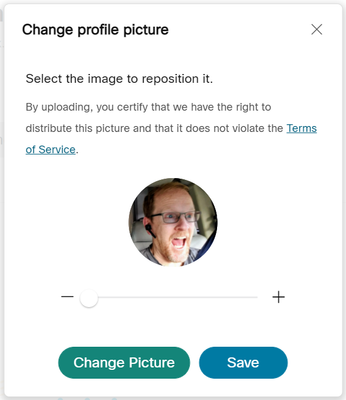- Cisco Community
- Webex
- Webex Community
- Webex Meetings and Webex App
- Re: Center photo for Web Ex profile
- Subscribe to RSS Feed
- Mark Topic as New
- Mark Topic as Read
- Float this Topic for Current User
- Bookmark
- Subscribe
- Mute
- Printer Friendly Page
Center photo for Web Ex profile
- Mark as New
- Bookmark
- Subscribe
- Mute
- Subscribe to RSS Feed
- Permalink
- Report Inappropriate Content
03-25-2021 10:05 AM
How can I center my Web Ex profile photo?
- Labels:
-
Other
- Mark as New
- Bookmark
- Subscribe
- Mute
- Subscribe to RSS Feed
- Permalink
- Report Inappropriate Content
10-06-2023 10:56 PM
Because you can't choose a specific area of a photo using the Webex photo upload interface, you must crop the image using a photo editor before uploading it. The placement slider is claimed to exist in this post, however, I have never seen one in any browser.
- Mark as New
- Bookmark
- Subscribe
- Mute
- Subscribe to RSS Feed
- Permalink
- Report Inappropriate Content
03-25-2021 03:10 PM - edited 03-25-2021 07:15 PM
The "slider" mentioned in the help article and seen below was a feature found on legacy Webex Site Administration sites, and is not seen newer sites based on the Webex Control Hub user identity store:
The approach mentioned by previous responders of cropping a photo ahead of time is indeed the best way to currently accomplish this on modern Webex sites as well as the Webex app.
- Mark as New
- Bookmark
- Subscribe
- Mute
- Subscribe to RSS Feed
- Permalink
- Report Inappropriate Content
03-25-2021 08:03 PM
- Mark as New
- Bookmark
- Subscribe
- Mute
- Subscribe to RSS Feed
- Permalink
- Report Inappropriate Content
03-26-2021 03:10 AM
@rammet
I agree that it this feature could be useful in rare situations.
But honestly: how often do you change your profile-picture?
I would prefer to see all those glitches fixed that a user encounters potentially every day.
Just to mention one: the Android-APP never (since the very first release) managed to display the correct date-format
(should be: DD.MM.YYYY but shows: MM DD, YYYY)
more on date-formats: https://en.wikipedia.org/wiki/Date_format_by_country
more Webex-glitches I found: https://community.cisco.com/t5/webex-meetings-and-webex/question-to-forum-collect-visual-issues-here/m-p/4309624
- Mark as New
- Bookmark
- Subscribe
- Mute
- Subscribe to RSS Feed
- Permalink
- Report Inappropriate Content
03-25-2021 05:37 PM
Thank you.
- Mark as New
- Bookmark
- Subscribe
- Mute
- Subscribe to RSS Feed
- Permalink
- Report Inappropriate Content
03-25-2021 01:40 PM
@rammet
I am not aware of any option to adjust the position of the picture within the frame.
Perhaps it´s a pragmatic workaround to use a graphics-application to crop the image accordingly?
(at least that was my approach..)
Example (if you are on Windows):
- Install Paint.net (freeware, also for commercial use
- open your image
- hold the shift-key while using the "rectangle select" - tool to draw a square selection
- use the "move selection"- Tool for fine-tuning
- use "crop to selection" from the "Image"-Menu
- save the new image-file as JPEG or PNG
- Mark as New
- Bookmark
- Subscribe
- Mute
- Subscribe to RSS Feed
- Permalink
- Report Inappropriate Content
03-25-2021 01:29 PM
Unfortunately, the Webex photo upload interface does not allow you to select a portion of a photo, so you need to crop to specs with a photo editor prior to uploading it. This article says there is a slider for positioning, but I have never seen one in any browser.
https://help.webex.com/en-us/n6q8t7d/Change-or-Remove-Your-Profile-Picture-on-Your-Cisco-Webex-Site

- Mark as New
- Bookmark
- Subscribe
- Mute
- Subscribe to RSS Feed
- Permalink
- Report Inappropriate Content
06-20-2021 08:20 PM
I need to remove my photo from webex meetings, Can you please suggest.
- Mark as New
- Bookmark
- Subscribe
- Mute
- Subscribe to RSS Feed
- Permalink
- Report Inappropriate Content
06-22-2021 01:08 PM
As it seems, this feature is missing by design....
https://help.webex.com/en-us/n6q8t7d/Change-or-Remove-Your-Profile-Picture-on-Your-Cisco-Webex-Site
...perhaps not the very best design-idea?
Welcome to the Webex Community. This is your home to ask questions, share knowledge, and attend live webinars.