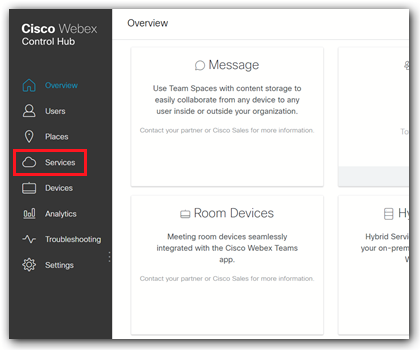- Cisco Community
- Webex
- Webex Community
- Webex Meetings and Webex App
- Re: Change Personal Room URL
- Subscribe to RSS Feed
- Mark Topic as New
- Mark Topic as Read
- Float this Topic for Current User
- Bookmark
- Subscribe
- Mute
- Printer Friendly Page
- Mark as New
- Bookmark
- Subscribe
- Mute
- Subscribe to RSS Feed
- Permalink
- Report Inappropriate Content
05-05-2020 02:28 PM
Brand new user here. Just signed up for a basic starter plan for Webex Meetings.
I signed in with my personal gmail account and for some bizarre reason it somehow grabbed the name of the company I work for and inserted it into the URL of my personal room! Let's say for arguments sake I work for Acme Anvil Company. My URL currently reads: acmeanvilco.my.webex.com/meet/bobsmith
I understand (after getting lost for 20 minutes in Webex's byzantine help system) that I can change "bobsmith" to something else in the user settings. That's fine but what I really need is to change the beginning part of the URL not the ending! I am not authorized nor do I want my URL to have Acme's name in it! This has nothing to do with the company I work for!
I'd appreciate any advice - thanks!
(I tried to open a support case but it won't recognize my email address. It seems to want me to create a new username and password for Cisco.com?)
Solved! Go to Solution.
- Labels:
-
Other
-
Setup
-
Webex Meetings
- Mark as New
- Bookmark
- Subscribe
- Mute
- Subscribe to RSS Feed
- Permalink
- Report Inappropriate Content
05-06-2020 06:53 AM
Hi, @kdconod
Webex is part of a family of collaboration products.
more detail here: https://www.cisco.com/c/en/us/solutions/collaboration/index.html#~products
The Webex-family also consists of several products. Most common are Webex Meetings and Webex Teams.
Meetings is the older product and is/was mainly used for having online meetings.
Teams is the newer product, similar to Microsoft Teams, Slack etc. and takes another approach:
it offers instant messaging and allows to "grow" your communication to calls, Video-calls up to
Video-Meetings with multiple attendees.
As far as I know, your license entitles you to use both products.
Since Webex is a business-product, it offers a central interface to manage general settings and accounts.
This Central Management is called "Control Hub". https://admin.webex.com/
(use your Webex-credentials to log on...)
By default it looks like this:
Click on Services.
Find the Box "Meeting" - click on "Sites".
A list of sites is shown - there should be only one line/site - click on it.
on the right a panel slides in, showing this on top:
Click on the pen-icon and start the renaming.
A notification / warning will be shown before you can rename your Site.
keep in mind: renaming will also affect the URL of your private virtual meeting-room.
This page states that site-renaming requires a "Plus"-Account: https://www.webex.com/pricing/index.html
But sometimes it seems that some features are available in lower license-levels too.
Therefore: just try it!
kind regards
Fritz
- Mark as New
- Bookmark
- Subscribe
- Mute
- Subscribe to RSS Feed
- Permalink
- Report Inappropriate Content
05-06-2020 06:53 AM
Hi, @kdconod
Webex is part of a family of collaboration products.
more detail here: https://www.cisco.com/c/en/us/solutions/collaboration/index.html#~products
The Webex-family also consists of several products. Most common are Webex Meetings and Webex Teams.
Meetings is the older product and is/was mainly used for having online meetings.
Teams is the newer product, similar to Microsoft Teams, Slack etc. and takes another approach:
it offers instant messaging and allows to "grow" your communication to calls, Video-calls up to
Video-Meetings with multiple attendees.
As far as I know, your license entitles you to use both products.
Since Webex is a business-product, it offers a central interface to manage general settings and accounts.
This Central Management is called "Control Hub". https://admin.webex.com/
(use your Webex-credentials to log on...)
By default it looks like this:
Click on Services.
Find the Box "Meeting" - click on "Sites".
A list of sites is shown - there should be only one line/site - click on it.
on the right a panel slides in, showing this on top:
Click on the pen-icon and start the renaming.
A notification / warning will be shown before you can rename your Site.
keep in mind: renaming will also affect the URL of your private virtual meeting-room.
This page states that site-renaming requires a "Plus"-Account: https://www.webex.com/pricing/index.html
But sometimes it seems that some features are available in lower license-levels too.
Therefore: just try it!
kind regards
Fritz
- Mark as New
- Bookmark
- Subscribe
- Mute
- Subscribe to RSS Feed
- Permalink
- Report Inappropriate Content
05-06-2020 07:42 AM
Thanks! Very helpful! I will give that a try. At the moment, it would not accept a change (its says change cannot be made due to pending changes - perhaps because my account is new). But I will try again later - thanks!
- Mark as New
- Bookmark
- Subscribe
- Mute
- Subscribe to RSS Feed
- Permalink
- Report Inappropriate Content
05-05-2020 11:33 PM
- Mark as New
- Bookmark
- Subscribe
- Mute
- Subscribe to RSS Feed
- Permalink
- Report Inappropriate Content
05-06-2020 07:40 AM
Discover and save your favorite ideas. Come back to expert answers, step-by-step guides, recent topics, and more.
New here? Get started with these tips. How to use Community New member guide