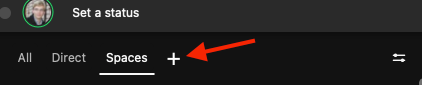- Cisco Community
- Webex
- Webex Community
- Webex Meetings and Webex App
- Re: Feature request - Add option to create custom tabs along with stan
- Subscribe to RSS Feed
- Mark Topic as New
- Mark Topic as Read
- Float this Topic for Current User
- Bookmark
- Subscribe
- Mute
- Printer Friendly Page
Feature request - Add option to create custom tabs along with standard in Webex
- Mark as New
- Bookmark
- Subscribe
- Mute
- Subscribe to RSS Feed
- Permalink
- Report Inappropriate Content
07-27-2021 05:59 AM
Many of us have large number of chats and spaces with very few ways to group and organize them in Webex.
Due to this large number it would be an invaluable feature to have an option to create a custom-named tab with an ability to group only required spaces and chats under it.
Perhaps there's already a discussion ongoing about this feature somewhere. If so, please point me towards it.
Thanks!
- Labels:
-
Accessibility
-
Webex
- Mark as New
- Bookmark
- Subscribe
- Mute
- Subscribe to RSS Feed
- Permalink
- Report Inappropriate Content
07-28-2021 08:22 AM - edited 07-28-2021 08:22 AM
Have you looked into using the Teams grouping?. This is found along the left side and then you can put spaces inside of the Teams. If you want them listed under the tabs instead, I would recommend creating a feature Idea here https://ciscocollabcustomer.ideas.aha.io/
- Mark as New
- Bookmark
- Subscribe
- Mute
- Subscribe to RSS Feed
- Permalink
- Report Inappropriate Content
07-29-2021 06:12 AM
Hello @Matt_W
Thank you for your reply!
We've tried Teams grouping in Webex but it has a certain degree of generalization to one's user experience.
What I mean is: once a batch of spaces are added to a Team, they all get marked as componenets of that Team and that might not be how another engineer sees it. One may want to separate the spaces the other way and spaces distribution between Teams is not personalized... I hope you get where I'm going here.
Also, thank you for the link to Customer collab portal, I'll definitely use an option to create a feature request there.
Regards,
Zenovii
- Mark as New
- Bookmark
- Subscribe
- Mute
- Subscribe to RSS Feed
- Permalink
- Report Inappropriate Content
07-28-2021 08:09 AM
Favorites is the only current way to pin important spaces to the top.
There is a beta feature called message highlights. It should help to highlight new messages that are important for you and will not show all unread ones. Those important messages are listed in a space-like area at the very top of your list.
- Mark as New
- Bookmark
- Subscribe
- Mute
- Subscribe to RSS Feed
- Permalink
- Report Inappropriate Content
07-29-2021 06:04 AM
Hello @dtibbe
Thank you for your reply!
I'm looking more into personal way of organizing Webex UI, where your spaces reside etc.
I'm guessing for the messages to appear as "importand", someone should mark them as such in the first place, right? Consequently that might add some overhead for you conversation.
Thanks for looking into this nevertheless!
Regards,
Zenovii
- Mark as New
- Bookmark
- Subscribe
- Mute
- Subscribe to RSS Feed
- Permalink
- Report Inappropriate Content
07-29-2021 06:13 AM
Personally, I do not use that feature as I just have a couple of favourite spaces that are always on top and mostly read..
I do not have "trained" my highlights at all, but it seems to do some AI based on DMs, frequently/recently used etc in the beginning. You are able to rank those suggestions to further improve the suggestions
Welcome to the Webex Community. This is your home to ask questions, share knowledge, and attend live webinars.