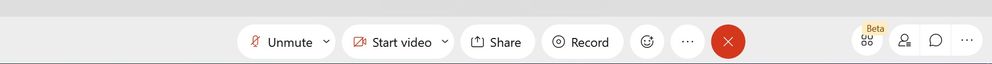- Cisco Community
- Webex
- Webex Community
- Webex Meetings and Webex App
- Re: How do you install Slido
- Subscribe to RSS Feed
- Mark Topic as New
- Mark Topic as Read
- Float this Topic for Current User
- Bookmark
- Subscribe
- Mute
- Printer Friendly Page
- Mark as New
- Bookmark
- Subscribe
- Mute
- Subscribe to RSS Feed
- Permalink
- Report Inappropriate Content
07-13-2021 06:05 AM
How do you install Slido into you WebEx meeting app?
Solved! Go to Solution.
- Labels:
-
Webex Meetings
- Mark as New
- Bookmark
- Subscribe
- Mute
- Subscribe to RSS Feed
- Permalink
- Report Inappropriate Content
07-13-2021 06:12 AM - edited 07-13-2021 06:13 AM
You need to enable it from Webex control hub, then update your Webex app to the latest version, and you will see it as beta once you create your meeting
- Mark as New
- Bookmark
- Subscribe
- Mute
- Subscribe to RSS Feed
- Permalink
- Report Inappropriate Content
07-15-2021 02:00 PM
We had to have our CSM enable it on our site before it was available for us in Control Hub as well.

- Mark as New
- Bookmark
- Subscribe
- Mute
- Subscribe to RSS Feed
- Permalink
- Report Inappropriate Content
07-13-2021 06:12 AM - edited 07-13-2021 06:13 AM
You need to enable it from Webex control hub, then update your Webex app to the latest version, and you will see it as beta once you create your meeting
- Mark as New
- Bookmark
- Subscribe
- Mute
- Subscribe to RSS Feed
- Permalink
- Report Inappropriate Content
07-13-2021 06:14 AM
Thank you
Discover and save your favorite ideas. Come back to expert answers, step-by-step guides, recent topics, and more.
New here? Get started with these tips. How to use Community New member guide