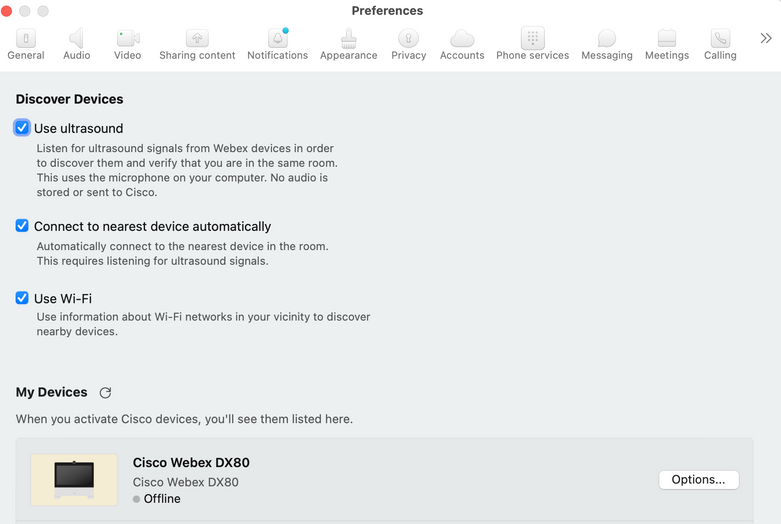- Cisco Community
- Webex
- Webex Community
- Webex Meetings and Webex App
- Quit Webex when I close the meeting
- Subscribe to RSS Feed
- Mark Topic as New
- Mark Topic as Read
- Float this Topic for Current User
- Bookmark
- Subscribe
- Mute
- Printer Friendly Page
- Mark as New
- Bookmark
- Subscribe
- Mute
- Subscribe to RSS Feed
- Permalink
- Report Inappropriate Content
02-05-2022 12:47 PM
When I close the meeting the Webex icon remains in the notification area, and sometimes I see the microphone icon, telling me that Webex is using the microphone. This is a privacy issue!
I know I can right click on the Webex icon in the notification area and choose Exit, but I want this to be automatic.
My Webex app version is 42.1
My Windows version is 10, OS build 19043.1466, Windows Feature Experience Pack 120.2212.3920.0
Solved! Go to Solution.
- Labels:
-
Webex Meetings
- Mark as New
- Bookmark
- Subscribe
- Mute
- Subscribe to RSS Feed
- Permalink
- Report Inappropriate Content
02-06-2022 11:00 AM
Hi @ericbos1 ,
Thanks for posting your question in the community. Webex Community Manager here. The Webex app captures ultrasound with your microphone to look for connectable Webex devices, such as a Desk Pro or DX80 as seen in my screenshot. No audio is stored or sent to Cisco. You can uncheck the Use Ultrasound setting in your preferences to turn off this feature.
Let me know if this solves your issue. Hope this brings you peace of mind.

- Mark as New
- Bookmark
- Subscribe
- Mute
- Subscribe to RSS Feed
- Permalink
- Report Inappropriate Content
02-06-2022 11:00 AM
Hi @ericbos1 ,
Thanks for posting your question in the community. Webex Community Manager here. The Webex app captures ultrasound with your microphone to look for connectable Webex devices, such as a Desk Pro or DX80 as seen in my screenshot. No audio is stored or sent to Cisco. You can uncheck the Use Ultrasound setting in your preferences to turn off this feature.
Let me know if this solves your issue. Hope this brings you peace of mind.

Discover and save your favorite ideas. Come back to expert answers, step-by-step guides, recent topics, and more.
New here? Get started with these tips. How to use Community New member guide