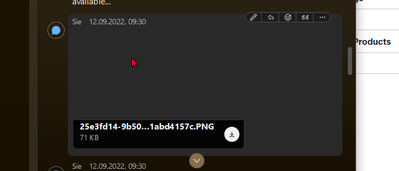- Cisco Community
- Webex
- Webex Community
- Webex Meetings and Webex App
- Re: screenshots not visible anymore
- Subscribe to RSS Feed
- Mark Topic as New
- Mark Topic as Read
- Float this Topic for Current User
- Bookmark
- Subscribe
- Mute
- Printer Friendly Page
- Mark as New
- Bookmark
- Subscribe
- Mute
- Subscribe to RSS Feed
- Permalink
- Report Inappropriate Content
09-23-2022 12:48 AM
Hi, since a few days the screenshots pasted in the chat box are not longer visible for me.
does anyone has an idea why this happen and how it could be solved? is there any settings to show/hide screenshots?
Thanks in advance.
Its just a black frame, but I can click on it to open the screenshot. (Formerly it was shown directly in this frame)
Solved! Go to Solution.
- Labels:
-
Messaging
- Mark as New
- Bookmark
- Subscribe
- Mute
- Subscribe to RSS Feed
- Permalink
- Report Inappropriate Content
09-28-2022 12:04 PM
The database can be resetted via Help->Health Check -> Reset database (at the bottom).
For sure, it will delete all local stuff including chat etc. and will also revert some personal settings. But you may also check in advace via https://web.webex.com/ your chat persistency. All the data is stored in the Webex cloud and will be restored once you login again. Favorites are also kept, you may just reenable showing them in the top of your list.
It's also a known TAC request for trouble shooting when reporting issues
- Mark as New
- Bookmark
- Subscribe
- Mute
- Subscribe to RSS Feed
- Permalink
- Report Inappropriate Content
11-08-2022 12:51 PM
Hi, I'm having the same issue. Did resetting the database resolve your issue?
- Mark as New
- Bookmark
- Subscribe
- Mute
- Subscribe to RSS Feed
- Permalink
- Report Inappropriate Content
09-26-2022 07:14 AM
I do not personally have the issue, but at least one of our other users has this issue on the same, current version.
- Mark as New
- Bookmark
- Subscribe
- Mute
- Subscribe to RSS Feed
- Permalink
- Report Inappropriate Content
09-24-2022 10:13 AM
Does it affect images only or also other attachments?
- Mark as New
- Bookmark
- Subscribe
- Mute
- Subscribe to RSS Feed
- Permalink
- Report Inappropriate Content
09-24-2022 10:12 AM
Haven't heard of such an issue. It's working fine over here.
Have you tried resetting the database or so?
- Mark as New
- Bookmark
- Subscribe
- Mute
- Subscribe to RSS Feed
- Permalink
- Report Inappropriate Content
09-25-2022 10:18 PM
Hi
thanks for your reply, no I did not reset the database, as I did not know where the data are stored. Additionally I fear that I will loos the history of my chats (and what about Teams and Favorites?)
- Mark as New
- Bookmark
- Subscribe
- Mute
- Subscribe to RSS Feed
- Permalink
- Report Inappropriate Content
09-28-2022 12:04 PM
The database can be resetted via Help->Health Check -> Reset database (at the bottom).
For sure, it will delete all local stuff including chat etc. and will also revert some personal settings. But you may also check in advace via https://web.webex.com/ your chat persistency. All the data is stored in the Webex cloud and will be restored once you login again. Favorites are also kept, you may just reenable showing them in the top of your list.
It's also a known TAC request for trouble shooting when reporting issues
- Mark as New
- Bookmark
- Subscribe
- Mute
- Subscribe to RSS Feed
- Permalink
- Report Inappropriate Content
11-08-2022 12:56 PM
This does not resolve the issue.
Any other ideas?
Discover and save your favorite ideas. Come back to expert answers, step-by-step guides, recent topics, and more.
New here? Get started with these tips. How to use Community New member guide