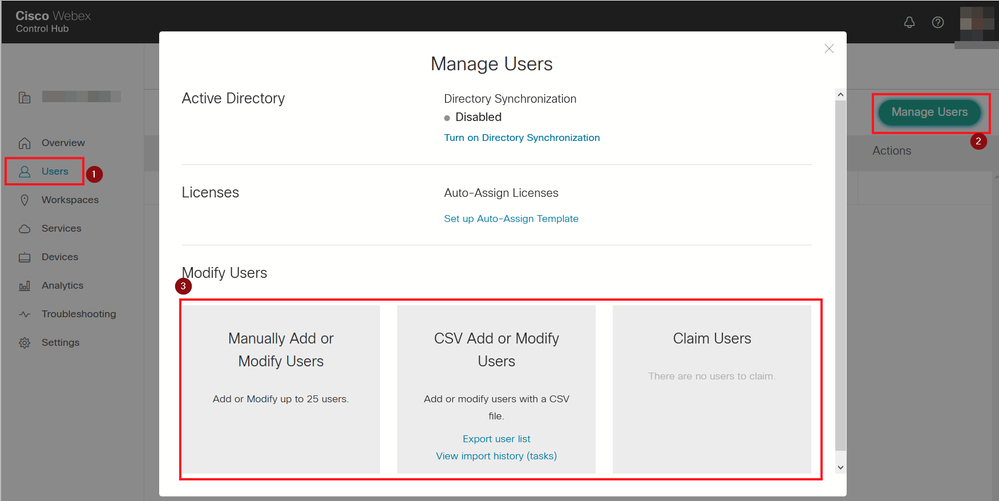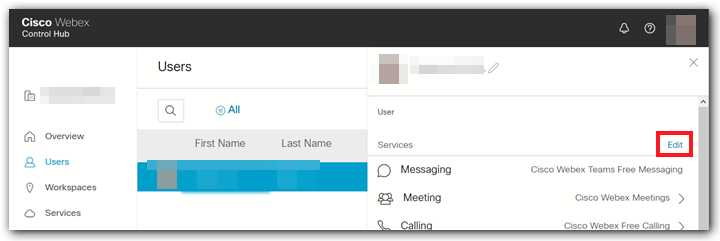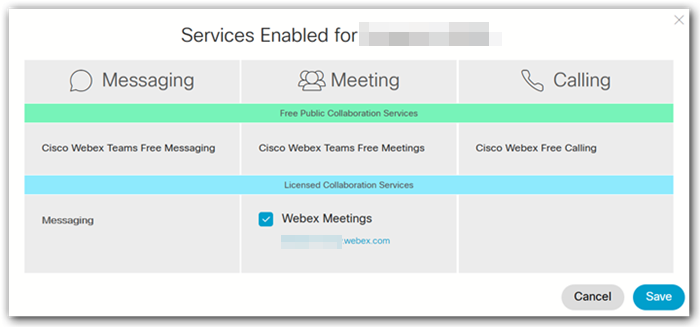- Cisco Community
- Webex
- Webex Community
- Webex Meetings and Webex App
- Totaly confused - several questions
- Subscribe to RSS Feed
- Mark Topic as New
- Mark Topic as Read
- Float this Topic for Current User
- Bookmark
- Subscribe
- Mute
- Printer Friendly Page
Totaly confused - several questions
- Mark as New
- Bookmark
- Subscribe
- Mute
- Subscribe to RSS Feed
- Permalink
- Report Inappropriate Content
09-10-2020 03:25 AM
Hello i am totally confused with webex meeting:
We all used a free Version of webex meeting in our Company. Everyone has his own account. I was testing premium liscence and we decided to get 3 of them. So i looked into my account and changed the numbers of licence.
Now my problem: how can i connect the other liscence to the user in my company? Can we make a two different meetings at the same time? I was in in the hub and added a user... but he needs to make a new password... but he has got an own account?
Or should each account make it own liscence?
- Labels:
-
Webex Control Hub
-
Webex Meetings
- Mark as New
- Bookmark
- Subscribe
- Mute
- Subscribe to RSS Feed
- Permalink
- Report Inappropriate Content
09-17-2020 01:24 AM
Thank you for the link! My problem ist, that the changes will not be saved. When i get back to the site it is still empty
- Mark as New
- Bookmark
- Subscribe
- Mute
- Subscribe to RSS Feed
- Permalink
- Report Inappropriate Content
09-17-2020 01:44 AM
"site is still empty" means that the users do not show up in the Control-Hub Interface?
I guess (!) that the user has to act/react/interact somehow.
perhaps this article is useful: https://help.webex.com/en-us/ndta402/Add-a-User-with-Existing-Free-Webex-Teams-Account
- Mark as New
- Bookmark
- Subscribe
- Mute
- Subscribe to RSS Feed
- Permalink
- Report Inappropriate Content
09-17-2020 02:39 AM
Not the complete site..sorry bad description. The field where the Phonenumbers can be set do reset after i select german number, press safe, reload the page.
- Mark as New
- Bookmark
- Subscribe
- Mute
- Subscribe to RSS Feed
- Permalink
- Report Inappropriate Content
09-10-2020 10:17 AM
@Icemine
I will try to share with you the little I know - I hope the following is still correct; this was the way I did it in my previous job:
As you already mentioned, the Webex-Control-Hub is the main interface
to centrally manage your licenses, features, options, settings... for all your Webex-Users.
"Your" Users = all users listet in the View "Users - All"
To populate this user-list, you may sync with your Windows Active-Directory, import a CSV-File or import them manually:
As soon as the (still) free Accounts are added to your view, you can assign licenses to them.
Note:
you can also manage free Accounts (= Accounts without having assigned paid-licenses to them) using the Control-Hub.
For example to re-assign licenses to another Employee/Account in case the previous Employee left the company, is on sick-leave etc..
As far as I remember, adding an Account to your management-Interface will force the user to change his/her Webex-Password.
My explanation: since you may configure the Webex-Password-Policy this forced password-change makes sure, that the password meets the requirements.
As soon as the Users are listen in your management-Interface, you may assign licenses to them:
To go USERS, click on the selected user (a panel slides in from the right..) click on "EDIT".
A pop-up showing the details will allow to add/remove licenses (check-boxes):
Hint:
As far as I know, the Webex-Meetings-Licenses is also valid for Webex-Teams which is similar to Slack, MS-Teams etc.. but based on Webex-Technology. As soon as you get used to this fast and easy way to stay in contact, you don´t want to miss it.
Each Host-Account can host an unlimited number of meetings, but only one meeting at a time.
- Mark as New
- Bookmark
- Subscribe
- Mute
- Subscribe to RSS Feed
- Permalink
- Report Inappropriate Content
09-10-2020 10:22 PM
Thank you for your answer! Really helped me a lot!
So eacht Host-Account can do only one meeting at a time...that means that two Host-Accounts can do two several meetings (each one) a the same time?
Where can i configure the correct phone dial in number for my meetings?
- Mark as New
- Bookmark
- Subscribe
- Mute
- Subscribe to RSS Feed
- Permalink
- Report Inappropriate Content
09-11-2020 03:09 AM
Discover and save your favorite ideas. Come back to expert answers, step-by-step guides, recent topics, and more.
New here? Get started with these tips. How to use Community New member guide