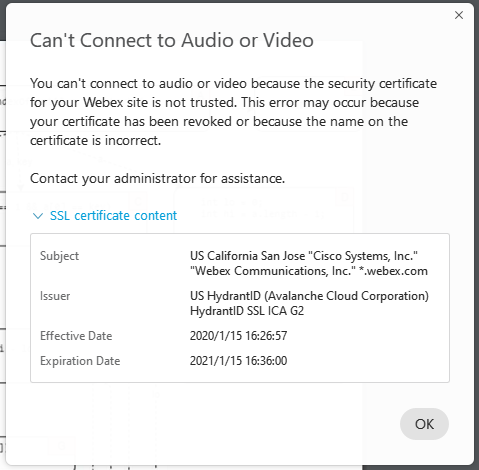- Cisco Community
- Webex
- Webex Community
- Webex Meetings and Webex App
- Re: Webex client can't connect to audio or video due to ssl certificate error
- Subscribe to RSS Feed
- Mark Topic as New
- Mark Topic as Read
- Float this Topic for Current User
- Bookmark
- Subscribe
- Mute
- Printer Friendly Page
- Mark as New
- Bookmark
- Subscribe
- Mute
- Subscribe to RSS Feed
- Permalink
- Report Inappropriate Content
05-06-2020 12:08 PM
Hi everyone,
i was using webex for a while without any issue until a couple of weeks ago it started showing an error pop-up at the beginning of every meeting (see the picture below).
For this reason i'm not allowed anymore to enable meeting audio and video, so i can't see or hear anyone during the meeting.
I have tried to reload my computer, to uninstall and install again webex client and even to restore my operating system, but nothing worked and i can't find a solution for the problem.
Please can someone help me finding a way to solve this issue? I really don't know what to do at this point.
Thank you.
Solved! Go to Solution.
- Labels:
-
Webex Meetings
- Mark as New
- Bookmark
- Subscribe
- Mute
- Subscribe to RSS Feed
- Permalink
- Report Inappropriate Content
07-10-2020 04:13 AM - edited 07-10-2020 04:39 AM
I had the same behavior has the one you experienced and also did reinstall webex but still had the problem. I also double checked the certificate chain and made sure proper CAs were presents on my system (which was already confirmed when accessing webex.com: certificate chain is the same and in this case the chain was trusted). In my case I already had the QuoVadis Root CA2 certificate installed as indicated here.
What did fix the issue was turning on automatic time zone (my clock was off of 2 hours, should'nt result in certificate issues anyway), and force sync time.
I hope this will help solving your issue.
- Mark as New
- Bookmark
- Subscribe
- Mute
- Subscribe to RSS Feed
- Permalink
- Report Inappropriate Content
11-10-2022 07:17 AM
hi dear @mattia_fiorino
we had this issue too
after many searches, i found out our CA-Cert-Issuer is not trusted by the Webex at all..
our customer use "Sectigo" certs, and "Sectigo" company is not in trusted list of webex system
but most of our customers use "Certum" certs and they are fine and no problem
so, check if your cert issuer is in trusted list of webex or not?..
..if this (helps) or (answered your question), please click (Helpful) or (Accept as Solution)..
- Mark as New
- Bookmark
- Subscribe
- Mute
- Subscribe to RSS Feed
- Permalink
- Report Inappropriate Content
11-23-2021 10:28 AM
I am having the same issue on many of my users PCs. Time is correct, CA Cert is fine, Reinstall client hasn't helped. Still getting exact same error.
- Mark as New
- Bookmark
- Subscribe
- Mute
- Subscribe to RSS Feed
- Permalink
- Report Inappropriate Content
12-09-2021 04:38 PM
Did you ever find a fix for this? My organization is experiencing the same problem, but not on all of our systems. It doesn't appear to be an issue with the content filter or the firewall. I've tried all of the above proposed solutions.
Thanks.
- Mark as New
- Bookmark
- Subscribe
- Mute
- Subscribe to RSS Feed
- Permalink
- Report Inappropriate Content
07-14-2020 06:52 AM
I had the same issue the thing that fixed this problem was using the Webex removal tool to completely remove the application from my desktop and it worked fine, the error did not popup anymore.
Webex removal tool:
https://help.webex.com/en-us/WBX000026378/Meeting-Services-Removal-Tool
- Mark as New
- Bookmark
- Subscribe
- Mute
- Subscribe to RSS Feed
- Permalink
- Report Inappropriate Content
07-10-2020 04:13 AM - edited 07-10-2020 04:39 AM
I had the same behavior has the one you experienced and also did reinstall webex but still had the problem. I also double checked the certificate chain and made sure proper CAs were presents on my system (which was already confirmed when accessing webex.com: certificate chain is the same and in this case the chain was trusted). In my case I already had the QuoVadis Root CA2 certificate installed as indicated here.
What did fix the issue was turning on automatic time zone (my clock was off of 2 hours, should'nt result in certificate issues anyway), and force sync time.
I hope this will help solving your issue.
- Mark as New
- Bookmark
- Subscribe
- Mute
- Subscribe to RSS Feed
- Permalink
- Report Inappropriate Content
12-10-2021 01:57 AM
I also had to force sync the time of my computer, for some reason on every boot the time was in another timezone and i didn't realize it until i checked.
- Mark as New
- Bookmark
- Subscribe
- Mute
- Subscribe to RSS Feed
- Permalink
- Report Inappropriate Content
05-06-2020 12:33 PM
Discover and save your favorite ideas. Come back to expert answers, step-by-step guides, recent topics, and more.
New here? Get started with these tips. How to use Community New member guide