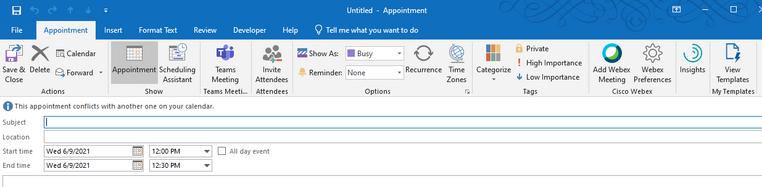- Cisco Community
- Webex
- Webex Community
- Webex Meetings and Webex App
- Webex Scheduler problem
- Subscribe to RSS Feed
- Mark Topic as New
- Mark Topic as Read
- Float this Topic for Current User
- Bookmark
- Subscribe
- Mute
- Printer Friendly Page
Webex Scheduler problem
- Mark as New
- Bookmark
- Subscribe
- Mute
- Subscribe to RSS Feed
- Permalink
- Report Inappropriate Content
06-09-2021 04:53 AM
After going thru the documents about webex scheduler and implement the same , the webex meeting icon is not visible in toolbar of outlook when new meeting is selected. Outlook verions 2016 .
only on the OWA is visible ( web version of outlook )
- Labels:
-
Webex
- Mark as New
- Bookmark
- Subscribe
- Mute
- Subscribe to RSS Feed
- Permalink
- Report Inappropriate Content
03-14-2022 08:15 AM
Anyone find any solutions for troubleshooting? Removed the Productivity Tools from all endpoints; deployed Exchange Scheduler and it appears successful (on premise). No Webex integration is appearing in Outlook (all versions).
- Mark as New
- Bookmark
- Subscribe
- Mute
- Subscribe to RSS Feed
- Permalink
- Report Inappropriate Content
06-09-2021 10:54 AM
The Webex icon is only available once you open a new meeting form in Outlook. Once you have a new meeting form, I also recommend you click on the Webex Preferences icon so you can double check the meeting template and other settings before you click on Add Webex Meeting.

- Mark as New
- Bookmark
- Subscribe
- Mute
- Subscribe to RSS Feed
- Permalink
- Report Inappropriate Content
11-29-2021 11:29 AM
Hi
I have same question when i open new meeting i can not see webex scheduler there (not webex productivity tools) btw i'm unable to find and install webex scueduler microsoft appstore it looks removed or restricted by microsoft so macOS users can not schedule meeting using outlook.
How can we obtain webex scduler for MacOS users ?
Thanks
Welcome to the Webex Community. This is your home to ask questions, share knowledge, and attend live webinars.