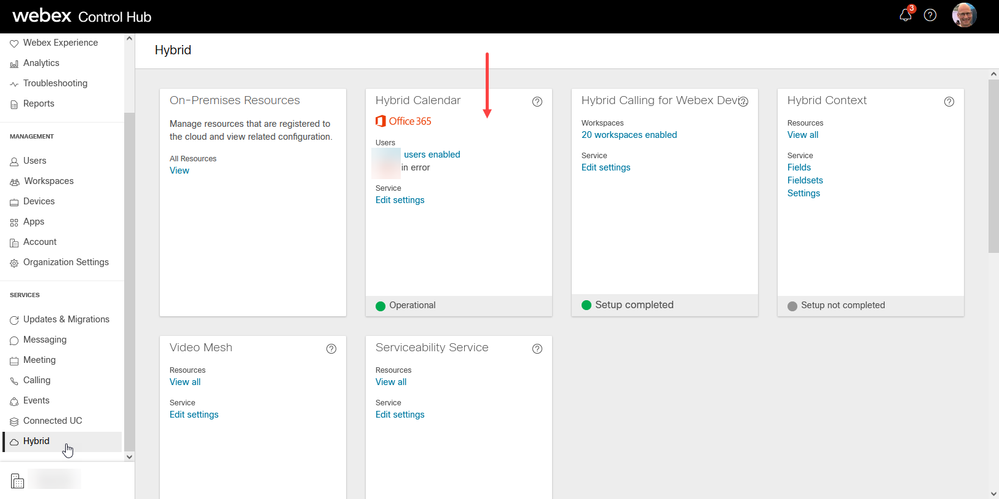- Cisco Community
- Webex
- Webex Community
- Webex Meetings and Webex App
- Webex Teams Not showing meetings after depreciation of the Desktop app
- Subscribe to RSS Feed
- Mark Topic as New
- Mark Topic as Read
- Float this Topic for Current User
- Bookmark
- Subscribe
- Mute
- Printer Friendly Page
Webex Teams Not showing meetings after depreciation of the Desktop app
- Mark as New
- Bookmark
- Subscribe
- Mute
- Subscribe to RSS Feed
- Permalink
- Report Inappropriate Content
05-11-2022 12:53 PM
I've got several HUNDRED users here having the same issue
the Webex Teams installation are all updated to 42.5. the Webex Desktop app is disappearing from their systems as we update to its newest version which SHOULD integrate the function into Webex Teams desktop app as expected. However, the Meetings are not showing up in the Teams calendar under the meetings icon for many users.
For most users attempting to schedule a Webex meeting, will cause outlook to try to contact the Webex server and it will simply not connect the connection will simply keep attempting but never actually connect to the server. This is happening across at last two of my conglomerate's 5 groups.
- Mark as New
- Bookmark
- Subscribe
- Mute
- Subscribe to RSS Feed
- Permalink
- Report Inappropriate Content
05-11-2022 03:33 PM
are the missing meetings Webex meetings or other meetings without a Webex meeting?
Best regards,
Igor
- Mark as New
- Bookmark
- Subscribe
- Mute
- Subscribe to RSS Feed
- Permalink
- Report Inappropriate Content
05-12-2022 06:09 AM
- Mark as New
- Bookmark
- Subscribe
- Mute
- Subscribe to RSS Feed
- Permalink
- Report Inappropriate Content
05-12-2022 12:58 PM
Have you setup Hybrid Calendar and enabled it for your users?

- Mark as New
- Bookmark
- Subscribe
- Mute
- Subscribe to RSS Feed
- Permalink
- Report Inappropriate Content
05-12-2022 01:03 PM
- Mark as New
- Bookmark
- Subscribe
- Mute
- Subscribe to RSS Feed
- Permalink
- Report Inappropriate Content
05-12-2022 10:11 PM
Look in Control Hub under the Hybrid “tab”. There you’ll find multiple cards for the various Hybrid Calendar options there are. If you use Exchange in Office365 or Google it’s quite simple as it’s a cloud service in the Webex service that handles the connection with the calendar service in the corresponding cloud service. If you still use an on-prem Exhange system it’s a bit more work as that requires you to deploy Expressway C node(s) with an added connector part to integrate with the Webex cloud service. Either way on these cards there are links to the needed documentation for how to set this up.

- Mark as New
- Bookmark
- Subscribe
- Mute
- Subscribe to RSS Feed
- Permalink
- Report Inappropriate Content
05-13-2022 05:54 AM
- Mark as New
- Bookmark
- Subscribe
- Mute
- Subscribe to RSS Feed
- Permalink
- Report Inappropriate Content
05-13-2022 07:36 AM
This would be the place for them to go look.

Discover and save your favorite ideas. Come back to expert answers, step-by-step guides, recent topics, and more.
New here? Get started with these tips. How to use Community New member guide