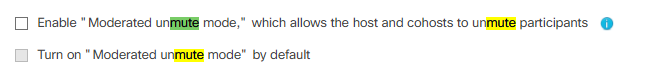- Cisco Community
- Webex
- Webex Community
- Webex Meetings and Webex App
- Re: Ability to Allow Host to Unmute Participants Without Sending Request to Unmute
- Subscribe to RSS Feed
- Mark Topic as New
- Mark Topic as Read
- Float this Topic for Current User
- Bookmark
- Subscribe
- Mute
- Printer Friendly Page
- Mark as New
- Bookmark
- Subscribe
- Mute
- Subscribe to RSS Feed
- Permalink
- Report Inappropriate Content
10-07-2020 06:56 PM
I was recently upgraded to Webex 40.10.4.2 and am unable as host to unmute participants directly. It now sends a request instead. It does not matter if I have selected to allow users to unmute themselves or not. Is there a way around this? Our hosts control our meetings and need to be able to unmute speakers at specified times in our meetings without the speaker having to approve the request to unmute.
Solved! Go to Solution.
- Labels:
-
Webex Meetings
- Mark as New
- Bookmark
- Subscribe
- Mute
- Subscribe to RSS Feed
- Permalink
- Report Inappropriate Content
11-02-2020
12:36 PM
- last edited on
11-24-2020
11:53 AM
by
Cole Callahan
![]()
All, it is important to follow the audio privacy of Webex users and therefore we introduced the functionality in our October update where host/cohost cannot directly unmute any attendee. Host/cohost can only send the request to the attendee to unmute.
However, we do realize that there are scenarios where host will need more control of a meeting and a need to be able to unmute the attendees directly. We are planning to introduce a moderated mute mode which allow host/cohost to do so. This will still be controlled where host will need to select the moderated mute mode. Exact details and timeframes are being worked out.
NOTE: The Community Manager has marked this response as the current solution so that other community members can easily view the BU's response. The solution will be updated when there is more information from the BU.
- Mark as New
- Bookmark
- Subscribe
- Mute
- Subscribe to RSS Feed
- Permalink
- Report Inappropriate Content
02-15-2021 05:18 PM
Hi everyone,
In the recent What's New Blog, it mentioned an update relevant to this thread and the 41.2 update...
"Moderated Unmute Mode
Moderated unmute mode can be enabled for meeting cases where hosts and cohost can directly unmute participants. (As opposed to the standard privacy mode, where a participant will receive a request to unmute from the host or cohost.) This is particularly useful for cases like the classroom, where students may be too young to read the prompts, and the teacher needs more direct control over the students' unmute.
Administrators can enable moderated unmute mode on their site, giving hosts access to this option in the meeting scheduler and personal room preferences. Meeting participants will see a clear indicator in the meeting window for meetings in Moderated unmute mode."
You can read more here - https://help.webex.com/en-us/xcwws1/What-s-New-for-the-Latest-Channel-of-Webex-Meetings#Cisco_Reference.dita_67fd4abb-53a5-4ba0-a9fb-ef17afc4d01e

- Mark as New
- Bookmark
- Subscribe
- Mute
- Subscribe to RSS Feed
- Permalink
- Report Inappropriate Content
11-06-2020 05:08 PM
This is very obvious issue which Cisco should have fixed as soon as possible! while I have Call-In Users and now if I mute them, they literally have to disconnect and reconnect how convenient is this?!
Please, fix this option for the host at least for Call-In users. this doesn't make any sense for Call-in users. who decided this is a security issue for Call-In users!
No wonder Zoom's stock shares goes up 400% and Cisco's goes down!
- Mark as New
- Bookmark
- Subscribe
- Mute
- Subscribe to RSS Feed
- Permalink
- Report Inappropriate Content
11-04-2020 05:20 AM
We have moved our commissioner's meeting to virtual since April. Until this last update, the ability to unmute was available. I'm confused about how Cisco felt it was a violation of privacy without allowing comments from customers. I echo my peers, we need to restore the ability to unmute individuals. Our community has been very responsive to how the meetings are conducted, now they are very confused about unmuting themselves, versus the host performing the operation. Please restore this new "feature".
- Mark as New
- Bookmark
- Subscribe
- Mute
- Subscribe to RSS Feed
- Permalink
- Report Inappropriate Content
11-03-2020 04:09 PM
Where is the response to this issue? all I see is people saying they have the same issue.... Help!
- Mark as New
- Bookmark
- Subscribe
- Mute
- Subscribe to RSS Feed
- Permalink
- Report Inappropriate Content
11-02-2020 04:47 PM
I am writing with the same concerns as the other commenters. We have noticed significant delays and awkward pauses in our local government meetings since this feature was added and hosts can no longer directly unmute call-in users. Call-in users are also being caught off guard by having to press *6 to unmute in Webex as well as unmute their own phone if they muted that as well. We are anxiously awaiting a fix to this and a return to our usual efficiency.
- Mark as New
- Bookmark
- Subscribe
- Mute
- Subscribe to RSS Feed
- Permalink
- Report Inappropriate Content
11-02-2020 04:05 PM
Hi, @gautgupt Thank You for the response. I am glad to hear an update to allow the host to unmute participants directly is in the works. But please consider an emergency update to address this. This is causing major disruptions to our educational system. A change like this should not be implemented without an opt-out or other way to reverse the change.
- Mark as New
- Bookmark
- Subscribe
- Mute
- Subscribe to RSS Feed
- Permalink
- Report Inappropriate Content
11-02-2020
12:36 PM
- last edited on
11-24-2020
11:53 AM
by
Cole Callahan
![]()
All, it is important to follow the audio privacy of Webex users and therefore we introduced the functionality in our October update where host/cohost cannot directly unmute any attendee. Host/cohost can only send the request to the attendee to unmute.
However, we do realize that there are scenarios where host will need more control of a meeting and a need to be able to unmute the attendees directly. We are planning to introduce a moderated mute mode which allow host/cohost to do so. This will still be controlled where host will need to select the moderated mute mode. Exact details and timeframes are being worked out.
NOTE: The Community Manager has marked this response as the current solution so that other community members can easily view the BU's response. The solution will be updated when there is more information from the BU.
- Mark as New
- Bookmark
- Subscribe
- Mute
- Subscribe to RSS Feed
- Permalink
- Report Inappropriate Content
03-15-2021 07:31 AM
According to the link/text below, I should be able to select "Moderated Unmute" when I schedule a meeting. However, I do not see this as an option. Can anyone assist with this?
https://help.webex.com/en-us/xcwws1/What-s-New-for-the-Latest-Channel-of-Webex-Meetings
Administrators can enable moderated unmute mode on their site, giving hosts access to this option in the meeting scheduler and Personal Room preferences. Meeting participants will see a clear indicator in the meeting window for meetings in moderated unmute mode.
- Mark as New
- Bookmark
- Subscribe
- Mute
- Subscribe to RSS Feed
- Permalink
- Report Inappropriate Content
03-18-2021 04:54 PM
Hi, CHS. Be sure to check if your site admin as tweaked the following options as desired for your Webex meetings site:

- Mark as New
- Bookmark
- Subscribe
- Mute
- Subscribe to RSS Feed
- Permalink
- Report Inappropriate Content
01-12-2021 11:42 PM
Hi @gautgupt,
it's been over months and we are still waiting for the roll back of the unmute feature, and in these days our teachers are going to start with the exam session (the unmute is prominent!)
Could you predict (and share with us) the timing of the implementation?
Thank you
Fabio
- Mark as New
- Bookmark
- Subscribe
- Mute
- Subscribe to RSS Feed
- Permalink
- Report Inappropriate Content
01-12-2021 12:09 PM
I have been having the same problem.
This is a major problem for moderated meetings where the host needs to have the ability to mute and unmute any participant at will. It's a shame because Webex has recently added cool breakout features for Meetings. This new limitation kinda kills the joy...
We run a lot of vILT training since the pandemic began and this new limitation for unmuting participants is very disappointing, since it stalls a lot of our sessions when a person who is less tech savvy is having issues unmuting themselves. Also at times, we need to be able to unmute a participant at strategic times to introduce a speaker, etc.
This will need to be solved soon because Zoom meetings and other providers still offer the ability for hosts to have full mute and unmute control of users, and it would be a shame that Webex lose its traction to those competitors.
I trust that your moderated mute mode will be introduced soon to offers customers what they paid for.
- Mark as New
- Bookmark
- Subscribe
- Mute
- Subscribe to RSS Feed
- Permalink
- Report Inappropriate Content
11-30-2020 06:43 PM
When will 41.1 be out. This is a huge problem for our public meetings and the way we utilize WebEx.
We currently conference call 2 WebEx meetings, one for public, one for the main meeting,
We would mute the public session until there is a public hearing...We can no longer unmute that public session.
I will try tomorrow to use *6 on the conference call phone, but not sure how the conference call will react in both sessions ???
- Mark as New
- Bookmark
- Subscribe
- Mute
- Subscribe to RSS Feed
- Permalink
- Report Inappropriate Content
11-25-2020 10:10 AM - edited 11-25-2020 10:11 AM
Yes, that is correct, we will be releasing Moderated Unmute Mode in the next release, 41.1. This mode can be enabled by admins/hosts to allow hosts and cohost to unmute participants directly. Details to follow in the monthly comm.
- Mark as New
- Bookmark
- Subscribe
- Mute
- Subscribe to RSS Feed
- Permalink
- Report Inappropriate Content
12-22-2020 02:25 AM
Hello, according to update announcement at https://help.webex.com/en-us/xcwws1/What-s-New-for-the-Latest-Channel-of-Webex-Meetings for the next release 41.1 there is no information or update about the Moderated Unmute Mode. Our instructors needed it for exam proctoring purposes asap. It would be very nice if you can give us a suggestion or alternative solution. Thanks in advance.
- Mark as New
- Bookmark
- Subscribe
- Mute
- Subscribe to RSS Feed
- Permalink
- Report Inappropriate Content
11-16-2020 12:40 PM
Hi, I don't know about you, but from seeing all the responses here working as a Business Analyst and Systems Developer, we would've rolled back this change right away and gone back to the drawing board. Looks like Cisco really messed up here. But hey there's always Zoom and Microsoft Teams. I really like Webex, but am finding it hard to defend your product against an influx of Teams and Zoom enthusiasts in my users.
- Mark as New
- Bookmark
- Subscribe
- Mute
- Subscribe to RSS Feed
- Permalink
- Report Inappropriate Content
11-13-2020 06:04 AM
As a Cisco partner, Webex user and chief support for all things in-house Collab - I need to know when this will either 1) be reverted back to previous working / expected form and 2) if that is not possible, when the 'fix' will be released, and what the new form will be. This sand-bagged our users & clients without any real warning.
if the new process will be more than clicking a single button to mute/unmute all, then detailed documentation needs to be released well ahead of the change.
there are not enough extinguishers to put out the fires i'm dealing with around this issue.
- Mark as New
- Bookmark
- Subscribe
- Mute
- Subscribe to RSS Feed
- Permalink
- Report Inappropriate Content
11-10-2020 04:15 PM
@gautgupt, can you provide the latest update on this please? I've also raised a case to rollback as this is impacting our organization big time. Thanks.
- Mark as New
- Bookmark
- Subscribe
- Mute
- Subscribe to RSS Feed
- Permalink
- Report Inappropriate Content
11-04-2020 11:52 AM
gautgupt,
Why not revert the changes until you have the moderated mute feature implemented.
A change of this magnitude should have been relayed to customers LOUD and CLEAR, not just some garbage in release notes that you know most people do not read.
Your decisions are ruining the user experience for our staff and clients. You have made it impossible to have public meetings with public participation.
Stop the foolishness and revert these changes immediately!
- Mark as New
- Bookmark
- Subscribe
- Mute
- Subscribe to RSS Feed
- Permalink
- Report Inappropriate Content
11-06-2020 12:14 PM
I was told by our Cisco Webex account rep that we can request the "request to unmute" feature rolled back for our account. It does also roll back the Hard mute option. You might want to reach out to your Webex admin to have them request the roll back.
- Mark as New
- Bookmark
- Subscribe
- Mute
- Subscribe to RSS Feed
- Permalink
- Report Inappropriate Content
11-04-2020 08:14 AM
I've paid a subscription with the expectation that Webex would not reduce functionality and so feel cheated that you have made my online meetings worse without thinking through the problem your actions will have on your paying customers!
Your implementation process is flawed because you could easily have addressed concerns about privacy by introducing an opt in/out function or gathered feedback from your users before introducing the change. Perhaps Cisco's true intention is to encourage Webex users to move away to Zoom or other providers that give better meeting control to the host?
- Mark as New
- Bookmark
- Subscribe
- Mute
- Subscribe to RSS Feed
- Permalink
- Report Inappropriate Content
11-03-2020 09:41 AM
Our WebEx meetings had been going very smoothly before this terrible update. Like another commenter stated, our last virtual board meeting with elderly directors in mid-October (after the update) was a disaster. It was the worst virtual meeting we've had as far as meeting flow and conversation, which says a lot considering most of them were brand new to WebEx in March. If privacy is the supposed issue, I don't understand why you can't put a disclaimer at log-in that says the meeting host (and only the meeting host) is allowed to mute/unmute participants as necessary. If they enter the meeting thereafter, that means they agree. Anything more complicated than that will not work for us, as many of our director-users will not be able to figure out how to opt in to allow me (the meeting host) to mute/unmute them. When is the anticipated date for the fix? Please make this first priority!
- Mark as New
- Bookmark
- Subscribe
- Mute
- Subscribe to RSS Feed
- Permalink
- Report Inappropriate Content
11-16-2020 12:45 PM
If a Host Mutes a Participant then the Host should also be able to Unmute them and participant should see an indicator saying Host has muted or unmuted you. If a Participant Self-Mutes then the Host should NOT be able to Unmute them, but should be able to Request them to Unmute.
C'mon Cisco, let's do this!!!!
Welcome to the Webex Community. This is your home to ask questions, share knowledge, and attend live webinars.