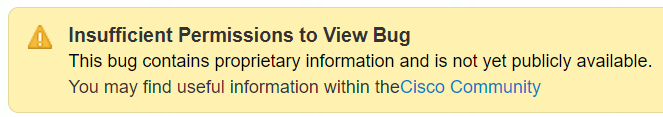- Cisco Community
- Webex
- Webex Community
- Webex Meetings and Webex App
- Re: Anyone else having issues launching the Webex application?
- Subscribe to RSS Feed
- Mark Topic as New
- Mark Topic as Read
- Float this Topic for Current User
- Bookmark
- Subscribe
- Mute
- Printer Friendly Page
- Mark as New
- Bookmark
- Subscribe
- Mute
- Subscribe to RSS Feed
- Permalink
- Report Inappropriate Content
09-15-2020 10:33 AM
As of yesterday I am having the worst time with Webex. I go to start/join a meeting and can see the icon in my toolbar show up but then it closes right away. If I uninstall Webex and then reinstall I can then get into a meeting. But as soon as that meeting is over I cannot start or join another meeting until I uninstall and then reinstall. Just curious if anyone else is having the same experience.
Solved! Go to Solution.
- Labels:
-
Setup
-
Start Meeting
-
Webex Meetings
- Mark as New
- Bookmark
- Subscribe
- Mute
- Subscribe to RSS Feed
- Permalink
- Report Inappropriate Content
09-24-2020 08:16 AM
So I seem to have stumbled upon the cause, at least in my case. I recently went back to my office to grab one of my nice monitors to use at home since I will be working from home for the foreseeable future. That monitor happens to be at 4k resolution. It is also the monitor I have set to my "main display." It is a 27" monitor so I use the scaling option in Windows at 150% so text and icons are readable (this virtually makes it a 1440p display). I have had some scaling issues in other tools in terms of text sizes and things and when I set my other display, which is a 1440p display, as my main monitor, those software tools open properly. So this morning I had something of an epiphany that maybe the scaling issue is occurring in WebEx but it's actually just crashing the meeting window.. it is.
Some background of my setup: Two displays, one 32" 1440p - 100% scale, one 27 "4k - 150% scale.
I've tested this twice now and I think I will continue to see the same successful results. Basically, if the meeting room window crashes when you join or start a meeting, switch the "main display" in Display Settings to the lower resolution, not scaled monitor (if you're in the same situation I am).
Hopefully this helps some of you! It sucks.. But it's faster than uninstalling and reinstalling.
- Mark as New
- Bookmark
- Subscribe
- Mute
- Subscribe to RSS Feed
- Permalink
- Report Inappropriate Content
09-25-2020 10:34 AM
Hi all, thanks for bringing this to our attention. After looking into it, I found that our support team verified this issue as a bug from the 40.9 release. Here is a link to the bug details - https://bst.cloudapps.cisco.com/bugsearch/bug/CSCvv84959
The posting on 9/15 does match with the current SP release cycle (SP 40.9 for Webex) as it is in the process of being deployed globally. The bug was identified in 40.9 and the fix will be released in 40.10.
Once again, thank you for being vocal about your issue. We are working to faster report bugs posted in the community. I hope this helps.

- Mark as New
- Bookmark
- Subscribe
- Mute
- Subscribe to RSS Feed
- Permalink
- Report Inappropriate Content
09-25-2020 10:34 AM
Hi all, thanks for bringing this to our attention. After looking into it, I found that our support team verified this issue as a bug from the 40.9 release. Here is a link to the bug details - https://bst.cloudapps.cisco.com/bugsearch/bug/CSCvv84959
The posting on 9/15 does match with the current SP release cycle (SP 40.9 for Webex) as it is in the process of being deployed globally. The bug was identified in 40.9 and the fix will be released in 40.10.
Once again, thank you for being vocal about your issue. We are working to faster report bugs posted in the community. I hope this helps.

- Mark as New
- Bookmark
- Subscribe
- Mute
- Subscribe to RSS Feed
- Permalink
- Report Inappropriate Content
09-28-2020 08:31 AM
I will have to take your word for it as when I click the bug link provided I get the following message:
Is there an ETA on when v40.10 will be released?
- Mark as New
- Bookmark
- Subscribe
- Mute
- Subscribe to RSS Feed
- Permalink
- Report Inappropriate Content
09-28-2020 09:05 AM
@rdrake0011 The update should be released in October.

- Mark as New
- Bookmark
- Subscribe
- Mute
- Subscribe to RSS Feed
- Permalink
- Report Inappropriate Content
09-24-2020 08:16 AM
So I seem to have stumbled upon the cause, at least in my case. I recently went back to my office to grab one of my nice monitors to use at home since I will be working from home for the foreseeable future. That monitor happens to be at 4k resolution. It is also the monitor I have set to my "main display." It is a 27" monitor so I use the scaling option in Windows at 150% so text and icons are readable (this virtually makes it a 1440p display). I have had some scaling issues in other tools in terms of text sizes and things and when I set my other display, which is a 1440p display, as my main monitor, those software tools open properly. So this morning I had something of an epiphany that maybe the scaling issue is occurring in WebEx but it's actually just crashing the meeting window.. it is.
Some background of my setup: Two displays, one 32" 1440p - 100% scale, one 27 "4k - 150% scale.
I've tested this twice now and I think I will continue to see the same successful results. Basically, if the meeting room window crashes when you join or start a meeting, switch the "main display" in Display Settings to the lower resolution, not scaled monitor (if you're in the same situation I am).
Hopefully this helps some of you! It sucks.. But it's faster than uninstalling and reinstalling.
- Mark as New
- Bookmark
- Subscribe
- Mute
- Subscribe to RSS Feed
- Permalink
- Report Inappropriate Content
09-28-2020 08:28 AM
That looks to be the issue and the fix. Having 3 4k monitors and all of them being scaled to 150% has been my setup for awhile. Changing one display to not be scaled is annoying but at least it works. Thank you for finding a way to get this to work!
- Mark as New
- Bookmark
- Subscribe
- Mute
- Subscribe to RSS Feed
- Permalink
- Report Inappropriate Content
09-25-2020 08:17 AM
You nailed it! I'm on a 4k monitor scaled at 150% with a secondary 1080 monitor scaled at 100%. Simply changing my 4k monitor to 100% scaling fixed it for me. My eyes can't handle 4k @ 100% but at least I know why Webex wasn't working for me.
- Mark as New
- Bookmark
- Subscribe
- Mute
- Subscribe to RSS Feed
- Permalink
- Report Inappropriate Content
09-23-2020 10:27 AM
I am having the same issue on Windows 10. I've done what others above have done and the same results occur.
- Mark as New
- Bookmark
- Subscribe
- Mute
- Subscribe to RSS Feed
- Permalink
- Report Inappropriate Content
09-22-2020 12:40 PM
I have this same issue. I have been uninstalling, restarting, reinstalling WebEx multiple times a day for a week. Has anyone found any solutions?
- Mark as New
- Bookmark
- Subscribe
- Mute
- Subscribe to RSS Feed
- Permalink
- Report Inappropriate Content
09-22-2020 01:06 PM
Still no solution. I was pushed up to tier 2 support last Thursday but have not heard back since then.
- Mark as New
- Bookmark
- Subscribe
- Mute
- Subscribe to RSS Feed
- Permalink
- Report Inappropriate Content
09-16-2020 04:47 AM
Hi there,
I have the same problem with the WebEx application after the last update. Whats curios: If I join my companies WebEx Instance, the app is working fine. If I join my customers webex the app pops up, but terminates instantly. I did try to investigate with webex tracer, also tried to deinstall/reinstall the app but did not find any solution to it. My current workaround is to use the browser (which sadly not covers all my needs).
Does anyone know more?
Greetings,
Michael
- Mark as New
- Bookmark
- Subscribe
- Mute
- Subscribe to RSS Feed
- Permalink
- Report Inappropriate Content
09-16-2020 12:59 PM
Same exact issue here. Uninstalling and reinstalling works once, and then nothing subsequent. I can only launch a meeting via my browser from an Outlook invite.
Welcome to the Webex Community. This is your home to ask questions, share knowledge, and attend live webinars.