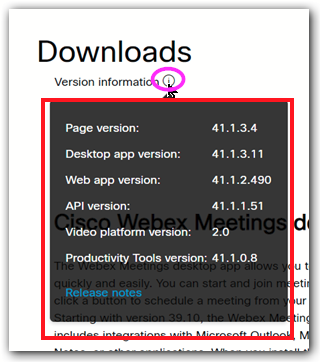- Cisco Community
- Webex
- Webex Community
- Webex Meetings and Webex App
- Grid View showing only 9 participants at the same time
- Subscribe to RSS Feed
- Mark Topic as New
- Mark Topic as Read
- Float this Topic for Current User
- Bookmark
- Subscribe
- Mute
- Printer Friendly Page
- Mark as New
- Bookmark
- Subscribe
- Mute
- Subscribe to RSS Feed
- Permalink
- Report Inappropriate Content
01-09-2021 05:47 AM
Is it possible to set the number of participants shown at the same time in grid view?
I use Cisco Webex Meetings on MacOS and Microsoft Windows. I've got meetings with up to 30 participants. I've read grid view can show 25 participants at the same time in a 5x5 grid. No matter how big my screen is, I only get a 3x3 grid equaling 9 participants.
Thanks for your help.
Solved! Go to Solution.
- Labels:
-
Webex Meetings
- Mark as New
- Bookmark
- Subscribe
- Mute
- Subscribe to RSS Feed
- Permalink
- Report Inappropriate Content
01-25-2021 01:04 PM - edited 01-25-2021 01:05 PM
Hi @Chemistry_Teacher ,
Thanks for joining the Webex Community. Glad to have you be a part of the conversation!
Thank you to those who have contributed to this thread already. In the recent Walkthrough Wednesday event, our friend @ktwong discusses your question and provides a little more insight. Here is the link to the recording - https://community.cisco.com/t5/webex-user-videos/walkthrough-wednesday-the-new-webex-events-recording/ba-p/4276192
This question is discussed at the 26:05 marker! If you have any other questions, feel free to post them here in the Webex Community.

- Mark as New
- Bookmark
- Subscribe
- Mute
- Subscribe to RSS Feed
- Permalink
- Report Inappropriate Content
01-25-2021 01:04 PM - edited 01-25-2021 01:05 PM
Hi @Chemistry_Teacher ,
Thanks for joining the Webex Community. Glad to have you be a part of the conversation!
Thank you to those who have contributed to this thread already. In the recent Walkthrough Wednesday event, our friend @ktwong discusses your question and provides a little more insight. Here is the link to the recording - https://community.cisco.com/t5/webex-user-videos/walkthrough-wednesday-the-new-webex-events-recording/ba-p/4276192
This question is discussed at the 26:05 marker! If you have any other questions, feel free to post them here in the Webex Community.

- Mark as New
- Bookmark
- Subscribe
- Mute
- Subscribe to RSS Feed
- Permalink
- Report Inappropriate Content
01-22-2021 08:00 AM
Been searching for similar answer. Have users who have moved to Zoom simply because more than 9 can be displayed at any one time. Frustrating.
- Mark as New
- Bookmark
- Subscribe
- Mute
- Subscribe to RSS Feed
- Permalink
- Report Inappropriate Content
01-22-2021 02:34 PM
based in this information:
a 5x5 grid-view is available, depending on your configuration:
https://help.webex.com/en-us/qgij81/Find-Your-Cisco-Webex-Meetings-Version-Number
important, it says "...From your Webex site:.." e.g. <your-company>.webex.com/xyz...
then:
- Mark as New
- Bookmark
- Subscribe
- Mute
- Subscribe to RSS Feed
- Permalink
- Report Inappropriate Content
01-25-2021 02:38 AM
Thank you @Fritz_H. We use both Webex Teams and Webex Meetings clients using the same webex meeting site, most of our users use the Webex app, not meetings. Although our Webex meetings platform is on Video Platform 2.0 I think the (new) Webex, formerly Webex Teams only shows 3x3 when the "old" Webex Meetings client can show upto 25 participants now.
Its useful to know Webex Meetings platform and Meetings client can show 25, 25 almost works for us but the question I have is when the Webex client, not Meetings client will show 25, or more, rather than the current 9?
- Mark as New
- Bookmark
- Subscribe
- Mute
- Subscribe to RSS Feed
- Permalink
- Report Inappropriate Content
01-25-2021 04:18 AM
Webex (formerly known as Webex-Teams - formerly known as Cisco-Spark) does not (yet?) use the same meeting-"engine"(?) as Webex-Meetings: some features are missing etc.
I deeply hope that Cisco is working on including all "Meetings"-features into Webex(-Teams) by re-eingineering/re-developing the "core", the "engine" from scratch - perhaps because "Webex" is very much the dinosaur of Video-Collaboration-Tools. Based in info from Wikipedia it was founded back in 1995 (as far as I know: by the same guy who later "invented" zoom... btw.).
Because of this guessing of mine, I think it´s quite possible that the feature-set is not (yet) identical.
Welcome to the Webex Community. This is your home to ask questions, share knowledge, and attend live webinars.