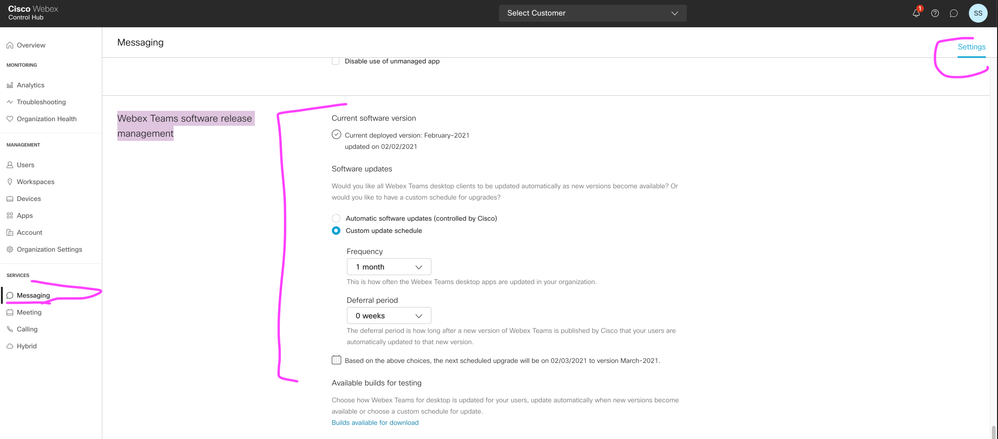- Cisco Community
- Webex
- Webex Community
- Webex Meetings and Webex App
- Re: How to Disable New Features Introduction in Webex (Teams) Client Updates
- Subscribe to RSS Feed
- Mark Topic as New
- Mark Topic as Read
- Float this Topic for Current User
- Bookmark
- Subscribe
- Mute
- Printer Friendly Page
How to Disable New Features Introduction in Webex (Teams) Client Updates
- Mark as New
- Bookmark
- Subscribe
- Mute
- Subscribe to RSS Feed
- Permalink
- Report Inappropriate Content
03-01-2021 07:31 PM
Hi all,
Thank you for your time in advance, and had a customer question over user experience, that is if possible to disable the new features intro.
Customer environment is fairly well controlled, using tablets and other mobile smart phones on participate in Webex spaces. We have noticed with recent updates there is a new features introduction before entering into the app proper. There is a 'Skip' button/link in the corner to allow the device user to bypass, we are hoping there is a one-time administrator setting to disable the new feature introduction altogether, so really appreciate if you can advise if possible or not, for all or some platforms (PC Windows, Mac OS, iOS, Android). Many thanks in advance.
Regards
~bernard.
- Labels:
-
Webex Meetings
-
Webex Teams
- Mark as New
- Bookmark
- Subscribe
- Mute
- Subscribe to RSS Feed
- Permalink
- Report Inappropriate Content
03-02-2021 05:31 PM
@dunn there is a setting to disable the display of the "What's New" for both desktop and (separately) mobile clients. I would open a request with your Webex CSM to ask that the feature be disabled for the Webex Control Hub organization in question.
- Mark as New
- Bookmark
- Subscribe
- Mute
- Subscribe to RSS Feed
- Permalink
- Report Inappropriate Content
03-02-2021 06:31 PM
Thanks Fred, am asking someone about it now, and will update.
Regards
~bernard.
- Mark as New
- Bookmark
- Subscribe
- Mute
- Subscribe to RSS Feed
- Permalink
- Report Inappropriate Content
03-02-2021 01:44 AM
In case you did not know: Cisco also offers a forum for Webex-Administration:
https://community.cisco.com/t5/webex-administration/bd-p/collab-webex
and: perhaps you can convince your customer to allow these messages, since they notify the users about new features and changes. Not telling them may result in an increase of service-requests at the local IT-service desk.
- Mark as New
- Bookmark
- Subscribe
- Mute
- Subscribe to RSS Feed
- Permalink
- Report Inappropriate Content
03-02-2021 02:57 PM
Thanks Fritz for this, am going to ask if this can be a feature request.
The customer environment is a fluid one, quick turnover kiosk style, the creation of new end users and setup the UI on the device (including logging in the end user), so the abilithy to disable showing the "what's new" is an actual admin request so they don't have to press "skip" multiple times in a day/week/month. Once it is setup, the end user can access an in-house "guided tour" of the client and how to communicate with others.
Regards
~bernard.
- Mark as New
- Bookmark
- Subscribe
- Mute
- Subscribe to RSS Feed
- Permalink
- Report Inappropriate Content
03-02-2021 02:21 AM
oh I now realise I answered the wrong question
- Mark as New
- Bookmark
- Subscribe
- Mute
- Subscribe to RSS Feed
- Permalink
- Report Inappropriate Content
03-02-2021 12:56 AM
You can set a custom update schedule for the Webex (Teams) app https://help.webex.com/en-us/wlgw73/Product-Update-Controls-for-Webex#id_131854
Discover and save your favorite ideas. Come back to expert answers, step-by-step guides, recent topics, and more.
New here? Get started with these tips. How to use Community New member guide