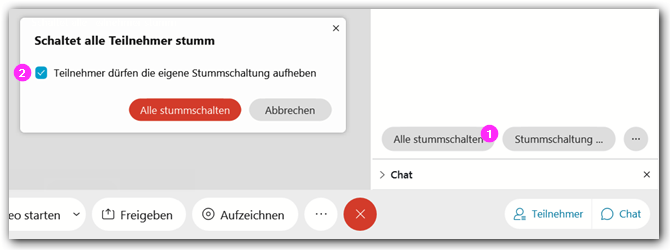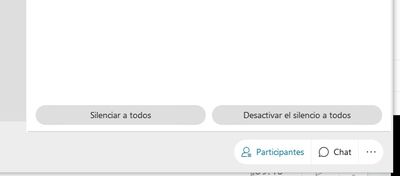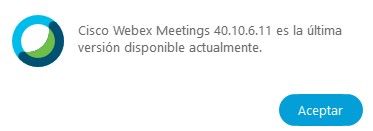- Cisco Community
- Webex
- Webex Community
- Webex Meetings and Webex App
- Re: How to set up hard mute
- Subscribe to RSS Feed
- Mark Topic as New
- Mark Topic as Read
- Float this Topic for Current User
- Bookmark
- Subscribe
- Mute
- Printer Friendly Page
- Mark as New
- Bookmark
- Subscribe
- Mute
- Subscribe to RSS Feed
- Permalink
- Report Inappropriate Content
10-26-2020 01:11 AM
Hi,
We have version 40.10 and we want to use one of the new features "hard mute" to mute all assitants as it's explained on https://help.webex.com/en-us/n94aj5j/Mute-or-Unmute-in-Webex-Meetings-Suite#id_138304%C2%A0
The problem is that we can´t find the more options button on the participants panel.
Do we need to ativate it anywhere? Any clue?
Thanks
Solved! Go to Solution.
- Labels:
-
Webex Meetings
- Mark as New
- Bookmark
- Subscribe
- Mute
- Subscribe to RSS Feed
- Permalink
- Report Inappropriate Content
10-26-2020 05:07 AM
It seems that the hard mute feature has been lagging behind a bit. We got 40.10 in our cluster last Thursday, but according to the maintenance schedule (https://status.webex.com/maintenance?lang=en_US) we'll get hard mute in the maintenance window scheduled for tonight.
You can find out what cluster your site is on by following these instructions: https://help.webex.com/en-us/ryj3lf/Check-the-Cluster-Your-Cisco-Webex-Site-Is-On-in-Cisco-Webex-Site-Administration#:~:text=You%20can%20check%20when%20your,is%20on%20under%20Site%20Information.
- Mark as New
- Bookmark
- Subscribe
- Mute
- Subscribe to RSS Feed
- Permalink
- Report Inappropriate Content
10-26-2020 05:07 AM
It seems that the hard mute feature has been lagging behind a bit. We got 40.10 in our cluster last Thursday, but according to the maintenance schedule (https://status.webex.com/maintenance?lang=en_US) we'll get hard mute in the maintenance window scheduled for tonight.
You can find out what cluster your site is on by following these instructions: https://help.webex.com/en-us/ryj3lf/Check-the-Cluster-Your-Cisco-Webex-Site-Is-On-in-Cisco-Webex-Site-Administration#:~:text=You%20can%20check%20when%20your,is%20on%20under%20Site%20Information.
- Mark as New
- Bookmark
- Subscribe
- Mute
- Subscribe to RSS Feed
- Permalink
- Report Inappropriate Content
10-26-2020 06:10 AM
Thanks a lot, I see that's our exact problem.
- Mark as New
- Bookmark
- Subscribe
- Mute
- Subscribe to RSS Feed
- Permalink
- Report Inappropriate Content
10-26-2020 03:35 AM
I found 2 locations for that option:
(since Webex still does not offer to switch the GUI-language I can offer screenshots in german only, sorry)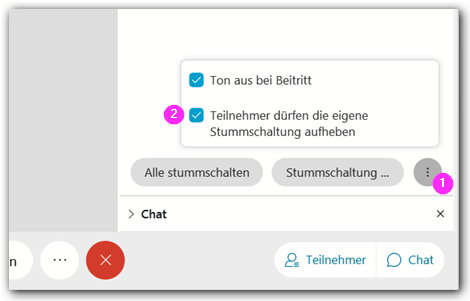
- Mark as New
- Bookmark
- Subscribe
- Mute
- Subscribe to RSS Feed
- Permalink
- Report Inappropriate Content
10-26-2020 05:14 AM
Thanks, Fritz.
Thats my very actual problem, there's no 3 dots option neither a pop up after clicking "Alle stummschalten" button.
I think I've got the right version installed to do so:
Discover and save your favorite ideas. Come back to expert answers, step-by-step guides, recent topics, and more.
New here? Get started with these tips. How to use Community New member guide