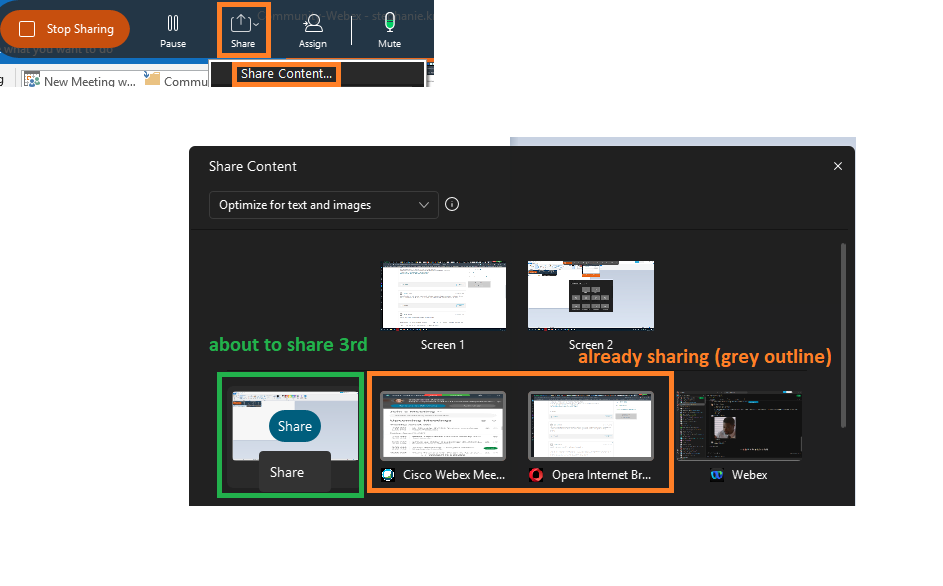- Cisco Community
- Webex
- Webex Community
- Webex Meetings and Webex App
- Share Screen except for OneNote / PasswordManager
- Subscribe to RSS Feed
- Mark Topic as New
- Mark Topic as Read
- Float this Topic for Current User
- Bookmark
- Subscribe
- Mute
- Printer Friendly Page
Share Screen except for OneNote / PasswordManager
- Mark as New
- Bookmark
- Subscribe
- Mute
- Subscribe to RSS Feed
- Permalink
- Report Inappropriate Content
05-04-2021 12:54 PM
When I share my screen, I occasionally need to copy-and-paste passwords. I usually use OneNote for the passwords.
Is there way to share my screen with the exception of one application?
- Labels:
-
Screensharing
- Mark as New
- Bookmark
- Subscribe
- Mute
- Subscribe to RSS Feed
- Permalink
- Report Inappropriate Content
06-26-2021 01:32 AM
perhaps you like the suggestion I posted to the ideas-forum?
https://ciscocollabcustomer.ideas.aha.io/ideas/WXCUST-I-3549
- Mark as New
- Bookmark
- Subscribe
- Mute
- Subscribe to RSS Feed
- Permalink
- Report Inappropriate Content
06-24-2021 04:59 PM
While I agree with @Fritz_H , I also understand your inquiry. You can only do what you desire by sharing multiple applications individually and excluding the one you don't wish to share in my post below, or to use multiple monitors as suggested.

- Mark as New
- Bookmark
- Subscribe
- Mute
- Subscribe to RSS Feed
- Permalink
- Report Inappropriate Content
06-24-2021 05:02 AM
Since the Webex update, i cannot share multiple individual applications.
Before the update I could share one application at a time, and add another application by pressing YES (red) or NO to share or hide it.
In this way i could check my email, meanwhile my client sees the word application.
After the update i can either (1) share one application, or (2) share all screens. I cannot add additional applications or hide it whenever i want.
Is there a way I can have the same share functionality in the new update as before? That i can share applications seperately instead of one at a time or share all applications at once. A mid-way solution like the old update?
If i cannot do the mid-way solution (sharing multiple applications at a time, but not all of them), do you know another videoconference software such as Zoom or Microsoft where I can switch to and my hunderds of clients?
- Mark as New
- Bookmark
- Subscribe
- Mute
- Subscribe to RSS Feed
- Permalink
- Report Inappropriate Content
06-24-2021 04:56 PM
I confirmed in both Webex Meetings 41.5 and 41.6 that you can share multiple individual applications. Attachment shows steps after sharing initial application in 41.5. 41.6 is same steps, just slightly different look.
I hope this helps.

- Mark as New
- Bookmark
- Subscribe
- Mute
- Subscribe to RSS Feed
- Permalink
- Report Inappropriate Content
05-04-2021 01:29 PM
- Mark as New
- Bookmark
- Subscribe
- Mute
- Subscribe to RSS Feed
- Permalink
- Report Inappropriate Content
05-04-2021 01:03 PM
you may use 2 Screens: share Screen_1 and place OneNote on Screen_2.
Better: use some "real" credential/password management software which does not display the password.
examples: https://www.lastpass.com/ https://keepass.info/
https://en.wikipedia.org/wiki/List_of_password_managers
Welcome to the Webex Community. This is your home to ask questions, share knowledge, and attend live webinars.