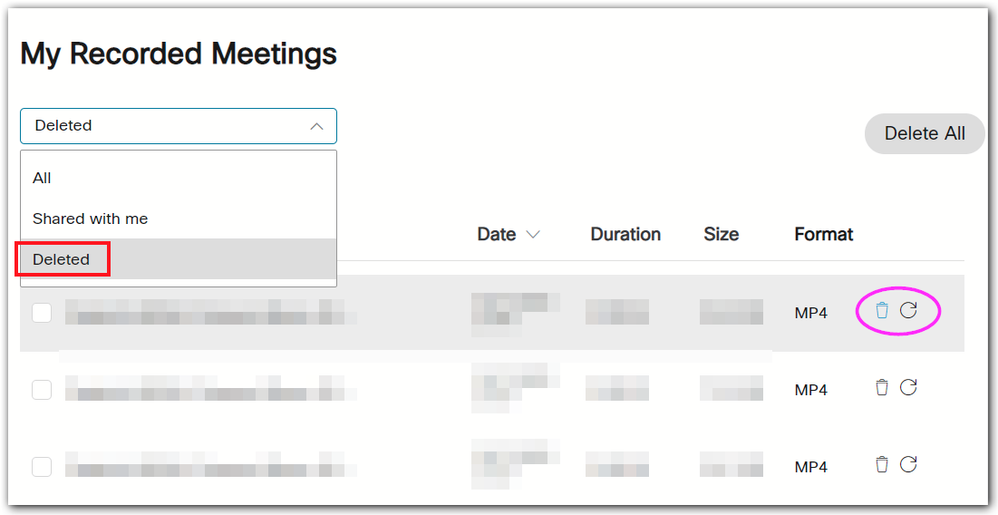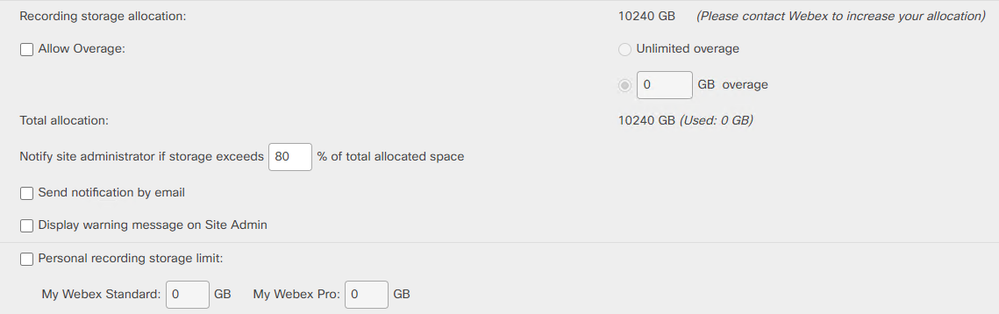- Cisco Community
- Webex
- Webex Community
- Webex Meetings and Webex App
- Webex Recording exceeds storage allocation
- Subscribe to RSS Feed
- Mark Topic as New
- Mark Topic as Read
- Float this Topic for Current User
- Bookmark
- Subscribe
- Mute
- Printer Friendly Page
- Mark as New
- Bookmark
- Subscribe
- Mute
- Subscribe to RSS Feed
- Permalink
- Report Inappropriate Content
12-21-2020 06:44 AM
I already deleted our recordings on webex (removed also on trash) but still may sorage usage haven't change and I still can't record my meeting. Any ideas why this happens?
Solved! Go to Solution.
- Labels:
-
Webex Meetings
- Mark as New
- Bookmark
- Subscribe
- Mute
- Subscribe to RSS Feed
- Permalink
- Report Inappropriate Content
12-22-2020 02:54 PM
I guess, Cisco does not immediately remove the files, therefore they still occupy the storage-space..
- Mark as New
- Bookmark
- Subscribe
- Mute
- Subscribe to RSS Feed
- Permalink
- Report Inappropriate Content
01-28-2021 04:59 AM - edited 01-28-2021 05:01 AM
more spam from a strangely named account? (ggbfrdgtgrgrth85899)
an AI-Bot re-using some parts of the posting from kndskelton ?
- Mark as New
- Bookmark
- Subscribe
- Mute
- Subscribe to RSS Feed
- Permalink
- Report Inappropriate Content
01-28-2021 10:11 AM
That is interesting! Weird though because I've not used the words "Sharing Garage". The hyperlink "Guide" shows a link to h**s://bestportablestuff.com/best-portable-blender/ (hope I made the link so it's not clickable).
Maybe a Mod can verify and remove that account??
- Mark as New
- Bookmark
- Subscribe
- Mute
- Subscribe to RSS Feed
- Permalink
- Report Inappropriate Content
01-23-2021 02:11 AM
Spam?
- Mark as New
- Bookmark
- Subscribe
- Mute
- Subscribe to RSS Feed
- Permalink
- Report Inappropriate Content
01-25-2021 10:52 AM - edited 01-25-2021 10:54 AM
On the corporate account there are so many users sharing storage. We've often came up against this very issue. If your admin can (should be able too) check and see who's storage is eating up the resources and ask them to download and delete that may be helpful. Adding that there is away to permanently clear the deleted files. Your account keeps track of what's deleted just in case it needs to be restored (at least for a certain time frame).
- Mark as New
- Bookmark
- Subscribe
- Mute
- Subscribe to RSS Feed
- Permalink
- Report Inappropriate Content
12-21-2020 01:26 PM - edited 12-21-2020 01:27 PM
I recommend checking your storage allocation for your site and personal recording limit, to ensure you have not reached it.
From the Site Admin page > Configuration > Common Site Settings > Options > Recording Storage Allocation. From here you should see your Allocation available as well your usage.
From the Site Admin Page > Configuration > Common Site Settings > Options > Personal Recording Storage Limit. From here you can see if you set any restrictions for how many files you can have stored on your personal recording limit.
You can also view your usage and available by going to Site Admin > Recordings > Recording Management.
- Mark as New
- Bookmark
- Subscribe
- Mute
- Subscribe to RSS Feed
- Permalink
- Report Inappropriate Content
12-21-2020 05:14 PM
yes I saw that, and it reached the total allocation. So I deleted my recording files to have space but it didn't work. after deleting the recordings, the storage used doesn't change.
- Mark as New
- Bookmark
- Subscribe
- Mute
- Subscribe to RSS Feed
- Permalink
- Report Inappropriate Content
12-22-2020 02:54 PM
I guess, Cisco does not immediately remove the files, therefore they still occupy the storage-space..
Discover and save your favorite ideas. Come back to expert answers, step-by-step guides, recent topics, and more.
New here? Get started with these tips. How to use Community New member guide