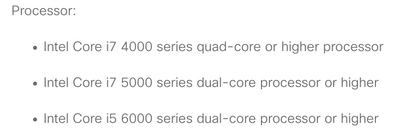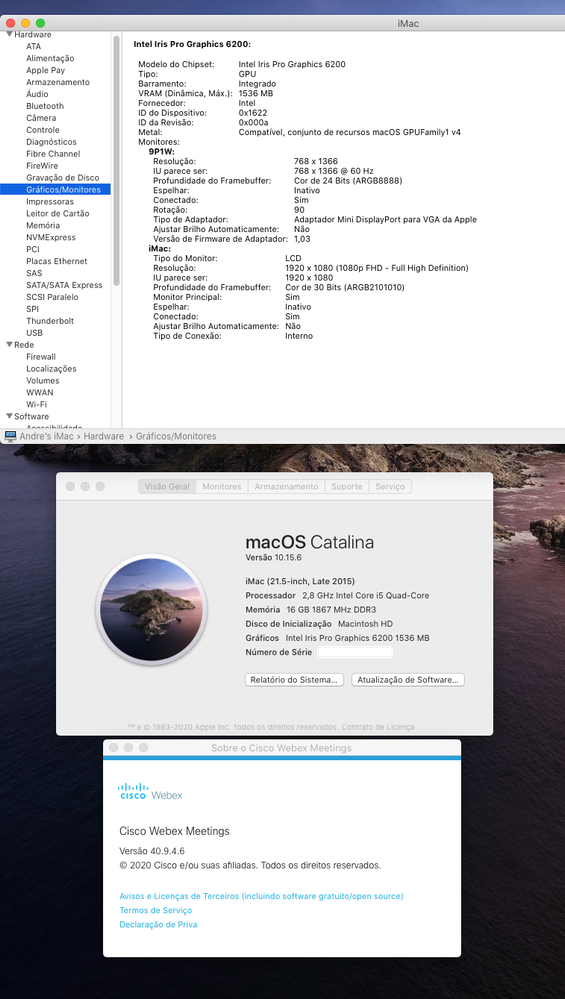- Cisco Community
- Webex
- Webex Community
- Webex Meetings and Webex App
- Re: Webex Virtual Background on MacOS Catalina
- Subscribe to RSS Feed
- Mark Topic as New
- Mark Topic as Read
- Float this Topic for Current User
- Bookmark
- Subscribe
- Mute
- Printer Friendly Page
- Mark as New
- Bookmark
- Subscribe
- Mute
- Subscribe to RSS Feed
- Permalink
- Report Inappropriate Content
06-15-2020 11:52 PM
Hi! Does the virtual background in webex have support on MACOS Catalina
Solved! Go to Solution.
- Labels:
-
Webex Meetings
- Mark as New
- Bookmark
- Subscribe
- Mute
- Subscribe to RSS Feed
- Permalink
- Report Inappropriate Content
06-16-2020 12:31 AM
It appears that you are using a macbook (laptop), and not an iMac (desktop). The link I shared has some specific guidelines regarding the devices that are capable of virtual background.
Currently only iPhone 7 and onwards, iPad Pro, or the desktop iMac with version 12.2 and later with more than 2 CPU cores can have a virtual background.
Please rate the helpful posts.
Thanks,
Avinash Gaur

- Mark as New
- Bookmark
- Subscribe
- Mute
- Subscribe to RSS Feed
- Permalink
- Report Inappropriate Content
10-20-2020 10:06 AM
Yes, you need to have an Intel Core i5 6000 series dual-core processor or higher.
Unfortunately this means your CPU doesn't meet the requirements.

- Mark as New
- Bookmark
- Subscribe
- Mute
- Subscribe to RSS Feed
- Permalink
- Report Inappropriate Content
10-09-2020 02:57 PM - edited 10-09-2020 03:03 PM
Hi Everyone,
I'm having kind of the same issue, one of my users have a MacBook Air with the following characteristics:
Model: MacBook Air 13" 2017
OS: macOS Mojave versiob 10.14.6
Processor: 1.8GHz Intel Core i5
Memory: 8GB
Cisco Webex Meetings verision: 40.9.6.11
Cisco Webex Teams verision: 3.0.16651.0
The thing is that when video is enable the change background button doesn't even appear, so the user is not able to change the background neither in meetings nor in teams.
According to change background requirements the user should be able to use this new feature.
Do you have any thoughts about what could be happening?
- Mark as New
- Bookmark
- Subscribe
- Mute
- Subscribe to RSS Feed
- Permalink
- Report Inappropriate Content
10-12-2020 12:33 AM
@bmedina23 , can you run the following command in a terminal window in order to get the exact make and model of your Mac’s CPU? $ sysctl -n machdep.cpu.brand_string

- Mark as New
- Bookmark
- Subscribe
- Mute
- Subscribe to RSS Feed
- Permalink
- Report Inappropriate Content
10-20-2020 08:43 AM - edited 10-20-2020 08:49 AM
- Mark as New
- Bookmark
- Subscribe
- Mute
- Subscribe to RSS Feed
- Permalink
- Report Inappropriate Content
09-28-2020 12:44 PM
I'd suggest opening a TAC case for those who have compatible Hardware and software requirements.
Please attach the problem report generated through Webex meeting app to your case notes.
Help >> Send problem report.
Thanks,
Avinash

- Mark as New
- Bookmark
- Subscribe
- Mute
- Subscribe to RSS Feed
- Permalink
- Report Inappropriate Content
09-25-2020 10:31 AM
To echo the sentiments of other users, virtual background option has been removed on my iMac 27" running macOS Catalina 10.5.6.
This used to work before. I'm running the latest Cisco Webex Meeting version,
40.9.6.11.
- Mark as New
- Bookmark
- Subscribe
- Mute
- Subscribe to RSS Feed
- Permalink
- Report Inappropriate Content
09-25-2020 12:24 PM
Hi @jamesbre ,
What type of processor do you have?
Can you run the following command in a terminal window in order to get the exact make and model of your Mac’s CPU? $ sysctl -n machdep.cpu.brand_string
Thanks,
Goswin

- Mark as New
- Bookmark
- Subscribe
- Mute
- Subscribe to RSS Feed
- Permalink
- Report Inappropriate Content
09-28-2020 07:52 AM
Intel(R) Core(TM) i7-3770 CPU @ 3.40GHz
Now it suddenly doesn't work with the latest build. 40.9.6.11
- Mark as New
- Bookmark
- Subscribe
- Mute
- Subscribe to RSS Feed
- Permalink
- Report Inappropriate Content
09-28-2020 11:51 AM
Hi @jamesbre ,
Looking at the requirements for virtual background, you need to have an Intel Core i7 4000 quad-core or higher:
https://help.webex.com/en-us/80jduab/Use-a-Virtual-Background-in-the-Cisco-Webex-Meetings-Suite#id_138414
Not sure why it has worked in the past. You could open a TAC case in order to investigate this further.
Thanks,
Goswin

- Mark as New
- Bookmark
- Subscribe
- Mute
- Subscribe to RSS Feed
- Permalink
- Report Inappropriate Content
09-17-2020 12:46 PM
have tried to remove and reinstall Webex several time s with Clean my Mac and with Cisco uninstaller....still not installing the 40.9.6
- Mark as New
- Bookmark
- Subscribe
- Mute
- Subscribe to RSS Feed
- Permalink
- Report Inappropriate Content
09-14-2020 10:38 PM
Virtual desktop option disappeared. It did work well on my MacBook Pro 2020, i7 Catalina, then from one day to the other the button to change the background has disappeared, as well as the entry in "options". Webex 40.9.4.6.
Hardware issues do not make sense!
Modellname: MacBook Pro
Modell-Identifizierung: MacBookPro16,2
Prozessortyp: Quad-Core Intel Core i7
Prozessorgeschwindigkeit: 2,3 GHz
Anzahl der Prozessoren: 1
Gesamtanzahl der Kerne: 4
L2-Cache (pro Kern): 512 KB
L3-Cache: 8 MB
Hyper-Threading Technologie: Aktiviert
Speicher: 32 GB
Boot-ROM-Version: 1037.147.4.0.0 (iBridge: 17.16.16610.0.0,0)
- Mark as New
- Bookmark
- Subscribe
- Mute
- Subscribe to RSS Feed
- Permalink
- Report Inappropriate Content
09-15-2020 02:04 AM
Same here. I could use the virtual background before, but I cannot use any more after the Webex update.
- Mark as New
- Bookmark
- Subscribe
- Mute
- Subscribe to RSS Feed
- Permalink
- Report Inappropriate Content
09-14-2020 12:14 PM
Don't worry guys, if you have MacBook Pro and the feature is still not working, you can use Microsoft Teams, because it can do easily the virtual background and it's working well.
- Mark as New
- Bookmark
- Subscribe
- Mute
- Subscribe to RSS Feed
- Permalink
- Report Inappropriate Content
09-14-2020 01:33 PM
@ClaudiaCaballero92417 @andretenenbaum @sjyam @adlv @jeanus.ko @tim.ellis @BradleySmoley56766
From TAC perspective, for the Virtual background feature to work, your MAC has to fulfill the following requirements:
Mac
- Webex version:
-
WBS40.6.6—Blurred background and background replacement
-
WBS40.8 and later—Blurred background, background replacement, and custom backgrounds
-
- Operating system:
-
macOS High Sierra (version 10.13) and later
-
- Processor:
-
Intel Core i7 4000 series quad-core or higher processor
-
Intel Core i7 5000 series dual-core processor or higher
-
Intel Core i5 6000 series dual-core processor or higher
-
- Memory:
-
2GB or more of VRAM for dedicated GPUs
-
From your posts, I do understand that your MAC is good for points 1 and 2, but please do notice the hardware requirements. The virtual background feature is CPU intensive and hence the above requirements.
Will this be available in the future on all the processors on MAC, this can best be answered by BU.
Hope the above answers your questions.
Thanks,
Avinash

- Mark as New
- Bookmark
- Subscribe
- Mute
- Subscribe to RSS Feed
- Permalink
- Report Inappropriate Content
09-29-2020 01:35 PM
Virtual Backgrounds no longer work for me. They used to work fine. The CPU is more powerful than some of the CPU's you have listed.
I have a late a Mac Pro (not a laptop, the desktop machine)
$ sysctl -n machdep.cpu.brand_string Intel(R) Xeon(R) CPU E5-1650 v2 @ 3.50GHz
This is the system info:
Model Name: Mac Pro
Model Identifier: MacPro6,1
Processor Name: 6-Core Intel Xeon E5
Processor Speed: 3.5 GHz
Number of Processors: 1
Total Number of Cores: 6
L2 Cache (per Core): 256 KB
L3 Cache: 12 MB
Hyper-Threading Technology: Enabled
Memory: 32 GB
This is the GPU:
2 x AMD FirePro D500:
Chipset Model: AMD FirePro D500
Type: GPU
Bus: PCIe
Slot: Slot-2
PCIe Lane Width: x16
VRAM (Total): 3 GB
Vendor: AMD (0x1002)
Device ID: 0x679e
Revision ID: 0x0000
ROM Revision: 113-C3861J-687
VBIOS Version: 113-C3861LB-029
EFI Driver Version: 01.0D.687
Automatic Graphics Switching: Supported
gMux Version: 4.0.11 [3.2.8]
Metal: Supported, feature set macOS GPUFamily2 v1
- Mark as New
- Bookmark
- Subscribe
- Mute
- Subscribe to RSS Feed
- Permalink
- Report Inappropriate Content
09-28-2020 07:51 AM
Avinash,
Did you recently change your requirements? I've been running virtual background for the last 6 months on:
Intel(R) Core(TM) i7-3770 CPU @ 3.40GHz
Now it suddenly doesn't work with the latest build.
- Mark as New
- Bookmark
- Subscribe
- Mute
- Subscribe to RSS Feed
- Permalink
- Report Inappropriate Content
09-18-2020 02:33 AM
Hi @Avinash S @Avinash did you had the time to look further into this, as my iMac were able to use virtual backgroud before an upadte a couple of weeks ago and now its missing this feature as I showed on the message bellow?
Best
- Mark as New
- Bookmark
- Subscribe
- Mute
- Subscribe to RSS Feed
- Permalink
- Report Inappropriate Content
09-14-2020 01:59 PM
@Avinash this is the problem my iMac have all the requirements as you can see on the picture. And before this updade I could change my Backgroud and now I cant.
- Mark as New
- Bookmark
- Subscribe
- Mute
- Subscribe to RSS Feed
- Permalink
- Report Inappropriate Content
09-14-2020 10:38 PM
same here, see below.
- Mark as New
- Bookmark
- Subscribe
- Mute
- Subscribe to RSS Feed
- Permalink
- Report Inappropriate Content
09-14-2020 08:06 AM
I am facing this problem, and the strange thing is that on the last version prior to 40.9.4.6 the virtual Background on my iMac 21.5 Late 2015, 2,8 Ghz i5 Quad Core with 16GB Ram running Mac OS Catalina 10.15.6 (19G2021) worked. Now that I upade to Cisco Webex Meeting 40.9.4.6 the option has disappear.
Welcome to the Webex Community. This is your home to ask questions, share knowledge, and attend live webinars.