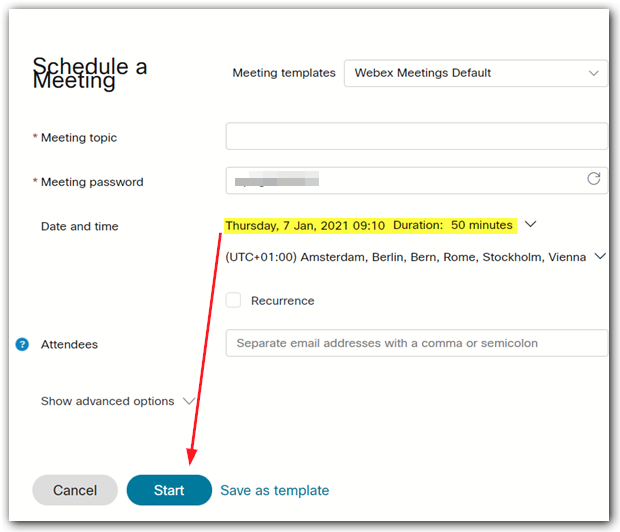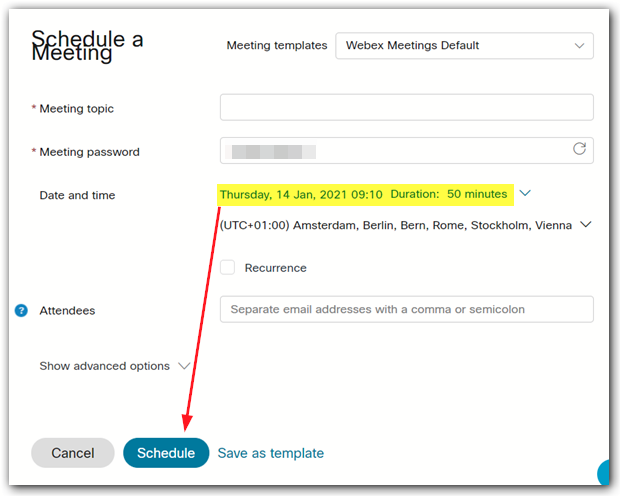- Cisco Community
- Webex
- Webex Community
- Webex Meetings and Webex App
- Where did the schedule button go?
- Subscribe to RSS Feed
- Mark Topic as New
- Mark Topic as Read
- Float this Topic for Current User
- Bookmark
- Subscribe
- Mute
- Printer Friendly Page
- Mark as New
- Bookmark
- Subscribe
- Mute
- Subscribe to RSS Feed
- Permalink
- Report Inappropriate Content
01-05-2021 10:44 AM
Went online to schedule a meeting today and after filling in all the info, the only options at the bottom are: Cancel, Start, or Save as Template. The Green 'schedule' button is gone - my account and colleagues as well. no way for the email for invite to get sent to the other person. Did web-exes through mid December no issue.
Solved! Go to Solution.
- Labels:
-
Scheduling
- Mark as New
- Bookmark
- Subscribe
- Mute
- Subscribe to RSS Feed
- Permalink
- Report Inappropriate Content
01-07-2021 12:08 AM
You refer to the web-interface, right?
If the meeting-time is too close to "now", the button is called "Start" - else it´s labeled "Schedule":
vs.
I guess, the invitation-messages are sent in both cases.
- Mark as New
- Bookmark
- Subscribe
- Mute
- Subscribe to RSS Feed
- Permalink
- Report Inappropriate Content
01-07-2021 12:08 AM
You refer to the web-interface, right?
If the meeting-time is too close to "now", the button is called "Start" - else it´s labeled "Schedule":
vs.
I guess, the invitation-messages are sent in both cases.
- Mark as New
- Bookmark
- Subscribe
- Mute
- Subscribe to RSS Feed
- Permalink
- Report Inappropriate Content
01-06-2021 03:26 AM
Working fine on my organisation account, soon as I change the date/time to something other than the date/time it automatically populates when I start the scheduling process the Start button changes to Schedule.
Which version of Webex is your org running? Click on Downloads at the left hand side then hover over the i next to Version information in the middle.
Discover and save your favorite ideas. Come back to expert answers, step-by-step guides, recent topics, and more.
New here? Get started with these tips. How to use Community New member guide