So, we are using intensivly the Webex Trainingcenter, because we also did virtual trainings before this big C-Thing.
Short description of our setup:
We are training application and technical specialists for medical diagnostic tools. Many of them...
So we have nearly for every virtual training Hands-on-Labs.
The Labs are virtual machines on our farm and on them the Webex Access Anywhere is running there.
Most of the classes have up to 10 Participants and in a training and the trainer is doing explanations of functions, shows them on his system and then the participants have access to their labs. In some trainings up to 15 times during a training.
And every time i (or my colleaques) have to open the labs, klick on the participant name, klick on the lab, klick on Assign, and so on....
But yesterday i recognized a sentence on the Lab-Starting Screen:
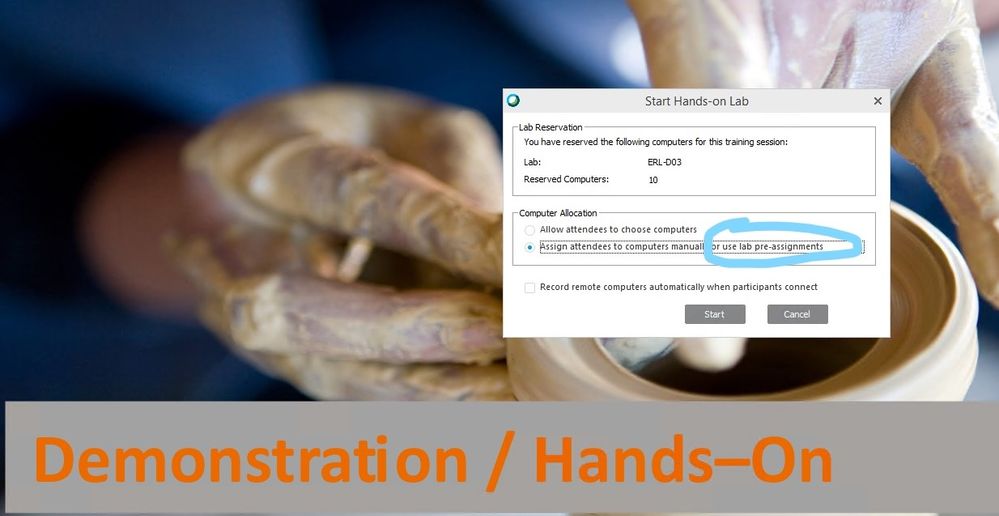
So
"...or user lab pre-assignments"
Since then im searching for a setting for this "pre-assignments" and i cant find it.
A long chat with the Webex-Support only brought "I will ask the Webex-Devs and inform you!" So .... i expect ans answer 2025....
I know about the possibility to use the "on-demand-labs", but some trainers dont want to have the participants access the whole time during the training.
Does anyone here have the knowledge about this "pre-assignments"?