With the recent release of the noise removal feature in Webex, we want to hear how YOU are using it!
In less than 50 words, respond to this post sharing how the noise removal feature is helping you stay focused or saving you from any embarrassing moments. By responding to this post, you will be entered into a giveaway for a FREE Cisco 730 headset! This post will stay active for the entire month of March. We will randomly select a winner and reach out to them directly in the first week of April.
As a part of Webex's mission to make the meeting experience 10x better, the noise removal feature filters out any distracting noises with the click of a button. Using our advanced audio processing technology, your focus in a meeting won't be compromised by the harsh sound of garbage trucks, whistling air conditioners, or even your neighbor's blaring music. There are numerous occasions this feature can work for YOU.
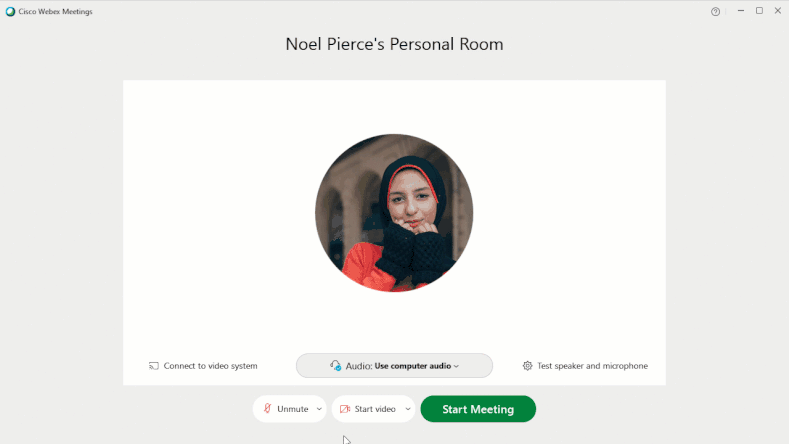
If you haven't had the chance to use the noise removal feature, check out these links to help get you started and download the Quick Start Guide attached
Respond to this post and share how you are using the noise removal feature! Your response will enter you into a giveaway for a FREE Cisco 730 Headset!
