My team and I are constantly changing our backgrounds to suit our needs. Whether I'm at a coffee shop and want to use a more professional office scene, my team wants to celebrate with baby backgrounds at a virtual baby shower, or I want to blur my background so my team can't see my roommates, virtual and blurred backgrounds are the way to go.
How do you and your team use virtual and blurred backgrounds during meetings?
We want to know what you love about virtual and blurred backgrounds and any tips you have for fellow users. In less than 100 words, comment below on how virtual or blurred backgrounds help you engage in meetings without worrying about a mess or privacy.
Once we get your response, we'll enter you into our giveaway for a chance to win a Cisco 730 headset. We'll keep this post active through the entire month of July and randomly select a giveaway winner the first week of August. Congratulations to Beverly Rodgers ( @rogersb ), June's winner!
More about virtual and blurred backgrounds
Reduce background distractions and maintain your personality by choosing from a set of built-in virtual backgrounds, your own image, or by simply blurring your background. Once you decide how you want your background to look, Webex will remember your selection for your next call or meeting.
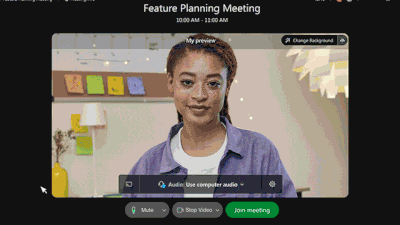
To learn more:
