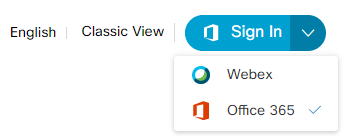- Cisco Community
- Webex
- Webex Community
- Webex Administration
- Hide "WebEx-ID Login" when SSO is enabled
- Subscribe to RSS Feed
- Mark Topic as New
- Mark Topic as Read
- Float this Topic for Current User
- Bookmark
- Subscribe
- Mute
- Printer Friendly Page
- Mark as New
- Bookmark
- Subscribe
- Mute
- Subscribe to RSS Feed
- Permalink
- Report Inappropriate Content
01-28-2020 11:56 PM
Hello,
On a WebEx Meetings site that has SSO enabled, can we hide the option to login with a WebEx-ID and just only have the Office 365 login visible? (this site is managed in control hub)
Regards,
Erik
Solved! Go to Solution.
- Labels:
-
Webex Control Hub
-
Webex Meetings
- Mark as New
- Bookmark
- Subscribe
- Mute
- Subscribe to RSS Feed
- Permalink
- Report Inappropriate Content
01-29-2020 07:55 PM
Hi,
Yes, for the button to disappear please uncheck "Sign In" under third party integration for 365. Please follow the article where you can find that setting in admin portal.
Regards
- Mark as New
- Bookmark
- Subscribe
- Mute
- Subscribe to RSS Feed
- Permalink
- Report Inappropriate Content
01-29-2020 03:06 AM
Hi,
Please verify if 365 sign in is enabled for user for your site, in the admin portal. This is under common site setting>third party integration.
https://help.webex.com/en-us/k6j1db/Configure-Third-Party-Integrations-on-a-Webex-Site
Regards
- Mark as New
- Bookmark
- Subscribe
- Mute
- Subscribe to RSS Feed
- Permalink
- Report Inappropriate Content
01-29-2020 03:10 AM
Hi,
As you can see from the screenshot, 365 login IS working fine, no problem with that.
We want to HIDE/DISABLE the WebEx login and only have the 365 login available. Possible?
Regards,
Erik
- Mark as New
- Bookmark
- Subscribe
- Mute
- Subscribe to RSS Feed
- Permalink
- Report Inappropriate Content
02-07-2020 08:02 AM
Hi. I have the same question but do not see the solution. If I uncheck the box then the O365 login goes away. Were you able to figure this out?
- Mark as New
- Bookmark
- Subscribe
- Mute
- Subscribe to RSS Feed
- Permalink
- Report Inappropriate Content
01-29-2020 07:55 PM
Hi,
Yes, for the button to disappear please uncheck "Sign In" under third party integration for 365. Please follow the article where you can find that setting in admin portal.
Regards
Discover and save your favorite ideas. Come back to expert answers, step-by-step guides, recent topics, and more.
New here? Get started with these tips. How to use Community New member guide