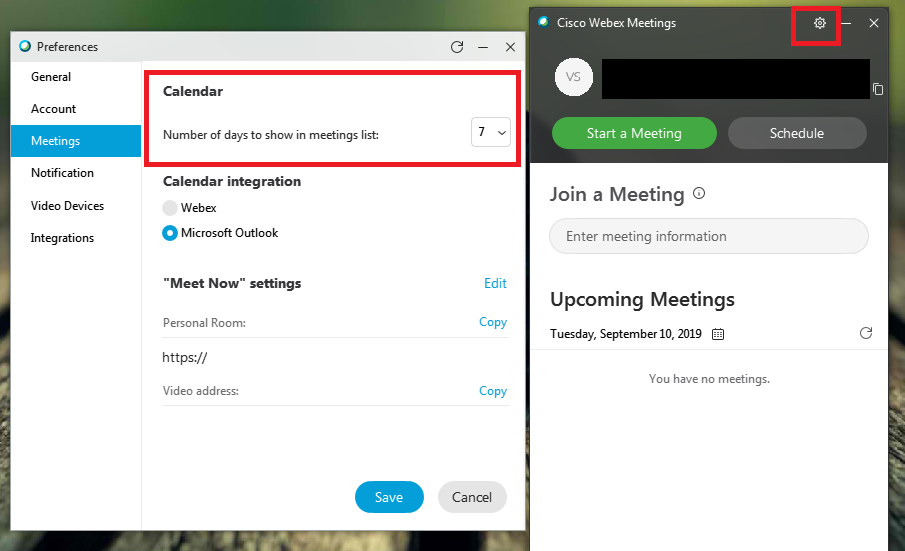- Cisco Community
- Webex
- Webex Community
- Webex Administration
- Webex Desktop preferences
- Subscribe to RSS Feed
- Mark Topic as New
- Mark Topic as Read
- Float this Topic for Current User
- Bookmark
- Subscribe
- Mute
- Printer Friendly Page
Webex Desktop preferences
- Mark as New
- Bookmark
- Subscribe
- Mute
- Subscribe to RSS Feed
- Permalink
- Report Inappropriate Content
09-09-2019 08:02 PM
Hello,
I am integrated with outlook and would like to have the ability for the webex desktop app to show only 1 day of meeting by default. Right now it shows 7.
then I will need to push to change out to 1000 clients.
Does anyone know what file or switch I need during installation.
thanks
- Labels:
-
Webex Meetings
- Mark as New
- Bookmark
- Subscribe
- Mute
- Subscribe to RSS Feed
- Permalink
- Report Inappropriate Content
09-10-2019 10:19 PM
- Mark as New
- Bookmark
- Subscribe
- Mute
- Subscribe to RSS Feed
- Permalink
- Report Inappropriate Content
09-10-2019 10:16 PM
There is currently no parameter/flag to control that user setting https://www.cisco.com/c/dam/en/us/td/docs/collaboration/webex_centers/esp/webex_b_it-administrator-guide-mass-deployment-desktop-app.pdf
- Mark as New
- Bookmark
- Subscribe
- Mute
- Subscribe to RSS Feed
- Permalink
- Report Inappropriate Content
09-10-2019 05:36 AM - edited 09-10-2019 05:41 AM
Hi,
The option is available under Settings > Preferences > Meetings > Number of days to show in meetings list. You can change it to 1, 7 or 14 days. Please see below screenshot:
I do not have answer for how to distribute this setting via command during installation; but you can include this as part of your end user training or you can send an email to your users with this option.
Thanks, Vaijanath S.
Welcome to the Webex Community. This is your home to ask questions, share knowledge, and attend live webinars.