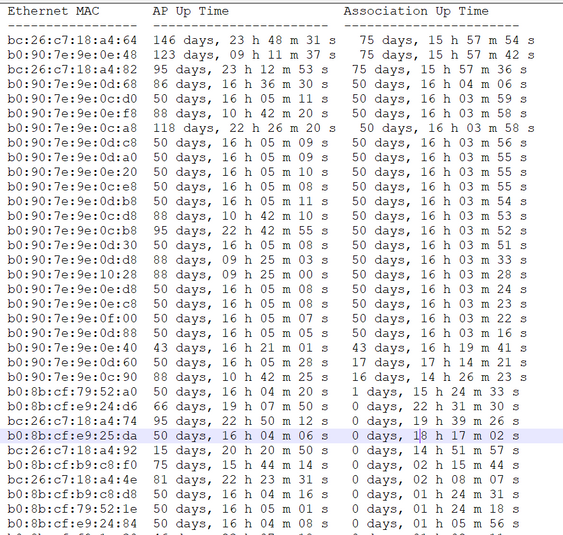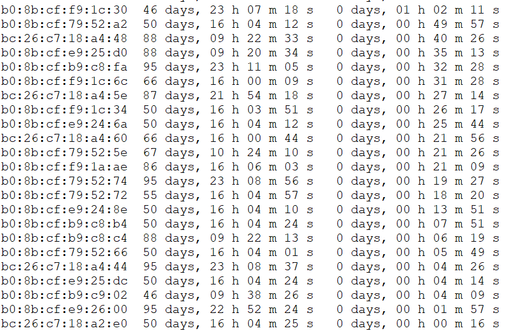- Cisco Community
- Technology and Support
- Wireless - Mobility
- Wireless
- Re: Access Point frequently disassociate with Cisco WLC
- Subscribe to RSS Feed
- Mark Topic as New
- Mark Topic as Read
- Float this Topic for Current User
- Bookmark
- Subscribe
- Mute
- Printer Friendly Page
- Mark as New
- Bookmark
- Subscribe
- Mute
- Subscribe to RSS Feed
- Permalink
- Report Inappropriate Content
11-11-2019 10:38 PM - edited 07-05-2021 11:17 AM
Hi there,
i have half of my AP's frequently disassociate with my Cisco WLC, i found some log message in one of the access point which found those messages as in attachment.
Is it there possible a software bug? the WLC firmware is 8.8.100.0
however not all access point having this problem so it kinda of weird if the software bug cause the problem.
guys any idea?
Thanks
Solved! Go to Solution.
Accepted Solutions
- Mark as New
- Bookmark
- Subscribe
- Mute
- Subscribe to RSS Feed
- Permalink
- Report Inappropriate Content
11-11-2019 10:44 PM
- Mark as New
- Bookmark
- Subscribe
- Mute
- Subscribe to RSS Feed
- Permalink
- Report Inappropriate Content
11-11-2019 10:44 PM
- Mark as New
- Bookmark
- Subscribe
- Mute
- Subscribe to RSS Feed
- Permalink
- Report Inappropriate Content
11-12-2019 12:11 AM
Hi,
Will try to to upgrade the firmware.
Thanks
- Mark as New
- Bookmark
- Subscribe
- Mute
- Subscribe to RSS Feed
- Permalink
- Report Inappropriate Content
11-14-2019 11:01 PM
Hi,
Upgraded the firmware to 8.8.125.0, so far working fine and under monitoring.
Thanks
- Mark as New
- Bookmark
- Subscribe
- Mute
- Subscribe to RSS Feed
- Permalink
- Report Inappropriate Content
11-12-2019 08:50 AM
What ap model do you have and do you have any modules connected?
*** Please rate helpful posts ***
- Mark as New
- Bookmark
- Subscribe
- Mute
- Subscribe to RSS Feed
- Permalink
- Report Inappropriate Content
11-12-2019 06:45 PM
Hi,
i have AIR-AP1832I-K-K9 & AIR-AP2802I-K-K9 all using power injector.
Thanks
- Mark as New
- Bookmark
- Subscribe
- Mute
- Subscribe to RSS Feed
- Permalink
- Report Inappropriate Content
11-12-2019 07:24 PM
*** Please rate helpful posts ***
- Mark as New
- Bookmark
- Subscribe
- Mute
- Subscribe to RSS Feed
- Permalink
- Report Inappropriate Content
11-12-2019 07:39 PM
Hi Scott,
i found a bug which closer to my scenario.
https://bst.cloudapps.cisco.com/bugsearch/bug/CSCvc42741/?rfs=iqvred
Thanks
- Mark as New
- Bookmark
- Subscribe
- Mute
- Subscribe to RSS Feed
- Permalink
- Report Inappropriate Content
06-10-2022 01:35 AM - edited 06-10-2022 09:01 AM
Hello,
I also see this bug with AP 2802i and WLC in version 8.5.140.
Will the upgrade to version 8.5.182 (last possible for my CT-5508 at the end of life) not mentioned in the bug id CSCvc42741 correct this please?
Thanks in advance
Jérôme
Discover and save your favorite ideas. Come back to expert answers, step-by-step guides, recent topics, and more.
New here? Get started with these tips. How to use Community New member guide