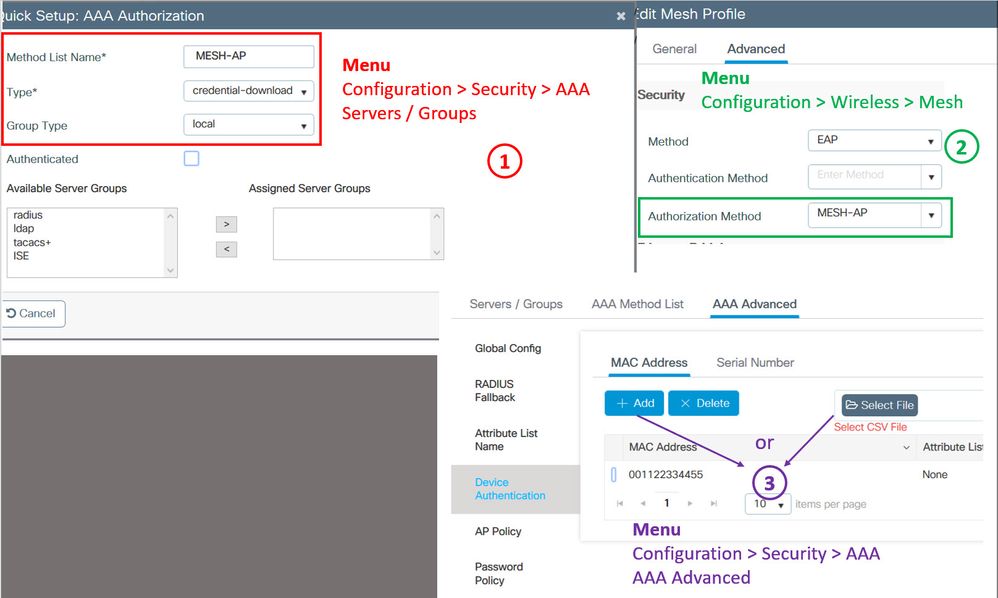- Cisco Community
- Technology and Support
- Wireless - Mobility
- Wireless
- AIR-AP1562I-E-K9 mac authentication bridge mode
- Subscribe to RSS Feed
- Mark Topic as New
- Mark Topic as Read
- Float this Topic for Current User
- Bookmark
- Subscribe
- Mute
- Printer Friendly Page
AIR-AP1562I-E-K9 mac authentication bridge mode
- Mark as New
- Bookmark
- Subscribe
- Mute
- Subscribe to RSS Feed
- Permalink
- Report Inappropriate Content
10-25-2020 02:16 AM - edited 07-05-2021 12:42 PM
Hi to all
I just want to connect the AIR-AP1562I-E-K9 to my C9800 controller.
The Access Point comes in bridge mode but I need the AP in local or flex connect mode
I do not want to change the mode on the cli because I have many of those.
All AP´s should connect to the C9800 and then I want to change the mode.
In the AireOS world I had to add the MAC address to the AP policy, because of security.
That was fast and easy.
Is there a way to do that in the same way on my C9800 or do I have to configure the whole
mesh deployment setup with policys and tags and so on.
I have only one central C9800 and many branch offices.
Thanks in advance
BR
Alex
T
- Labels:
-
Wireless LAN Controller
- Mark as New
- Bookmark
- Subscribe
- Mute
- Subscribe to RSS Feed
- Permalink
- Report Inappropriate Content
10-25-2020 09:28 AM
https://www.cisco.com/c/en/us/support/docs/wireless/catalyst-9800-series-wireless-controllers/215100-join-mesh-aps-to-catalyst-9800-wireless.html#anc8
“configure the default aaa authorization credential-download method so that any mesh AP is allowed to join the controller”
*** Please rate helpful posts ***
- Mark as New
- Bookmark
- Subscribe
- Mute
- Subscribe to RSS Feed
- Permalink
- Report Inappropriate Content
10-25-2020 09:48 AM
I was hoping not to configure anything. Is there a trick to allow all Access Points without to configure a special mac address
BR
Alex
- Mark as New
- Bookmark
- Subscribe
- Mute
- Subscribe to RSS Feed
- Permalink
- Report Inappropriate Content
10-26-2020 02:15 AM - edited 10-26-2020 02:24 AM
Hello Alex,
Like Scott said, first you need to create an authorization method list (Configuration > Security > AAA > Servers/Groups). I prefer to named them when possible.
Then you configure this method list within the default mesh profile (Configuration > Wireless > Mesh > Profiles) and you are then ready to add you APs MAC addresses (Configuration > Security > AAA > AAA Advanced > Device Authentication).
You can add them manually or import them through a csv file which is sweet, especially when you have thousands of APs to add!
You will find a screen for each of these three steps below.
Discover and save your favorite ideas. Come back to expert answers, step-by-step guides, recent topics, and more.
New here? Get started with these tips. How to use Community New member guide