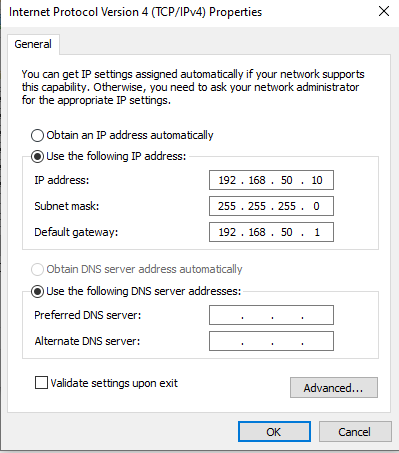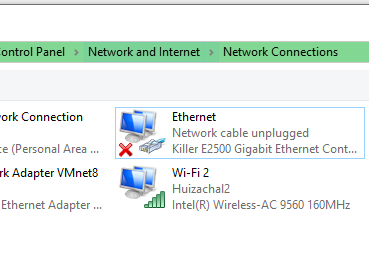- Cisco Community
- Technology and Support
- Wireless - Mobility
- Wireless
- Re: Cannot access to the WLC 2504 using the GUI
- Subscribe to RSS Feed
- Mark Topic as New
- Mark Topic as Read
- Float this Topic for Current User
- Bookmark
- Subscribe
- Mute
- Printer Friendly Page
- Mark as New
- Bookmark
- Subscribe
- Mute
- Subscribe to RSS Feed
- Permalink
- Report Inappropriate Content
11-27-2019 11:55 AM - edited 07-05-2021 11:21 AM
Hello,
I am a complete beginner.
I'm struggling a lot trying to access to the WLC 2504 using the GUI.
I can configure the controller using the console port, but I cannot access it though the GUI.
I set the Management IP address as 192.168.50.10 but when I type this address in the browser, the "web page not found" message comes out.
I've tried disabling the WIFI adapter as well as using a cross over cable but it made no difference.
I also have a 3502I in case I can access the GUI viawireless but anyway, I am not able to see its SSID.
Thanks a lot for your support !!!!
Solved! Go to Solution.
- Labels:
-
Wireless LAN Controller
Accepted Solutions
- Mark as New
- Bookmark
- Subscribe
- Mute
- Subscribe to RSS Feed
- Permalink
- Report Inappropriate Content
11-28-2019 05:40 AM - edited 11-28-2019 05:41 AM
the screenshot from your PC and the output from the WLC show the same configured address 192.168.50.10 !
You cannot use the same address for two devices that need to communicate with each other.
-> assign another address like x.x.x.11 to your computer
>>> Ethernet and my WiFi adapters enabled at the same time <<<
there could be a BIOS setting like this one that switches WLAN off when LAN connected.
it could also be because of using an address already in use by the WLC -> try with another address first
of course this depends on vendor
-> look in your computers manual what setting to change
- Mark as New
- Bookmark
- Subscribe
- Mute
- Subscribe to RSS Feed
- Permalink
- Report Inappropriate Content
11-27-2019 11:56 AM
try it:
(WLC) >config network webmode enable
(WLC) >config network secureweb enable
*** Rate All Helpful Responses ***
- Mark as New
- Bookmark
- Subscribe
- Mute
- Subscribe to RSS Feed
- Permalink
- Report Inappropriate Content
11-27-2019 12:07 PM
Thank you Jaderson for your quick reply.
Unfortunatelly, it didn't work
- Mark as New
- Bookmark
- Subscribe
- Mute
- Subscribe to RSS Feed
- Permalink
- Report Inappropriate Content
11-27-2019 12:56 PM - edited 11-27-2019 12:56 PM
have you rebooted the WLC after enabling the service?
please also post
show network summary
show interface detailed management
- Mark as New
- Bookmark
- Subscribe
- Mute
- Subscribe to RSS Feed
- Permalink
- Report Inappropriate Content
11-27-2019 01:25 PM
Thank you for your kind attention.
Yes, I rebooted the controller.
Please, see below the outcome of those commands:
(Cisco Controller) >show network summary
RF-Network Name............................. MyRF
DNS Server IP............................... 0.0.0.0
Web Mode.................................... Enable
Secure Web Mode............................. Enable
Secure Web Mode Cipher-Option High.......... Disable
Secure Web Mode SSL Protocol................ Disable
Web CSRF check.............................. Enable
OCSP........................................ Disabled
OCSP responder URL..........................
Secure Shell (ssh).......................... Enable
Secure Shell (ssh) Cipher-Option High....... Disable
Telnet...................................... Disable
Ethernet Multicast Forwarding............... Disable
Ethernet Broadcast Forwarding............... Disable
IPv4 AP Multicast/Broadcast Mode............ Multicast Address : 239.255.255.255
IPv6 AP Multicast/Broadcast Mode............ Multicast Address : ::
IGMP snooping............................... Disabled
IGMP timeout................................ 60 seconds
IGMP Query Interval......................... 20 seconds
MLD snooping................................ Disabled
MLD timeout................................. 60 seconds
--More-- or (q)uit
MLD query interval.......................... 20 seconds
User Idle Timeout........................... 300 seconds
ARP Idle Timeout............................ 300 seconds
Cisco AP Default Master..................... Disable
AP Join Priority............................ Disable
Mgmt Via Wireless Interface................. Enable
Mgmt Via Dynamic Interface.................. Disable
Bridge MAC filter Config.................... Enable
Bridge Security Mode........................ EAP
Mesh Full Sector DFS........................ Enable
Mesh Backhaul RRM........................... Disable
AP Fallback ................................ Enable
AP EasyAdmin ............................... Disable
AP Virtual IP .............................. 0.0.0.0
Web Auth CMCC Support ...................... Disabled
Web Auth Redirect Ports .................... 80
Web Auth Proxy Redirect ................... Disable
Web Auth Captive-Bypass .................. Disable
Web Auth Secure Web ....................... Enable
Web Auth Secure Web Cipher Option ......... Disable
Web Auth Secure Web Sslv3 ................. Disable
Web Auth Secure Redirection ............... Disable
Fast SSID Change ........................... Disabled
--More-- or (q)uit
AP Discovery - NAT IP Only ................. Enabled
IP/MAC Addr Binding Check .................. Enabled
Link Local Bridging Status ................. Disabled
CCX-lite status ............................ Disable
oeap-600 dual-rlan-ports ................... Disable
oeap local-network ......................... Enable
oeap-600 Split Tunneling (Printers)......... Disable
WebPortal Online Client .................... 0
WebPortal NTF_LOGOUT Client ................ 0
mDNS snooping............................... Disabled
mDNS Query Interval......................... 15 minutes
Web Color Theme............................. Default
Capwap Prefer Mode.......................... IPv4
Network Profile............................. Disabled
Client ip conflict detection (DHCP) ........ Disabled
Mesh BH RRM ................................ Disable
Mesh Aggressive DCA......................... Disable
Mesh Auto RF................................ Disable
HTTP Profiling Port......................... 80
HTTP-Proxy Ip Address....................... 0.0.0.0
HTTP-Proxy Port............................. 80
WGB Client Forced L2 Roam................... Disabled
___
____
(Cisco Controller) >show interface detailed management
Interface Name................................... management
MAC Address...................................... f4:7f:35:b7:41:60
IP Address....................................... 192.168.50.10
IP Netmask....................................... 255.255.255.0
IP Gateway....................................... 192.168.50.1
External NAT IP State............................ Disabled
External NAT IP Address.......................... 0.0.0.0
Link Local IPv6 Address.......................... fe80::f67f:35ff:feb7:4160/64
STATE ........................................... REACHABLE
Primary IPv6 Address............................. ::/128
STATE ........................................... NONE
Primary IPv6 Gateway............................. ::
Primary IPv6 Gateway Mac Address................. 00:00:00:00:00:00
STATE ........................................... INCOMPLETE
VLAN............................................. untagged
Quarantine-vlan.................................. 0
Active Physical Port............................. 1
Primary Physical Port............................ 1
Backup Physical Port............................. Unconfigured
DHCP Proxy Mode.................................. Global
Primary DHCP Server.............................. 192.168.3.17
--More-- or (q)uit
Secondary DHCP Server............................ Unconfigured
DHCP Option 82................................... Disabled
DHCP Option 82 bridge mode insertion............. Disabled
DHCP Option 6 Opendns Override................... Disabled
IPv4 ACL......................................... Unconfigured
IPv6 ACL......................................... Unconfigured
mDNS Profile Name................................ Unconfigured
AP Manager....................................... Yes
Guest Interface.................................. No
L2 Multicast..................................... Enabled
- Mark as New
- Bookmark
- Subscribe
- Mute
- Subscribe to RSS Feed
- Permalink
- Report Inappropriate Content
11-27-2019 01:18 PM
Start out simple, can you ping the Default Gateway from the console connection? Can you ping the WLC from the PC you are trying to connect to it via?
Can you ping the management IP from the Console?
Can you SSH it from the PC?
Take it you tried HTTP and HTTPS
How is the switch port that the WLC is connected via configured?
Can you share a
show interface summary from the console
cisco wlc show interface detailed management
Try the following command:
config network mgmt-via-dynamic-interface enable
*** Please rate helpful posts ***
- Mark as New
- Bookmark
- Subscribe
- Mute
- Subscribe to RSS Feed
- Permalink
- Report Inappropriate Content
11-27-2019 01:57 PM
Thank you Haydn,
I am able to ping the management address from the console, but not from the prompt in the computer. http and https also don't work.
Here below are the outcomes of the commands that you mention:
(Cisco Controller) >show interface summary
Number of Interfaces.......................... 2
Interface Name Port Vlan Id IP Address Type Ap Mgr Guest
-------------------------------- ---- -------- --------------- ------- ------ -----
management 1 untagged 192.168.50.10 Static Yes No
virtual N/A N/A 10.1.1.1 Static No No
____
____
(Cisco Controller) >show interface detailed management
Interface Name................................... management
MAC Address...................................... f4:7f:35:b7:41:60
IP Address....................................... 192.168.50.10
IP Netmask....................................... 255.255.255.0
IP Gateway....................................... 192.168.50.1
External NAT IP State............................ Disabled
External NAT IP Address.......................... 0.0.0.0
Link Local IPv6 Address.......................... fe80::f67f:35ff:feb7:4160/64
STATE ........................................... REACHABLE
Primary IPv6 Address............................. ::/128
STATE ........................................... NONE
Primary IPv6 Gateway............................. ::
Primary IPv6 Gateway Mac Address................. 00:00:00:00:00:00
STATE ........................................... INCOMPLETE
VLAN............................................. untagged
Quarantine-vlan.................................. 0
Active Physical Port............................. 1
Primary Physical Port............................ 1
Backup Physical Port............................. Unconfigured
DHCP Proxy Mode.................................. Global
Primary DHCP Server.............................. 192.168.3.17
--More-- or (q)uit
Secondary DHCP Server............................ Unconfigured
DHCP Option 82................................... Disabled
DHCP Option 82 bridge mode insertion............. Disabled
DHCP Option 6 Opendns Override................... Disabled
IPv4 ACL......................................... Unconfigured
IPv6 ACL......................................... Unconfigured
mDNS Profile Name................................ Unconfigured
AP Manager....................................... Yes
Guest Interface.................................. No
L2 Multicast..................................... Enabled
- Mark as New
- Bookmark
- Subscribe
- Mute
- Subscribe to RSS Feed
- Permalink
- Report Inappropriate Content
11-27-2019 02:30 PM
Ok if you can ping the management from the WLC that should mean it's not a config issue on the WLC at this stage.
If you cant from the PC then we need to look at how the WLC is connected to the network
Can you share how its plugged into the network, and any switch config you have on the port its connected to and also is the PC on the same VLAN/ Subnet?
*** Please rate helpful posts ***
- Mark as New
- Bookmark
- Subscribe
- Mute
- Subscribe to RSS Feed
- Permalink
- Report Inappropriate Content
11-28-2019 05:17 AM
Thank you Haydn,
I am connecting the port 1 of the controller directly to my ethernet NIC on my laptop with a straight through cable, no switch in between.
I don't manage to see my Ethernet and my WiFi adapters enabled at the same time.... maybe that's the issue.
I have tried on another laptop and also disabling the WiFi adapter but without success so far.
- Mark as New
- Bookmark
- Subscribe
- Mute
- Subscribe to RSS Feed
- Permalink
- Report Inappropriate Content
11-28-2019 05:40 AM - edited 11-28-2019 05:41 AM
the screenshot from your PC and the output from the WLC show the same configured address 192.168.50.10 !
You cannot use the same address for two devices that need to communicate with each other.
-> assign another address like x.x.x.11 to your computer
>>> Ethernet and my WiFi adapters enabled at the same time <<<
there could be a BIOS setting like this one that switches WLAN off when LAN connected.
it could also be because of using an address already in use by the WLC -> try with another address first
of course this depends on vendor
-> look in your computers manual what setting to change
Discover and save your favorite ideas. Come back to expert answers, step-by-step guides, recent topics, and more.
New here? Get started with these tips. How to use Community New member guide