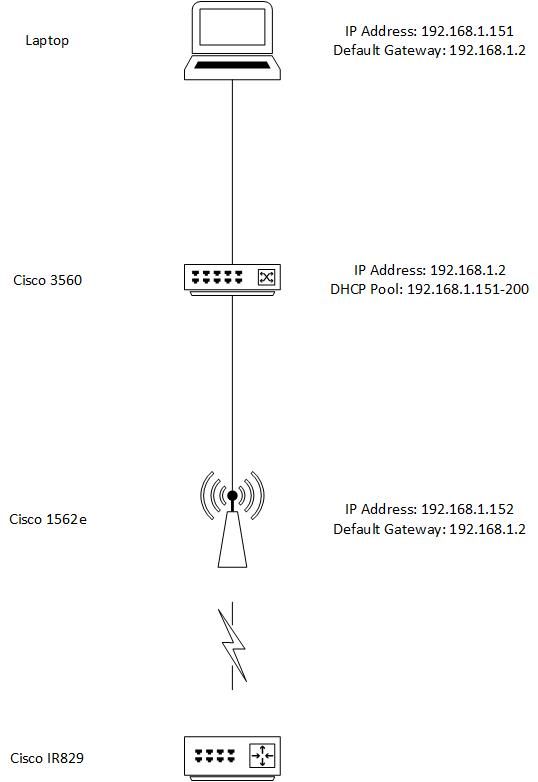- Cisco Community
- Technology and Support
- Wireless - Mobility
- Wireless
- Re: Cisco IR829 DHCP Question
- Subscribe to RSS Feed
- Mark Topic as New
- Mark Topic as Read
- Float this Topic for Current User
- Bookmark
- Subscribe
- Mute
- Printer Friendly Page
Cisco IR829 DHCP Question
- Mark as New
- Bookmark
- Subscribe
- Mute
- Subscribe to RSS Feed
- Permalink
- Report Inappropriate Content
03-31-2020 02:29 PM - edited 07-05-2021 11:54 AM
Hello everyone, I have a Cisco IR829 that I'm trying to connect the shown network devices, but I've run into an issue. The Laptop, Switch (3560), and AP (1562e), all connect just fine and can receive DHCP from the Switch; however, when I try to connect wirelessly to the AP from the IR829 it doesn't get a DHCP Address. Any advice on how I could fix that? Let me know what other info, configs, etc you'd like to see if necessary, and thanks ahead of time.
Andy
- Labels:
-
Aironet Access Points
- Mark as New
- Bookmark
- Subscribe
- Mute
- Subscribe to RSS Feed
- Permalink
- Report Inappropriate Content
04-01-2020 08:37 AM
If you connect a laptop wireless to the AP, will that work?
- Mark as New
- Bookmark
- Subscribe
- Mute
- Subscribe to RSS Feed
- Permalink
- Report Inappropriate Content
04-01-2020 12:58 PM
Hi patoberli,
I work with Andy on this project and would like to share with you our IR 829 AP config below:
ap#sh run
Building configuration...
Current configuration : 3352 bytes
!
! Last configuration change at 00:25:34 UTC Mon Mar 1 1993 by cisco
version 15.3
no service pad
service timestamps debug datetime msec
service timestamps log datetime msec
no service password-encryption
!
hostname ap
!
!
logging rate-limit console 9
enable secret 5 $1$Zm0/$KRuZmWQ/ZoCI6WlXTfwD3.
!
no aaa new-model
no ip source-route
no ip cef
!
!
!
!
dot11 pause-time 100
dot11 syslog
dot11 ant-band-mode dual
!
dot11 ssid TestCisco1560
vlan 1
authentication open
!
!
!
no ipv6 cef
!
!
username cisco privilege 15 secret 5 $1$Un8z$OpkcnDFYjdmEWwLzDLXW01
!
!
!
bridge irb
!
!
!
interface Dot11Radio0
no ip address
no ip route-cache
!
ssid TestCisco1560
!
antenna gain 0
station-role non-root
!
interface Dot11Radio0.1
encapsulation dot1Q 1 native
no ip route-cache
bridge-group 1
no bridge-group 1 spanning-disabled
!
interface Dot11Radio1
no ip address
no ip route-cache
shutdown
antenna gain 0
peakdetect
no dfs band block
channel dfs
station-role root
bridge-group 1
bridge-group 1 subscriber-loop-control
bridge-group 1 spanning-disabled
bridge-group 1 block-unknown-source
no bridge-group 1 source-learning
no bridge-group 1 unicast-flooding
!
interface GigabitEthernet0
description the embedded AP GigabitEthernet 0 is an internal interface connecting AP with the host router
ip address dhcp client-id Dot11Radio0
no ip route-cache
!
interface GigabitEthernet0.1
encapsulation dot1Q 1 native
no ip route-cache
bridge-group 1
no bridge-group 1 spanning-disabled
!
interface BVI1
mac-address a093.5131.d712
ip address dhcp client-id Dot11Radio0
no ip route-cache
!
ip forward-protocol nd
ip http server
no ip http secure-server
ip http help-path http://www.cisco.com/warp/public/779/smbiz/prodconfig/help/eag
!
!
bridge 1 protocol ieee
bridge 1 route ip
!
!
Laptop receives ip address through DHCP with no issues from Cisco1562e AP.
But IR829 AP can't receive ip address through DHCP for some reasons. We can see that Cisco ir829 AP associated and established with Cisco 1562e AP but cant receive ip address.
This is the log message that we get:
*Mar 1 02:11:30.687: %DOT11-4-UPLINK_DOWN: Interface Dot11Radio0, parent lost: Received disassociate (1) failure
*Mar 1 02:11:31.663: %DOT11-4-UPLINK_ESTABLISHED: Interface Dot11Radio0, Associated To AP AP6C31.0EC7.C0B 3c51.0ef9.4b00 [None]
*Mar 1 02:12:50.799: %DOT11-4-UPLINK_DOWN: Interface Dot11Radio0, parent lost: Received disassociate (1) failure
*Mar 1 02:12:52.491: %DOT11-4-UPLINK_ESTABLISHED: Interface Dot11Radio0, Associated To AP AP6C31.0EC7.C0B 3c51.0ef9.4b00 [None]
*Mar 1 02:14:11.783: %DOT11-4-UPLINK_DOWN: Interface Dot11Radio0, parent lost: Received disassociate (1) failure
*Mar 1 02:14:19.603: %DOT11-4-UPLINK_ESTABLISHED: Interface Dot11Radio0, Associated To AP AP6C31.0EC7.C0B 3c51.0ef9.4b00 [None]
*Mar 1 02:15:38.983: %DOT11-4-UPLINK_DOWN: Interface Dot11Radio0, parent lost: Received disassociate (1) failure
*Mar 1 02:15:39.783: %DOT11-4-UPLINK_ESTABLISHED: Interface Dot11Radio0, Associated To AP AP6C31.0EC7.C0B 3c51.0ef9.4b00 [None]
Thank you
- Mark as New
- Bookmark
- Subscribe
- Mute
- Subscribe to RSS Feed
- Permalink
- Report Inappropriate Content
04-02-2020 01:34 AM
Maybe this part helps: https://community.cisco.com/t5/wireless-mobility-documents/autonomous-ap-and-bridge-basic-configuration-template/ta-p/3112198
You can also run "debug ... " commands on the IR, but I haven't used them in years and don't remember the exact commands anymore. But I think "debug ip dhcp ?" should show some information.
Find answers to your questions by entering keywords or phrases in the Search bar above. New here? Use these resources to familiarize yourself with the community: