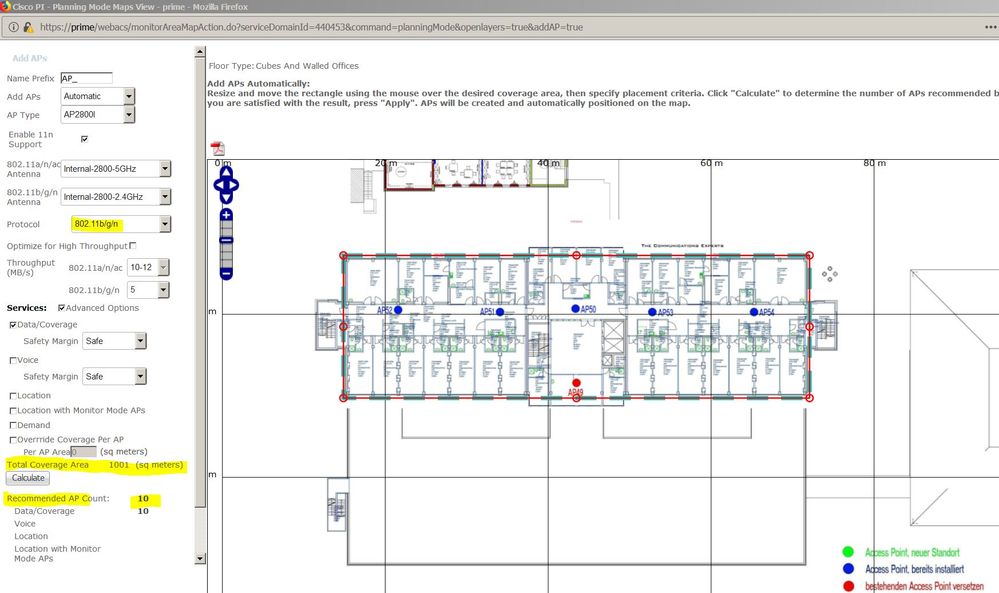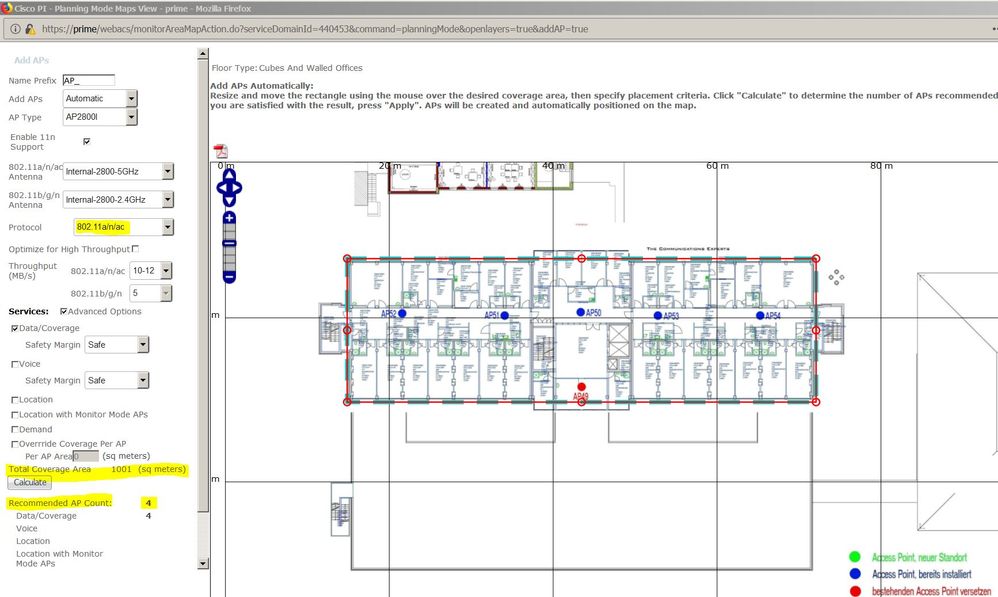- Cisco Community
- Technology and Support
- Wireless - Mobility
- Wireless
- Re: Cisco PI Planning Mode Recommended APs calculation
- Subscribe to RSS Feed
- Mark Topic as New
- Mark Topic as Read
- Float this Topic for Current User
- Bookmark
- Subscribe
- Mute
- Printer Friendly Page
Cisco PI Planning Mode Recommended APs calculation
- Mark as New
- Bookmark
- Subscribe
- Mute
- Subscribe to RSS Feed
- Permalink
- Report Inappropriate Content
09-06-2018 05:54 AM - edited 07-05-2021 09:07 AM
Hello WLAN experts,
I'm trying to use the Pi Planning Mode to calculate the necessary number of 2802i WLAN APs
for a given area of 1000m² using different protocols.
The results are not logical for me. Maybe someone can explain it to me.
Besides the Standard values for a AP2800I, I have selected thefollwoing Safety margins
Data/Coverage safety Margin: Safe
Voice Safety Margin: Safe
The calculation results are the following number of recommended WLAN AP Counts
for a rectangular area of 1000m²:
Protocol: 802.11a/n/ac 4 APs
Protocol: 802.11b/g/n 10 APs
Protocol: both 10 APs
Now my question:
I thought that the WLAN cell size in 2.4GHz would be greater and would therefore need less APs
compared to a 5GHz-coverage to cover the same area. I'm therefore surprised by a viceversa result.
Why is Pi calculating less APs in 5 GHz to cover the same floor size compared to 2.4GHz ?
The background of this is, that we would like to get rid of 2.4GHz and use 5GHz Micro/Macro-cells
in future in the whole hospital. Has somebody experience with this and could tell me what
number of 2802i APs we would need to cover a floor size of 1000m² Hospital Environment ?
Thank You for Your time and Explanation in advance
Wini
- Labels:
-
Aironet Access Points
- Mark as New
- Bookmark
- Subscribe
- Mute
- Subscribe to RSS Feed
- Permalink
- Report Inappropriate Content
09-06-2018 06:36 AM
Also I've got a hard time to believe your 1000m2 are without any walls. If it's indeed 10x100m (for example) without walls, then 4 APs, each with 25m separation, might be enough for good 5 GHz coverage. This would mean no overlapping coverage though, so if one AP fails, you're probably with too weak signal its area.
In any case, do a site survey.
- Mark as New
- Bookmark
- Subscribe
- Mute
- Subscribe to RSS Feed
- Permalink
- Report Inappropriate Content
09-06-2018 11:51 PM
Hello patoberli,
thank You for Your recommendation to use an external surveyor.
But this is a fundamental question regarding Pi calculation.
Therefore I have chosen exactly 1000m².
The question ist: Why does Pi calculate much more 802.11b/g/n APs as 802.11a/n/ac APs
to cover the same theoretical area of 1000m² without obstacles ?
Is this a bug or a feature of the new ac-technology?
Greetings
Wini
- Mark as New
- Bookmark
- Subscribe
- Mute
- Subscribe to RSS Feed
- Permalink
- Report Inappropriate Content
09-07-2018 12:07 AM
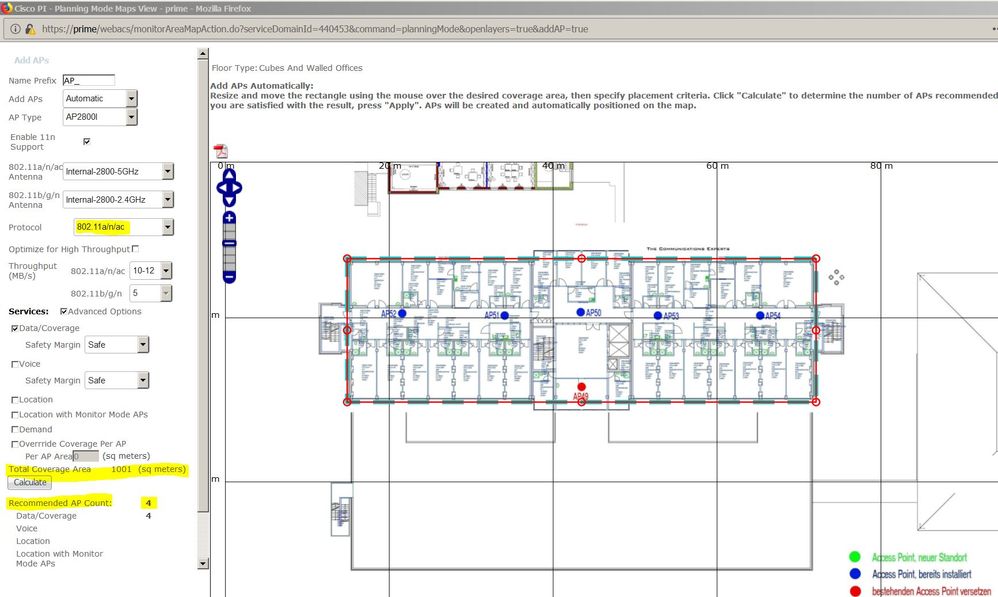
please have a look at the attached Pictures showing my comparison calculation to cover 1000m² using 2802i either with 802.11b/g/n or with 802.11a/n/ac.
Basic question: Why would I Need only 4 APs in 5GHz, but 10 APs in 2.4GHz to cover the same area ?
Thank You for check and Explanation.
Kind regards
Wini
- Mark as New
- Bookmark
- Subscribe
- Mute
- Subscribe to RSS Feed
- Permalink
- Report Inappropriate Content
09-07-2018 12:45 AM
Which version of Prime, Update and Device Pack are you using? Newer versions might modify those numbers, if a bug was found internally. It's well possible that the radiation pattern for the 2802i 2.4 GHz interface is wrong, or maybe Prime assumes that there is a certain noise base level and thus suggests more APs (with lower signal strengh, but closer to the users). Just guessing here!
- Mark as New
- Bookmark
- Subscribe
- Mute
- Subscribe to RSS Feed
- Permalink
- Report Inappropriate Content
09-12-2018 04:49 AM
Thank You patoberli for Your comments.
We are using Pi 3.2 Device Pack 4 and Update 04.
By the way, what is a recommended stable Pi release which builts up maps fast and correctly without
bugs in the WLAN planning mode ?
EVenthough we have activated automatic SW-Upgrade-Downloads, we haven't received info about newer stuff on our Pi.
Also something which is not ok in my eyes.
Greetings
Wini
- Mark as New
- Bookmark
- Subscribe
- Mute
- Subscribe to RSS Feed
- Permalink
- Report Inappropriate Content
09-12-2018 05:04 AM - edited 09-12-2018 05:15 AM
There was a certificate bug in some Prime versions, which has broken the automatic update check. If you manually check for updates within prime, do you get an error message (that would mean you're affected of the bug).
Although I just checked the release notes:
https://www.cisco.com/c/en/us/support/cloud-systems-management/prime-infrastructure/products-release-notes-list.html
You've got the most recent 3.2 version. It looks like no more updates will be released for it though (besides maybe a device pack).
I'm running 3.4 and currently all (not many) features that I use, are working.
Prime does not inform about newer Major (3.2, 3.3, 3.4, ...) versions, only about patches and device packs within it's release train. To get alerts about newer Major versions, you can subscribe those in the manual download section on www.cisco.com.
Regarding Maps, I'm not sure if 3.2 already had the new site maps, but in 3.4 those are the default. They are vastly different from the old versions and in some points actually better. There are also a few negative points and the old maps version is still available in 3.4 (but marked as Legacy). New and old maps use the same data, so you have everything in both, no need to manage it twice. There is a planning mode on 3.4, but I can't tell you how precise it is.
- Mark as New
- Bookmark
- Subscribe
- Mute
- Subscribe to RSS Feed
- Permalink
- Report Inappropriate Content
09-07-2018 02:07 AM
in open space the coverage for the 5GHz large cell is not very different than the 2.4GHz
5GHz has less penetration through walls.-> maybe you need to add obstacles to your map?
I guess it also has to do with your choice "voice safe margins".
Yo don't only need coverage, but voice also depends on latency,
to support enough airtime for both voice and data clients on 2.4GHz you need multiple AP's on different channels.
With the 5GHz radio. all transmission takes less time so less AP's are needed for enough airtime.
(remove the voice requirement and see if the calculated result changes)
- Mark as New
- Bookmark
- Subscribe
- Mute
- Subscribe to RSS Feed
- Permalink
- Report Inappropriate Content
09-07-2018 02:27 AM
Hi there I missed the dialogue with patoberli,
but I created a floor 20x 50m = 1000m2
Here PI (3.4.0) calculates 3 AP needed for b/g/n and 6 APs for a/n/ac
where 3 sufficient for data end 6 for voice
so points to a wrong calculation in your version, or a bug in selecting b/g/n vs a/n/ac
- Mark as New
- Bookmark
- Subscribe
- Mute
- Subscribe to RSS Feed
- Permalink
- Report Inappropriate Content
09-12-2018 04:45 AM
Hello Pieterh,
thank You very much for Your time and testing.
Your results sound reasonable to me to cover a theoretical of 1000m² without any walls and obstacles.
I'm using Pi 3.2 which also draws different sizes of heatmap-ring for the same transmit Powers
around the WLAN AP icons.
Looks like a bug.
Greetings
Wini
Discover and save your favorite ideas. Come back to expert answers, step-by-step guides, recent topics, and more.
New here? Get started with these tips. How to use Community New member guide