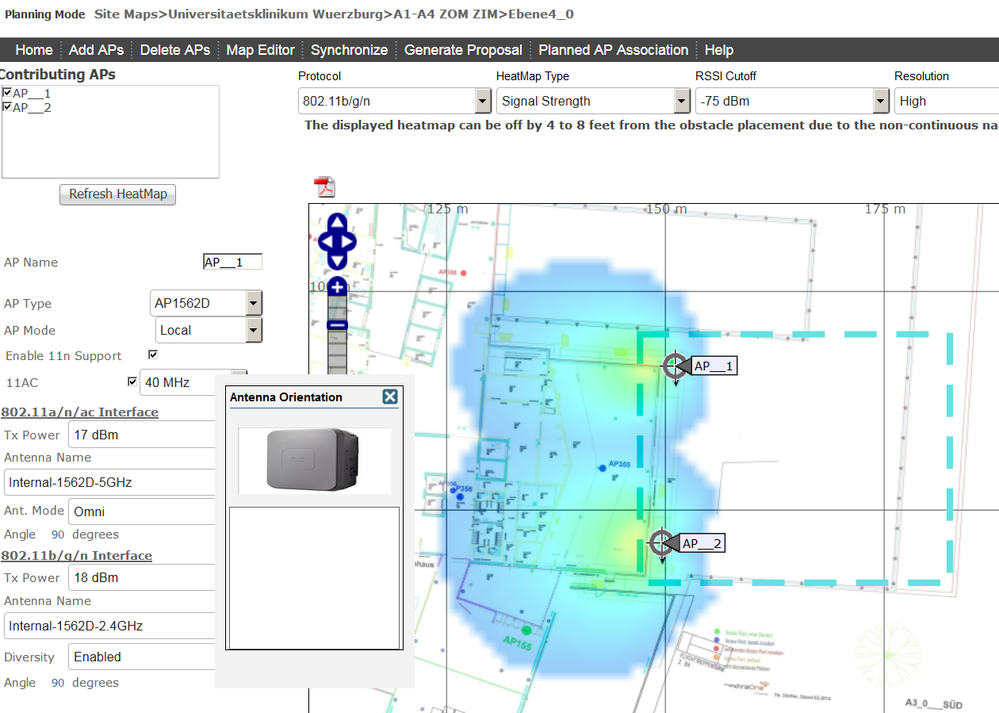
Hello Cisco WLAN Experts,
I'm just busy with a nice WLAN outdoor Project and would like to use Cisco Prime Planning Mode.
Unfortunately I cannot change antenna angle for WLAN APs in planning mode.
Selecting "90" degrees opens a window with the WLAN AP representation.
But the window to change angle is empty ?!
See attached screenshot .
What is wrong here ?
Is it the Firefox Browser ?
How knows a tipp to chang angle ?
Thank You
Wini