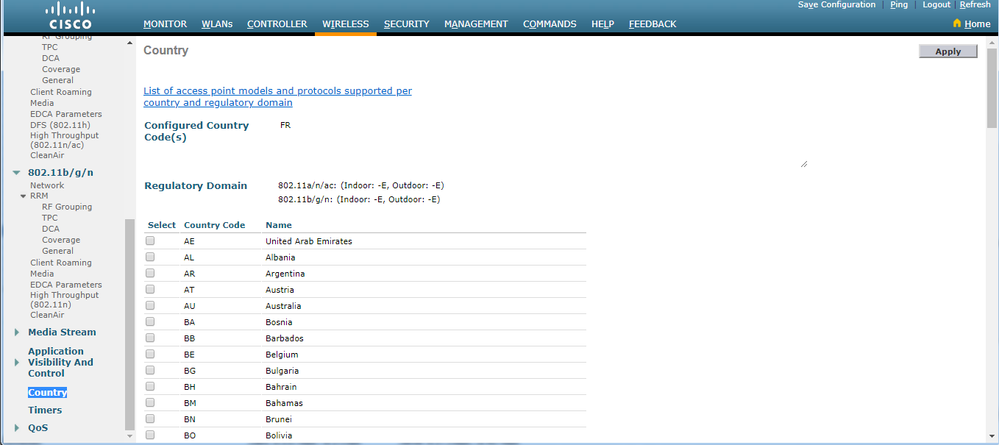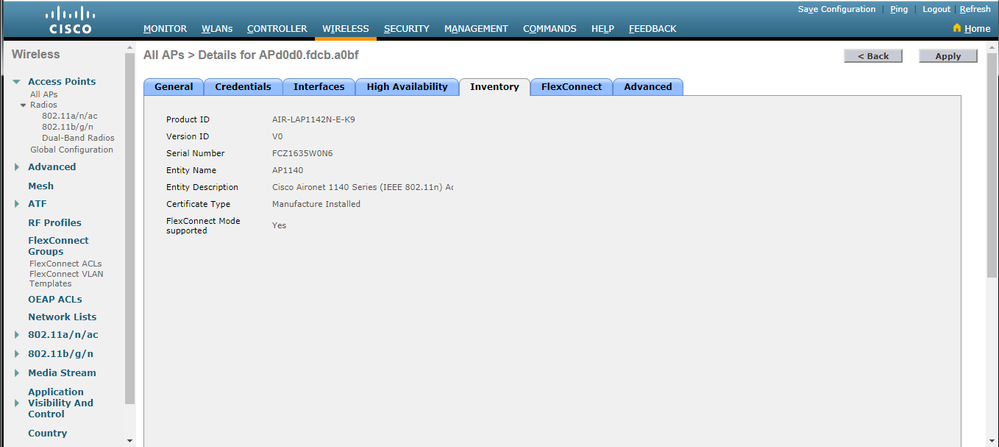- Cisco Community
- Technology and Support
- Wireless - Mobility
- Wireless
- Re: CTVM AP 2.4 Ghz
- Subscribe to RSS Feed
- Mark Topic as New
- Mark Topic as Read
- Float this Topic for Current User
- Bookmark
- Subscribe
- Mute
- Printer Friendly Page
CTVM AP 2.4 Ghz
- Mark as New
- Bookmark
- Subscribe
- Mute
- Subscribe to RSS Feed
- Permalink
- Report Inappropriate Content
11-07-2018 12:14 PM - edited 07-05-2021 09:25 AM
hi
i have CTVM and the network working normally but just with 5 ghz and the 2.4 don't work ?
how i can activated it ?
- Labels:
-
Aironet Access Points
- Mark as New
- Bookmark
- Subscribe
- Mute
- Subscribe to RSS Feed
- Permalink
- Report Inappropriate Content
11-10-2018 11:17 PM
- Mark as New
- Bookmark
- Subscribe
- Mute
- Subscribe to RSS Feed
- Permalink
- Report Inappropriate Content
11-10-2018 11:21 PM - edited 11-10-2018 11:22 PM
Go to the Inventory tab of the AP and take a screen shot.
Go to Wireless > Country and take a screen shot of the top page.
- Mark as New
- Bookmark
- Subscribe
- Mute
- Subscribe to RSS Feed
- Permalink
- Report Inappropriate Content
11-10-2018 11:24 PM
- Mark as New
- Bookmark
- Subscribe
- Mute
- Subscribe to RSS Feed
- Permalink
- Report Inappropriate Content
11-10-2018 11:26 PM
- Mark as New
- Bookmark
- Subscribe
- Mute
- Subscribe to RSS Feed
- Permalink
- Report Inappropriate Content
11-10-2018 11:29 PM
- Mark as New
- Bookmark
- Subscribe
- Mute
- Subscribe to RSS Feed
- Permalink
- Report Inappropriate Content
11-10-2018 11:29 PM
- Mark as New
- Bookmark
- Subscribe
- Mute
- Subscribe to RSS Feed
- Permalink
- Report Inappropriate Content
11-10-2018 11:55 PM
- Mark as New
- Bookmark
- Subscribe
- Mute
- Subscribe to RSS Feed
- Permalink
- Report Inappropriate Content
11-11-2018 12:01 AM
- Mark as New
- Bookmark
- Subscribe
- Mute
- Subscribe to RSS Feed
- Permalink
- Report Inappropriate Content
11-11-2018 12:11 AM
- Mark as New
- Bookmark
- Subscribe
- Mute
- Subscribe to RSS Feed
- Permalink
- Report Inappropriate Content
11-11-2018 12:20 AM
1. WLC: sh sysinfo;
2. WLC: sh ap summary
- Mark as New
- Bookmark
- Subscribe
- Mute
- Subscribe to RSS Feed
- Permalink
- Report Inappropriate Content
11-11-2018 12:28 AM
(Cisco Controller) >show sysinfo
Manufacturer's Name.............................. Cisco Systems Inc.
Product Name..................................... Cisco Controller
Product Version.................................. 8.2.170.0
RTOS Version..................................... 8.2.170.0
Bootloader Version............................... 8.3.15.96
Emergency Image Version.......................... 8.2.170.0
Build Type....................................... DATA + WPS
System Name...................................... CVC
System Location..................................
System Contact...................................
System ObjectID.................................. 1.3.6.1.4.1.9.1.1631
IP Address....................................... 192.168.33.33
IPv6 Address..................................... ::
System Up Time................................... 0 days 0 hrs 33 mins 26 secs
System Timezone Location.........................
System Stats Realtime Interval................... 5
System Stats Normal Interval..................... 180
Configured Country............................... GB - United Kingdom
--More-- or (q)uit
State of 802.11b Network......................... Enabled
State of 802.11a Network......................... Enabled
Number of WLANs.................................. 2
Number of Active Clients......................... 0
Burned-in MAC Address............................ 00:50:56:A5:4B:2E
Maximum number of APs supported.................. 3000
System Nas-Id....................................
WLC MIC Certificate Types........................ SHA1
Licensing Type................................... RTU
vWLC config...................................... Large
(Cisco Controller) >show ap summary
Number of APs.................................... 2
Global AP User Name.............................. Not Configured
Global AP Dot1x User Name........................ Not Configured
AP Name Slots AP Model Ethernet MAC Location Country IP Address Clients DSE Location
------------------ ----- -------------------- ----------------- ---------------- ---------- --------------- -------- --------------
APd0d0.fdcb.a0bf 2 AIR-LAP1142N-E-K9 d0:d0:fd:cb:a0:bf default location GB 192.168.33.39 0 [0 ,0 ,0 ]
AP30e4.db95.006c 2 AIR-LAP1142N-E-K9 30:e4:db:95:00:6c default location GB 192.168.33.40 0 [0 ,0 ,0 ]
- Mark as New
- Bookmark
- Subscribe
- Mute
- Subscribe to RSS Feed
- Permalink
- Report Inappropriate Content
11-11-2018 12:28 AM
- « Previous
-
- 1
- 2
- Next »
Find answers to your questions by entering keywords or phrases in the Search bar above. New here? Use these resources to familiarize yourself with the community: