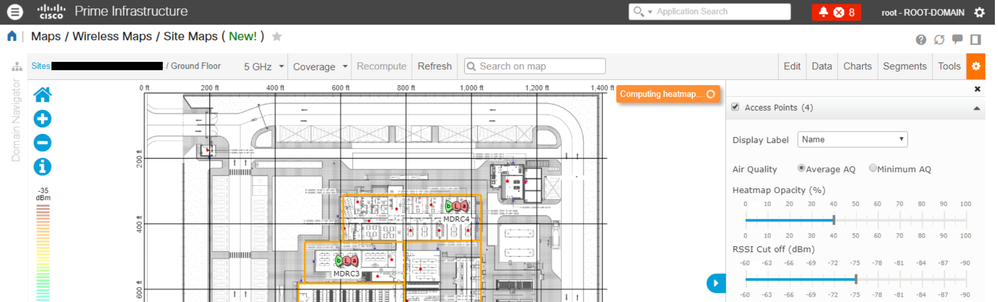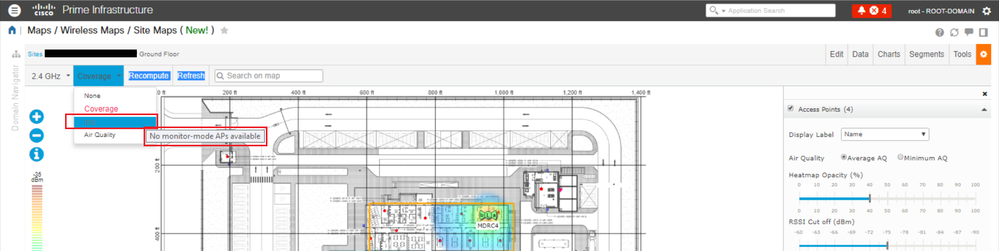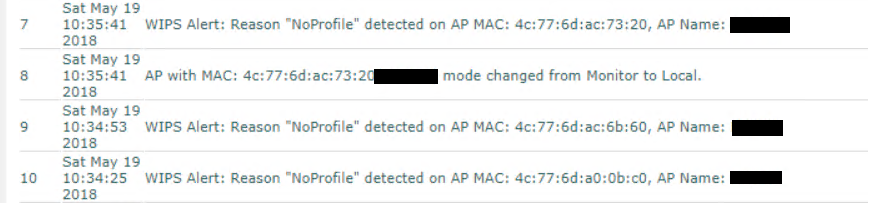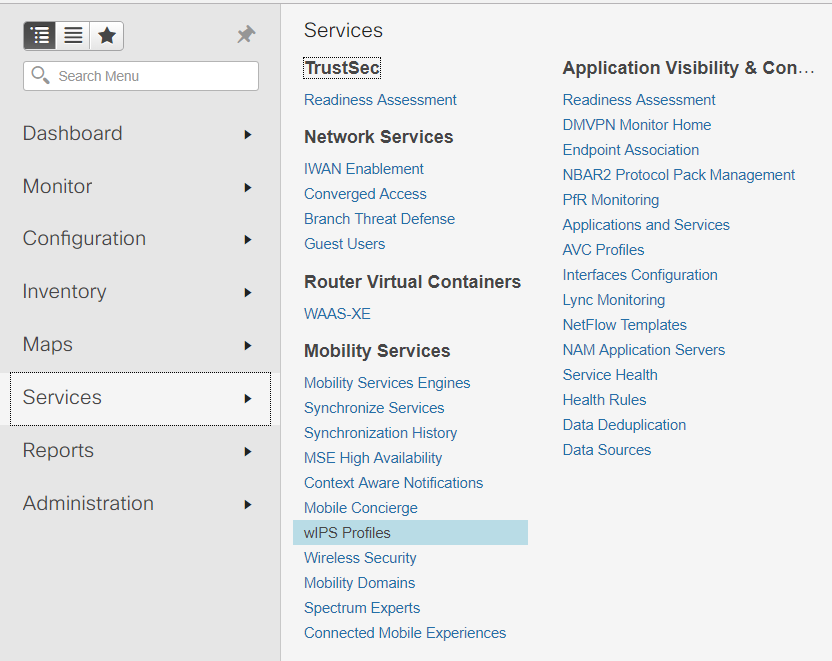- Cisco Community
- Technology and Support
- Wireless - Mobility
- Wireless
- Generating Heatmap through Cisco Prime
- Subscribe to RSS Feed
- Mark Topic as New
- Mark Topic as Read
- Float this Topic for Current User
- Bookmark
- Subscribe
- Mute
- Printer Friendly Page
- Mark as New
- Bookmark
- Subscribe
- Mute
- Subscribe to RSS Feed
- Permalink
- Report Inappropriate Content
05-18-2018 05:33 AM - edited 07-05-2021 08:38 AM
Hello Experts,
I am new to Prime.
Running Prime version 3.4. Added the maps and the Wireless Access Points on the maps. Whenever I try generating heatmap (Recompute),it say "Computing Heatmap" for few seconds but the resulting heatmap does not get generated.
Am I missing something?
Solved! Go to Solution.
- Labels:
-
Wireless Network Management
Accepted Solutions
- Mark as New
- Bookmark
- Subscribe
- Mute
- Subscribe to RSS Feed
- Permalink
- Report Inappropriate Content
05-18-2018 08:21 PM - edited 05-18-2018 08:24 PM
Is this happening to all the floors ? What is AP Tx power level shown in Prime in that floor ?
What is WLC software version you running ?
Sometime it may be below bug
https://bst.cloudapps.cisco.com/bugsearch/bug/CSCve70752/?reffering_site=dumpcr
HTH
Rasika
- Mark as New
- Bookmark
- Subscribe
- Mute
- Subscribe to RSS Feed
- Permalink
- Report Inappropriate Content
05-18-2018 08:21 PM - edited 05-18-2018 08:24 PM
Is this happening to all the floors ? What is AP Tx power level shown in Prime in that floor ?
What is WLC software version you running ?
Sometime it may be below bug
https://bst.cloudapps.cisco.com/bugsearch/bug/CSCve70752/?reffering_site=dumpcr
HTH
Rasika
- Mark as New
- Bookmark
- Subscribe
- Mute
- Subscribe to RSS Feed
- Permalink
- Report Inappropriate Content
05-19-2018 12:56 AM - edited 05-19-2018 01:03 AM
Thanks Rasika,
It was my bad. My deployment was in a regulatory domain wherein 5 GHz is not allowed in wlc code. Changing it to 2.4 GHz /2.4 & 5GHz resulted in a heatmap.
Couple of additional queries :)
1) Is IDS feature not available for ELM mode APs (Local + WIPS)?
When ever I am trying to select IDS, it returns an warning message "No monitor-mode APs available".
2) Also once I enable WIPS submode on APs, I see error message "WIPS Alert: Reason "NoProfile" detected on AP MAC: , AP Name: "
Do I need to specifically create a profile for ELM mode APs for WIPS detection?
- Mark as New
- Bookmark
- Subscribe
- Mute
- Subscribe to RSS Feed
- Permalink
- Report Inappropriate Content
05-22-2018 06:29 AM
On the second query, figured out the response. We would need to have WIPS profile configured on the MSE through prime, which eventually gets moved to the APs through controller.
- MSE has to be installed in the Network
- Added to Prime and synchronized with Prime
- APs has to be configured in Monitor or ELM (Local + WIPS) mode.
- WIPS profiles are to be configured only through the Prime. Service > Mobility Services > wIPS Profiles.
- Once the WIPS profile is created, it will be pushed to the WLC and eventually to the Monitor / ELM mode APs.
Discover and save your favorite ideas. Come back to expert answers, step-by-step guides, recent topics, and more.
New here? Get started with these tips. How to use Community New member guide