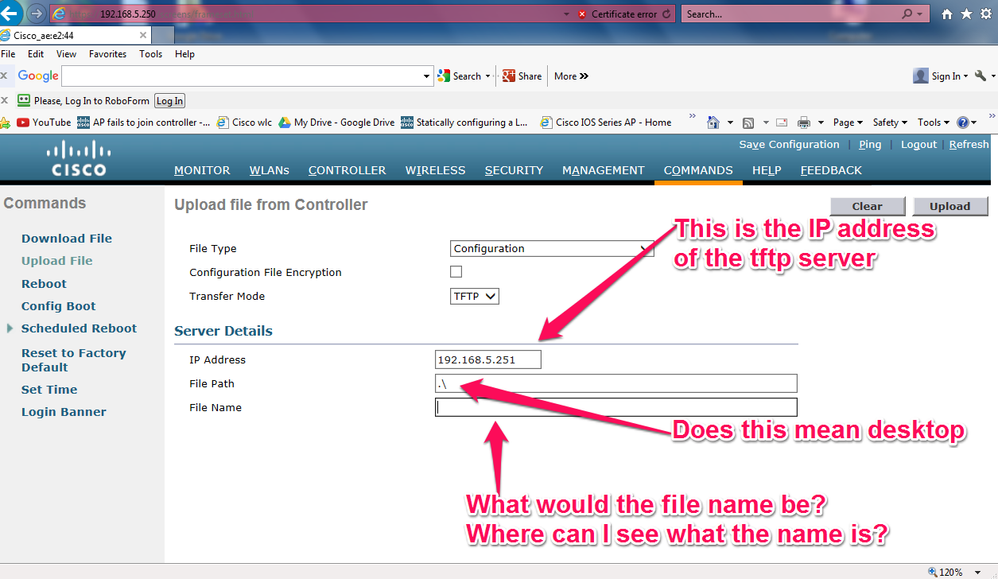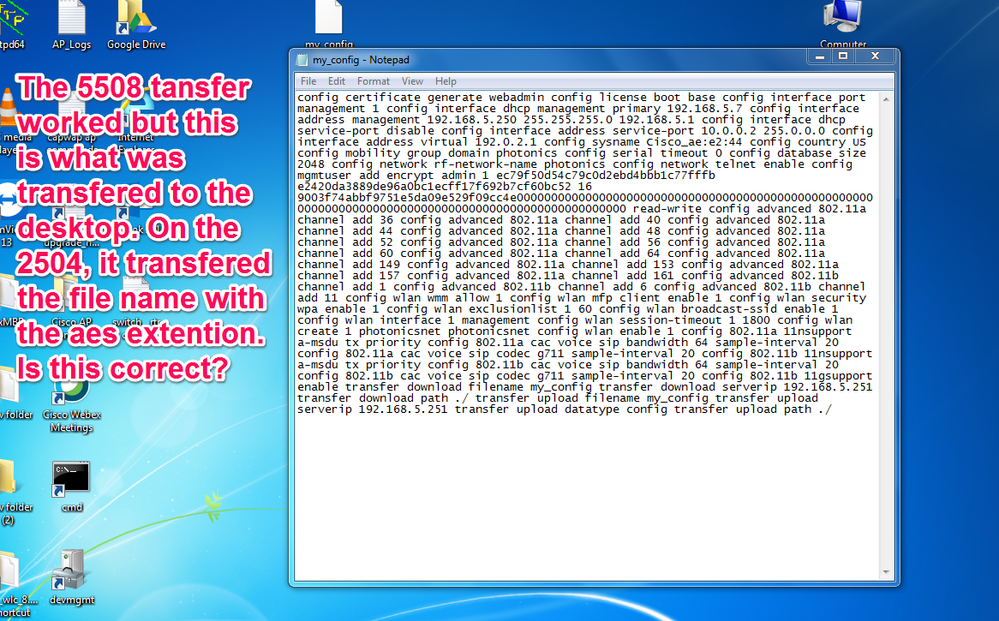- Cisco Community
- Technology and Support
- Wireless - Mobility
- Wireless
- Re: Help backing up 2504 WLC files to tftp server
- Subscribe to RSS Feed
- Mark Topic as New
- Mark Topic as Read
- Float this Topic for Current User
- Bookmark
- Subscribe
- Mute
- Printer Friendly Page
- Mark as New
- Bookmark
- Subscribe
- Mute
- Subscribe to RSS Feed
- Permalink
- Report Inappropriate Content
01-30-2020 07:23 AM - edited 07-05-2021 11:37 AM
I have a 2504 and a 5508 controller that I am using for my certifications. I am trying to backup the files on the 2504 to a tftp server. The tftp server is running on a laptop that is connected to the network. I can ping from the laptop to the 2504 WLC. When I run show boot from putty, it shows me the primary boot image and the backup boot image. What is the command to see all the files on the 2504 WLC? I just started my studies, so I will try to understand your instructions.
Thank you.
Solved! Go to Solution.
- Labels:
-
Wireless LAN Controller
Accepted Solutions
- Mark as New
- Bookmark
- Subscribe
- Mute
- Subscribe to RSS Feed
- Permalink
- Report Inappropriate Content
01-31-2020 04:36 AM
Let’s Start from CLI mode: –
1. Open WLC in CLI mode and type Credentials: –
2. Type below commands step by step: –
WLC >transfer upload mode tftp
WLC >transfer upload datatype config
WLC >transfer upload filename wlc-backup-17-07-2017
WLC >transfer upload path .
WLC >transfer upload serverip 192.168.200.68
WLC >transfer upload start
Mode……………………………………… TFTP
TFTP Server IP…………………………….. 192.168.200.68
TFTP Path…………………………………. ./
TFTP Filename……………………………… wlc-backup-2017-07-17
Data Type…………………………………. Config File
Encryption………………………………… Disabled
**************************************************
*** WARNING: Config File Encryption Disabled ***
**************************************************
Are you sure you want to start? (y/N) y
TFTP Config transfer starting.
########
- Mark as New
- Bookmark
- Subscribe
- Mute
- Subscribe to RSS Feed
- Permalink
- Report Inappropriate Content
01-30-2020 07:49 AM
- You can't see all files on a controller which runs AireOS , just backup the config which can be done from the GUI and or CLI (too I think).
M.
-- ' 'Good body every evening' ' this sentence was once spotted on a logo at the entrance of a Weight Watchers Club !
- Mark as New
- Bookmark
- Subscribe
- Mute
- Subscribe to RSS Feed
- Permalink
- Report Inappropriate Content
01-30-2020 09:00 AM
Thank you for your assistance. Yes, I was able to transfer the configuration file from the 2504 to the tftp server. On the 2504, it looked like the system added the configuration file automatically in the file name field.
This is the file that was transferred:
AIR-CT2500-K9-8-3-143-0.aes
What file is this? The controller says it is configuration. I know aes is advanced encryption system. I also wanted to backup the IOS file of the 2504 controller. How would I backup the IOS file of the controller?
On the 5508, the file name field is blank. What is the name of the file I need to enter? I have include a screen shot.
Thank you.
- Mark as New
- Bookmark
- Subscribe
- Mute
- Subscribe to RSS Feed
- Permalink
- Report Inappropriate Content
01-30-2020 09:14 AM
AIR-CT2500-K9-8-3-143-0.aes ; That is an image not the configuration. Make sure to use File Type configuration when you Upload the configuration from the controller (Upload is sometimes confusing here , as a name - some would call it download). To avoid confusion choose a destination file name in the File Name field such as Myconfig , examine the 'uploaded' file afterwards and make sure it is a configuration file.
M.
-- ' 'Good body every evening' ' this sentence was once spotted on a logo at the entrance of a Weight Watchers Club !
- Mark as New
- Bookmark
- Subscribe
- Mute
- Subscribe to RSS Feed
- Permalink
- Report Inappropriate Content
01-30-2020 09:54 AM
On the 2504, it copied a file with the aes extension . On the 5508, it copied something else. Is this correct? See the screen shot.
Thanks again.
- Mark as New
- Bookmark
- Subscribe
- Mute
- Subscribe to RSS Feed
- Permalink
- Report Inappropriate Content
01-30-2020 10:38 AM
= The 5508 copy operation worked correct and that is a config file. Make the correct File Type is used on the 2504. I am convinced it is a simple error.
M.
-- ' 'Good body every evening' ' this sentence was once spotted on a logo at the entrance of a Weight Watchers Club !
- Mark as New
- Bookmark
- Subscribe
- Mute
- Subscribe to RSS Feed
- Permalink
- Report Inappropriate Content
01-30-2020 11:09 AM
Thank you.
- Mark as New
- Bookmark
- Subscribe
- Mute
- Subscribe to RSS Feed
- Permalink
- Report Inappropriate Content
01-30-2020 10:28 AM
*** Please rate helpful posts ***
- Mark as New
- Bookmark
- Subscribe
- Mute
- Subscribe to RSS Feed
- Permalink
- Report Inappropriate Content
01-30-2020 11:32 AM
So your saying that the file I was able to copy to the tftp server was a WLC configuration file. This is what is confusing me. On a Cisco WLC, is the configuration that I make on the WLC and the IOS configuration file of the WLC, two different things. Does the WLC take the configuration that I make, and merge it with the IOS configuration file that runs the WLC itself? As you can see, I'm just not understanding something about this.
Thank you.
- Mark as New
- Bookmark
- Subscribe
- Mute
- Subscribe to RSS Feed
- Permalink
- Report Inappropriate Content
01-30-2020 07:51 PM
*** Please rate helpful posts ***
- Mark as New
- Bookmark
- Subscribe
- Mute
- Subscribe to RSS Feed
- Permalink
- Report Inappropriate Content
01-31-2020 05:53 AM
Thank you again. What I was really asking was this. Are Cisco image files and configuration files, which contain the WLC settings that an administrator has configured, the same thing?
- Mark as New
- Bookmark
- Subscribe
- Mute
- Subscribe to RSS Feed
- Permalink
- Report Inappropriate Content
01-31-2020 04:36 AM
Let’s Start from CLI mode: –
1. Open WLC in CLI mode and type Credentials: –
2. Type below commands step by step: –
WLC >transfer upload mode tftp
WLC >transfer upload datatype config
WLC >transfer upload filename wlc-backup-17-07-2017
WLC >transfer upload path .
WLC >transfer upload serverip 192.168.200.68
WLC >transfer upload start
Mode……………………………………… TFTP
TFTP Server IP…………………………….. 192.168.200.68
TFTP Path…………………………………. ./
TFTP Filename……………………………… wlc-backup-2017-07-17
Data Type…………………………………. Config File
Encryption………………………………… Disabled
**************************************************
*** WARNING: Config File Encryption Disabled ***
**************************************************
Are you sure you want to start? (y/N) y
TFTP Config transfer starting.
########
- Mark as New
- Bookmark
- Subscribe
- Mute
- Subscribe to RSS Feed
- Permalink
- Report Inappropriate Content
01-31-2020 07:58 AM
Thank you for the information. All the commands worked. I was able to copy the configuration file to the tftp server.
Discover and save your favorite ideas. Come back to expert answers, step-by-step guides, recent topics, and more.
New here? Get started with these tips. How to use Community New member guide