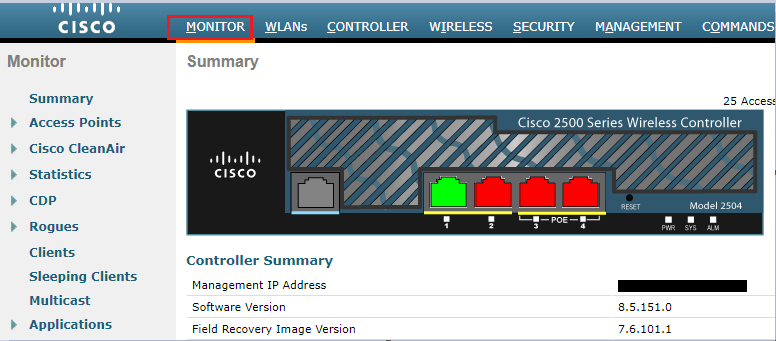- Cisco Community
- Technology and Support
- Wireless - Mobility
- Wireless
- Re: How do I see the boot image version on a Cisco 5508 graphical interface
- Subscribe to RSS Feed
- Mark Topic as New
- Mark Topic as Read
- Float this Topic for Current User
- Bookmark
- Subscribe
- Mute
- Printer Friendly Page
How do I see the boot image version on a Cisco 5508 graphical interface
- Mark as New
- Bookmark
- Subscribe
- Mute
- Subscribe to RSS Feed
- Permalink
- Report Inappropriate Content
06-06-2020 01:10 PM - edited 07-05-2021 12:08 PM
I have a used Cisco 5508 wireless controller. How do I see what boot image the controller is running on the graphical interface? I was on the page but I'm so new to this, I can't find the page again.
Thank you.
- Labels:
-
Wireless LAN Controller
- Mark as New
- Bookmark
- Subscribe
- Mute
- Subscribe to RSS Feed
- Permalink
- Report Inappropriate Content
06-06-2020 06:07 PM
It should be on the Monitor page, In the latest version of codes, you have to click "Advanced" view in top right hand corner to go there.
HTH
Rasika
*** Pls rate all useful responses ***
- Mark as New
- Bookmark
- Subscribe
- Mute
- Subscribe to RSS Feed
- Permalink
- Report Inappropriate Content
06-07-2020 05:33 AM
Thank you for your assistance. I found what I was looking for. I was looking for the boot and IOS version of the connected access point. It's in:
wireless-------->All AP's------>general
boot version
IOS version
I'm learning slowly.
Thanks again.
- Mark as New
- Bookmark
- Subscribe
- Mute
- Subscribe to RSS Feed
- Permalink
- Report Inappropriate Content
06-08-2020 06:41 AM
- Mark as New
- Bookmark
- Subscribe
- Mute
- Subscribe to RSS Feed
- Permalink
- Report Inappropriate Content
06-09-2020 08:51 AM
Thank you.
Find answers to your questions by entering keywords or phrases in the Search bar above. New here? Use these resources to familiarize yourself with the community: