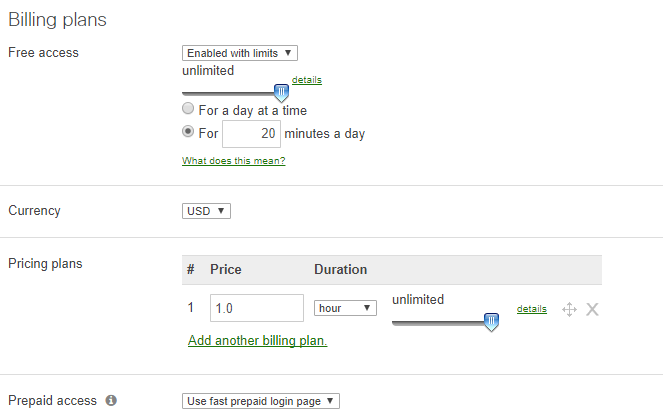- Cisco Community
- Technology and Support
- Wireless - Mobility
- Wireless
- Re: How to disassociate clients after 20 minutes from WLC 5520 in order to reduce quantity of connec...
- Subscribe to RSS Feed
- Mark Topic as New
- Mark Topic as Read
- Float this Topic for Current User
- Bookmark
- Subscribe
- Mute
- Printer Friendly Page
How to disassociate clients after 20 minutes from WLC 5520 in order to reduce quantity of connected devices same time?
- Mark as New
- Bookmark
- Subscribe
- Mute
- Subscribe to RSS Feed
- Permalink
- Report Inappropriate Content
05-28-2019 08:42 AM - edited 07-05-2021 10:28 AM
Hi, please help, i am not expert in wireless, actually we have 3 Wlan's in our network, one of them to give access to devices (tablets, cell phones) in order to be able to download some software. It takes no more than 20 minutes, after all users must to disable wifi in devices to log off from the 5520 WLC but i guess they don't do that.
So i have around 1200 clients connected same time to our 19 APs "AIR-AP1572EAC-X-K9" (i dont know why they are using it model to indoor environment) and all days they report connectivity issues (time outs, high response times). I am almost sure people are not login off the wifi and all the devices are stored in the warehouse with "wifi turned on" but nobody is using them...
I reload APs where are affected clients and it works fine for a time...
My question... is there a way to disassociate those devices after an specific time (for example 20 minutes)???
I has been trying with User Idle Timeout (seconds), ARP Timeout (seconds), Enable Session Timeout... but its not working.
The Wlan is configured with WPA+WPA2 and PSK. (Mac filter is not an option obviously...).
WLC: AIR-CT5520-K9
Software Version: 8.5.135.0
Access Points: AIR-AP1572EAC-x-K9
Thanks in advance.
- Mark as New
- Bookmark
- Subscribe
- Mute
- Subscribe to RSS Feed
- Permalink
- Report Inappropriate Content
05-28-2019 09:29 AM
The problem you will have is that most modern devices will actively scan for a network they can connect to, if there is a profile available on the device that already has credentials it will want to connect to it.
With the information you have given I do not think there is a solution available.
You could set the maximum client count on the AP's to a lower number but I would presume this will cause even more issues.
- Mark as New
- Bookmark
- Subscribe
- Mute
- Subscribe to RSS Feed
- Permalink
- Report Inappropriate Content
05-29-2019 07:39 AM
Hi @Mikey Boy thank you for your comment, yes almost all the devices (tablets, iphones, android) are new models... i have configured the WLAN where are associated to 100 clients per radio (2.4 Ghz is disabled) but all days we have reports of devices associated to WLC but doesn't able to navigate.. time outs and high response times..
- Mark as New
- Bookmark
- Subscribe
- Mute
- Subscribe to RSS Feed
- Permalink
- Report Inappropriate Content
05-28-2019 07:00 PM
@jjalonsom wrote:
My question... is there a way to disassociate those devices after an specific time (for example 20 minutes)???
IT is of no use.
Once the specific client gets "kicked out" of the WLAN, it will IMMEDIATELY re-connect.
- Mark as New
- Bookmark
- Subscribe
- Mute
- Subscribe to RSS Feed
- Permalink
- Report Inappropriate Content
05-29-2019 04:49 AM
I agree with Leo, it is of no use!
Even if you would create accounts that are temporarily valid,
the client device will still try to reconnect with the invalid credentials.
Thus still resulting in load on your wireless infrastructure.
- Mark as New
- Bookmark
- Subscribe
- Mute
- Subscribe to RSS Feed
- Permalink
- Report Inappropriate Content
05-29-2019 08:52 AM
Thanks @Leo Laohoo for your answer,
So do you think that we need more AP's to solve or issue? Or other idea?
thanks in advance.
- Mark as New
- Bookmark
- Subscribe
- Mute
- Subscribe to RSS Feed
- Permalink
- Report Inappropriate Content
05-29-2019 06:44 PM
@jjalonsom wrote:
So do you think that we need more AP's to solve or issue? Or other idea?
The wireless network needs to be REDESIGNED correctly. AIR-AP1572EAC-X-K9 deployed indoors is not recommended but in some countries it is illegal.
- Mark as New
- Bookmark
- Subscribe
- Mute
- Subscribe to RSS Feed
- Permalink
- Report Inappropriate Content
05-30-2019 10:45 AM
Hi @Leo Laohoo thanks for your answer, we are located in Mexico (in the border with USA).
Company hired me one year ago and "AIR-AP1572EAC-X-K9" was implemented since 6 months before with a 2504 WLC, I recommended replace 2504 for a 5520 due to maximum number of clients in 2504 (1000) and performance, now we are working with the new controller.
We bought 16 "AIR-AP3802P-A-K9", with "AIR-ANT2513P4M-N=" directional antennas, i guess in one month our Cisco partner will be performing the new implementation.
(Actually we have 16 AIR-AP1572EAC-X-K9", 2 "AIR-AP3802I-A-K9" and 1 "AIR-AP3802E-X-K9" working ) the most of issues are with 1572 APs related with a CIsco bug, but they doesn't have any workaround or new release to avoid it.
I have an open case with Cisco TAC about a this bug "CSCvm68624" and development department is working to find a solution, but in the while we are with daily reports about devices associated but with timeouts and high response times...
...I think I've already shown my frustration enough... so no other suggestion to perform while we replace our infrastructure?
Thanks in advance for your patience and suggestions...
thousands of loggs in almost all "AIR-AP1572EAC-X-K9" like below:
*May 30 17:15:23.103: Dtx dump: AF923D4 24321 0 flags 20 100000 blkedmsk:FE01 blkedidx:0 aid:79
cpq E6BD608
*May 30 17:15:23.103: Dtx dump: B017854 24322 0 flags 20 100000 blkedmsk:FE01 blkedidx:0 aid:79
cpq E6BD608
*May 30 17:15:23.103: Dtx dump: AF20374 24323 0 flags 20 100000 blkedmsk:FE01 blkedidx:0 aid:79
cpq E6BD608
*May 30 17:15:23.103: Dtx dump: AECDFD4 24324 0 flags 20 100000 blkedmsk:FE01 blkedidx:0 aid:79
cpq E6BD608
*May 30 17:15:23.103: Dtx dump: AFE2D34 24325 0 flags 20 100000 blkedmsk:FE01 blkedidx:0 aid:79
cpq E6BD608
*May 30 17:15:23.103: Dtx dump: AF329D4 24326 0 flags 20 100000 blkedmsk:FE01 blkedidx:0 aid:79
cpq E6BD608
*May 30 17:15:23.103: Dtx dump: B013574 24327 0 flags 20 100000 blkedmsk:FE01 blkedidx:0 aid:79
cpq E6BD608
*May 30 17:15:23.103: Dtx dump: AECBD74 24328 0 flags 20 100000 blkedmsk:FE01 blkedidx:0 aid:79
cpq E6BD608
*May 30 17:15:23.103: Dtx dump: AEFB6B4 24329 0 flags 20 100000 blkedmsk:FE01 blkedidx:0 aid:79
cpq E6BD608
*May 30 17:15:23.103: Dtx dump: AFC8394 24330 0 flags 20 100000 blkedmsk:FE01 blkedidx:0 aid:79
cpq E6BD608
*May 30 17:15:23.103: Dtx dump: B041474 24331 0 flags 20 100000 blkedmsk:FE01 blkedidx:0 aid:79
cpq E6BD608
*May 30 17:15:23.103: Dtx dump: AEA32D4 24332 0 flags 20 100000 blkedmsk:FE01 blkedidx:0 aid:79
cpq E6BD608
*May 30 17:15:23.103: Dtx dump: B027074 24333 0 flags 20 100000 blkedmsk:FE01 blkedidx:0 aid:79
cpq E6BD608
*May 30 17:15:23.103: Dtx dump: AEC1C34 24334 0 flags 20 100000 blkedmsk:FE01 blkedidx:0 aid:79
cpq E6BD608
*May 30 17:15:23.103: Dtx dump: AFA86D4 24335 0 flags 20 100000 blkedmsk:FE01 blkedidx:0 aid:79
cpq E6BD608
*May 30 17:15:23.103: Dtx dump: AE84334 24336 0 flags 20 100000 blkedmsk:FE01 blkedidx:0 aid:79
cpq E6BD608
*May 30 17:15:23.103: Dtx dump: AF9BBB4 24337 0 flags 20 100000 blkedmsk:FE01 blkedidx:0 aid:79
cpq E6BD608
*May 30 17:15:23.103: Dtx dump: B009114 24338 0 flags 20 100000 blkedmsk:FE01 blkedidx:0 aid:79
cpq E6BD608
- Mark as New
- Bookmark
- Subscribe
- Mute
- Subscribe to RSS Feed
- Permalink
- Report Inappropriate Content
05-29-2019 03:22 AM
- Mark as New
- Bookmark
- Subscribe
- Mute
- Subscribe to RSS Feed
- Permalink
- Report Inappropriate Content
06-03-2019 05:08 AM
Discover and save your favorite ideas. Come back to expert answers, step-by-step guides, recent topics, and more.
New here? Get started with these tips. How to use Community New member guide