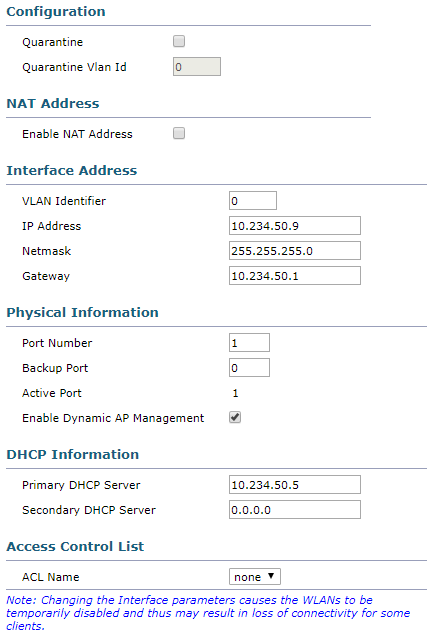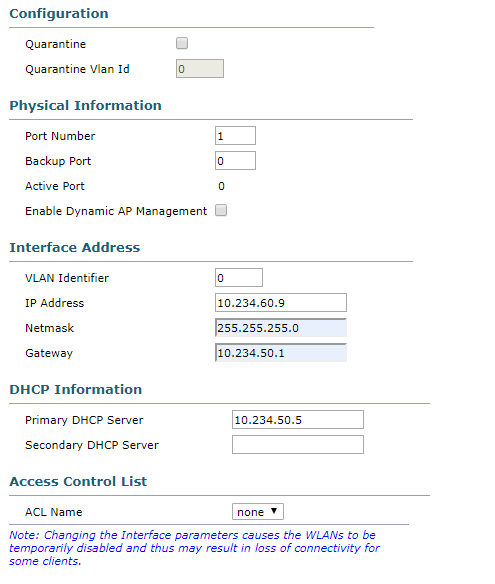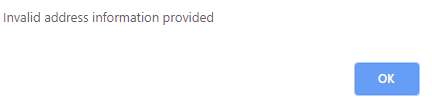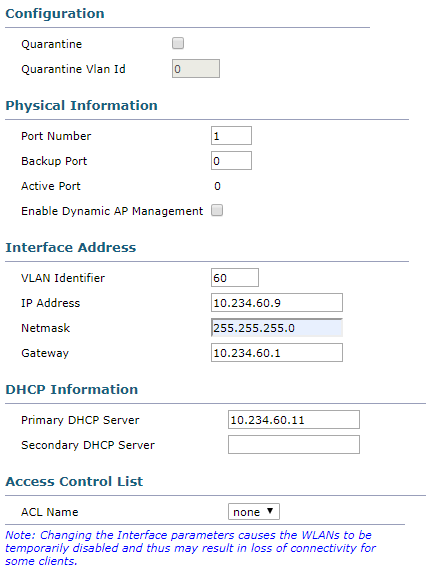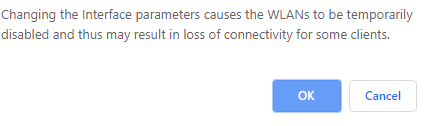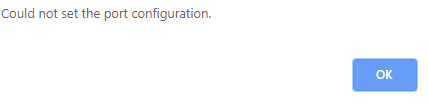- Cisco Community
- Technology and Support
- Wireless - Mobility
- Wireless
- Re: New Interface on 2504 WLC
- Subscribe to RSS Feed
- Mark Topic as New
- Mark Topic as Read
- Float this Topic for Current User
- Bookmark
- Subscribe
- Mute
- Printer Friendly Page
- Mark as New
- Bookmark
- Subscribe
- Mute
- Subscribe to RSS Feed
- Permalink
- Report Inappropriate Content
02-11-2020 12:38 AM - edited 07-05-2021 11:40 AM
I have inherited a 2504 WLC (still running7.0.220.0) which has one corporate SSID defined.
I intend to create a new SSID and interface for a guest network, which will be on a separate subnet and VLAN. The VLAN is yet to be defined.
I am running into trouble when creating the interface. The first screenshot is of the current interface named 'management', the second screenshot is what I am trying to create, and the third is the error message that I am consistently receiving, no matter what tweaks I make to the settings for the new interface.
Existing Interface:
New Interface Details:
Error Message:
Solved! Go to Solution.
- Labels:
-
Wireless LAN Controller
Accepted Solutions
- Mark as New
- Bookmark
- Subscribe
- Mute
- Subscribe to RSS Feed
- Permalink
- Report Inappropriate Content
02-11-2020 12:56 AM
also assign the VLAN dientifier (example: 60)
Regards
Dont forget to arte helpful posts
- Mark as New
- Bookmark
- Subscribe
- Mute
- Subscribe to RSS Feed
- Permalink
- Report Inappropriate Content
02-11-2020 12:46 AM
check the gateway IP address as you are iusing /24 mask. If you IP address is 10.234.60.9 then gateway msut be in same subnet (example: 10.234.60.1)
Regards
Dont forget to rate helpful posts
- Mark as New
- Bookmark
- Subscribe
- Mute
- Subscribe to RSS Feed
- Permalink
- Report Inappropriate Content
02-11-2020 12:49 AM
Thanks Sandeep. I've just adjusted it to the settings below and get hit with the same error message again. 'Could not set the port configuration.'
- Mark as New
- Bookmark
- Subscribe
- Mute
- Subscribe to RSS Feed
- Permalink
- Report Inappropriate Content
02-11-2020 12:56 AM
also assign the VLAN dientifier (example: 60)
Regards
Dont forget to arte helpful posts
- Mark as New
- Bookmark
- Subscribe
- Mute
- Subscribe to RSS Feed
- Permalink
- Report Inappropriate Content
02-11-2020 01:14 AM
Thanks again. That seems to have made progress as it is now prompting to restart the WLC. Would need to do that outside of core hours, so pop in early one day this week, and will let you know how it goes. Thanks
- Mark as New
- Bookmark
- Subscribe
- Mute
- Subscribe to RSS Feed
- Permalink
- Report Inappropriate Content
02-11-2020 01:15 AM
Great. Let me know the status.
Regards
Dont forget to rate helpful posts
- Mark as New
- Bookmark
- Subscribe
- Mute
- Subscribe to RSS Feed
- Permalink
- Report Inappropriate Content
02-11-2020 01:22 AM - edited 02-11-2020 01:30 AM
can you paste the screenshot of the managemnt interface configuration ?
or output of the command: show interface detailed management
Regards
Dont forget to rate helpful posts
- Mark as New
- Bookmark
- Subscribe
- Mute
- Subscribe to RSS Feed
- Permalink
- Report Inappropriate Content
02-11-2020 01:26 AM
Is that what you needed?
- Mark as New
- Bookmark
- Subscribe
- Mute
- Subscribe to RSS Feed
- Permalink
- Report Inappropriate Content
02-11-2020 01:32 AM
Assign Port Number to :1
Backup Port 2: 0
If you are creating new dynamic interface then dont chekc the box for : Enable Dynamic AP Management
Change these and try again.
Regards
Dont forget to rate helpful posts
- Mark as New
- Bookmark
- Subscribe
- Mute
- Subscribe to RSS Feed
- Permalink
- Report Inappropriate Content
02-11-2020 01:58 AM
Yes that is management interface output.
Paste the output of the interface which you are trying create ? Also include the error screenshot.
- Mark as New
- Bookmark
- Subscribe
- Mute
- Subscribe to RSS Feed
- Permalink
- Report Inappropriate Content
02-12-2020 12:21 AM
Hi Sandeep,
This is the configuration that I am attempting, and the messages that I received.
- Mark as New
- Bookmark
- Subscribe
- Mute
- Subscribe to RSS Feed
- Permalink
- Report Inappropriate Content
02-12-2020 12:21 AM
Just to follow on from this. I have successfully created the interface, but had to use port 2.
Would you expect this to be the case?
Is it as simple now as just going and connecting port 2 to a switch?
- Mark as New
- Bookmark
- Subscribe
- Mute
- Subscribe to RSS Feed
- Permalink
- Report Inappropriate Content
02-12-2020 08:14 AM
*** Please rate helpful posts ***
- Mark as New
- Bookmark
- Subscribe
- Mute
- Subscribe to RSS Feed
- Permalink
- Report Inappropriate Content
02-12-2020 12:39 AM
These messgae is ok. It will not create any issue except the clinet to reconnect to WLAN.
Find answers to your questions by entering keywords or phrases in the Search bar above. New here? Use these resources to familiarize yourself with the community: