- Cisco Community
- Technology and Support
- Wireless - Mobility
- Wireless
- Re: one SSID broadcasted on one AP but not on a second one
- Subscribe to RSS Feed
- Mark Topic as New
- Mark Topic as Read
- Float this Topic for Current User
- Bookmark
- Subscribe
- Mute
- Printer Friendly Page
- Mark as New
- Bookmark
- Subscribe
- Mute
- Subscribe to RSS Feed
- Permalink
- Report Inappropriate Content
02-09-2014 12:19 PM - edited 07-05-2021 12:07 AM
HI, I've searched now everywhere but cannot find a solution.
A customer has 5 SSID's configured and add a new AP on a different site. He want's the same SSID on the new AP but not broadcasted.
With AP groups it's not possible; I can enable or disable the"broadcast" under "WLAN's" --> SSID "Broadcast SSID"
To be sure, the same SSID's!
THX!!!
Regards
Stephan
Solved! Go to Solution.
- Labels:
-
Aironet Access Points
Accepted Solutions
- Mark as New
- Bookmark
- Subscribe
- Mute
- Subscribe to RSS Feed
- Permalink
- Report Inappropriate Content
02-09-2014 12:55 PM
Just to be clear, the two SSIDs will be created the same, one will just have the broadcast enabled and the other will not have broadcasted enabled and the WLAN profile name will be different. Again, this will only work if your WLAN ID for one is 1-16 and the other 17 or higher.
Sent from Cisco Technical Support iPhone App
*** Please rate helpful posts ***
- Mark as New
- Bookmark
- Subscribe
- Mute
- Subscribe to RSS Feed
- Permalink
- Report Inappropriate Content
02-09-2014 12:52 PM
You need to create another WLAN with a different profile name. Also make sure one of the WLAN IDs is <16 and the other >16. This will allow you to create another SSID with different settings, then you use AP Groups to define which SSID will be used on what AP's.
Sent from Cisco Technical Support iPhone App
*** Please rate helpful posts ***
- Mark as New
- Bookmark
- Subscribe
- Mute
- Subscribe to RSS Feed
- Permalink
- Report Inappropriate Content
02-09-2014 01:10 PM
the L2 security will be different though
- Mark as New
- Bookmark
- Subscribe
- Mute
- Subscribe to RSS Feed
- Permalink
- Report Inappropriate Content
02-09-2014 01:59 PM
Layer 2 can be the same. The work around is using WLAN ID 1-16 and the other >16
Sent from Cisco Technical Support iPhone App
*** Please rate helpful posts ***
- Mark as New
- Bookmark
- Subscribe
- Mute
- Subscribe to RSS Feed
- Permalink
- Report Inappropriate Content
02-09-2014 02:23 PM
the WLC will not allow you to configure 2 WLAN with same SSID and same L2 security
http://www.cisco.com/en/US/docs/wireless/controller/7.2/configuration/guide/cg_wlan.html#wp1583666
- Mark as New
- Bookmark
- Subscribe
- Mute
- Subscribe to RSS Feed
- Permalink
- Report Inappropriate Content
02-09-2014 02:26 PM
That's wrong.... You can! Try it out.
Sent from Cisco Technical Support iPhone App
*** Please rate helpful posts ***
- Mark as New
- Bookmark
- Subscribe
- Mute
- Subscribe to RSS Feed
- Permalink
- Report Inappropriate Content
02-09-2014 02:30 PM
i tried it and i got an error , says that i can't creat two WLAN same SSID same L2 security
- Mark as New
- Bookmark
- Subscribe
- Mute
- Subscribe to RSS Feed
- Permalink
- Report Inappropriate Content
02-09-2014 02:54 PM
Here you go... two SSID's named GuestWiFI with different profile names and one WLAN ID using 6 and the other 17. The SSID configuraiton is the same for both (layer 2 and 3), one is broadcasting and the other is not.
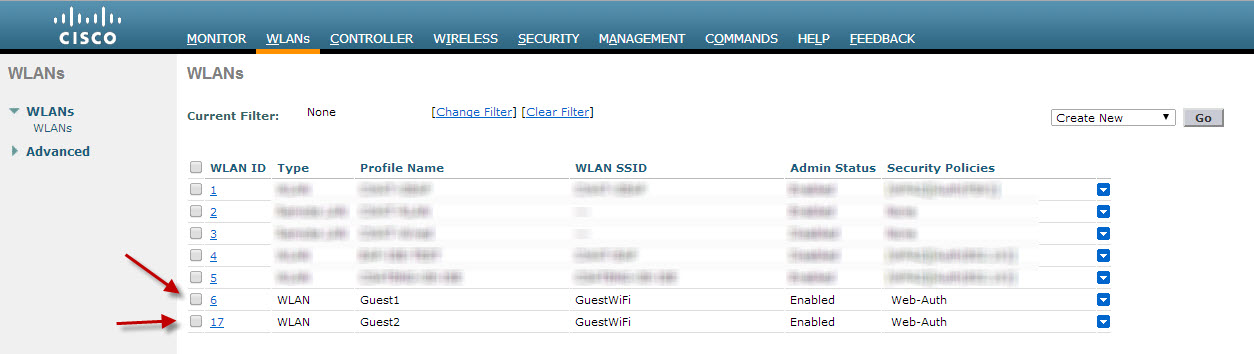
Thanks,
Scott
*****Help out other by using the rating system and marking answered questions as "Answered"*****
*** Please rate helpful posts ***
- Mark as New
- Bookmark
- Subscribe
- Mute
- Subscribe to RSS Feed
- Permalink
- Report Inappropriate Content
02-09-2014 12:55 PM
Just to be clear, the two SSIDs will be created the same, one will just have the broadcast enabled and the other will not have broadcasted enabled and the WLAN profile name will be different. Again, this will only work if your WLAN ID for one is 1-16 and the other 17 or higher.
Sent from Cisco Technical Support iPhone App
*** Please rate helpful posts ***
- Mark as New
- Bookmark
- Subscribe
- Mute
- Subscribe to RSS Feed
- Permalink
- Report Inappropriate Content
02-09-2014 12:59 PM
Hi Scott!
Thanks a lot!! I planed to do that with different SSID's, but the information with the WLAN ID is new for me :-)
Thanks for your fast answer!!!
Best regards
Stephan
Discover and save your favorite ideas. Come back to expert answers, step-by-step guides, recent topics, and more.
New here? Get started with these tips. How to use Community New member guide


