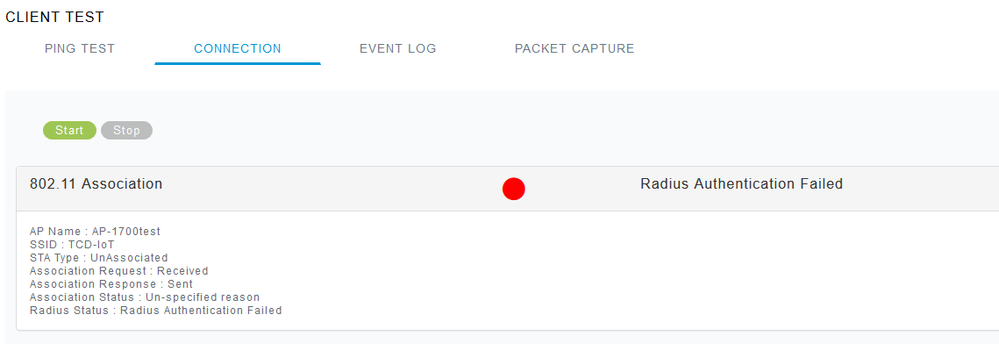- Cisco Community
- Technology and Support
- Wireless - Mobility
- Wireless
- Re: Problem connecting a device to iPSK network
- Subscribe to RSS Feed
- Mark Topic as New
- Mark Topic as Read
- Float this Topic for Current User
- Bookmark
- Subscribe
- Mute
- Printer Friendly Page
Problem connecting a device to iPSK network
- Mark as New
- Bookmark
- Subscribe
- Mute
- Subscribe to RSS Feed
- Permalink
- Report Inappropriate Content
12-10-2019 07:49 AM - edited 07-05-2021 11:25 AM
Hi All,
I'm testing a new iPSK based IoT wlan on a WLC8540 (8.5.140.0) and using an ACS 5.8 radius server for authentication.
The wlan works successfully with a laptop and Android phone but does not work with a particular air sensor we have.
The air sensor works fine with a regular PSK wlan but fails to associate to the AP using the iPSK configuration.
Below are some screen shots from the WLC troubleshooting tools and I've also attached some debug client info.
Anyone any suggestions on what i could be doing wrong?
Any help would be much appreciated.
thanks,
Ciarán
- Mark as New
- Bookmark
- Subscribe
- Mute
- Subscribe to RSS Feed
- Permalink
- Report Inappropriate Content
12-10-2019 07:39 PM
*** Please rate helpful posts ***
- Mark as New
- Bookmark
- Subscribe
- Mute
- Subscribe to RSS Feed
- Permalink
- Report Inappropriate Content
12-11-2019 01:44 AM
Hi and thanks for for getting back to me.
No radius logs at all for the device in question. No record of it failing the initial MAC authentication. It appears to be failing to get to the 'Associated' client stated.
When I look at the client on the WLC, the username is blank. Could it be something like, it's not sending it's MAC address as a client username for MAC authentication (Sorry my understanding of every step of the process is a little weak).
thanks again.
- Mark as New
- Bookmark
- Subscribe
- Mute
- Subscribe to RSS Feed
- Permalink
- Report Inappropriate Content
12-11-2019 04:08 AM
*** Please rate helpful posts ***
- Mark as New
- Bookmark
- Subscribe
- Mute
- Subscribe to RSS Feed
- Permalink
- Report Inappropriate Content
12-11-2019 05:47 AM
You did add the correct MAC address of the sensor to your Radius server? Your Radius server must log something, otherwise the SSID/Radius configuration is wrong.
Link to deployment guide (skip the network policies part, that's optional):
https://www.cisco.com/c/en/us/td/docs/wireless/controller/technotes/8-5/b_Identity_PSK_Feature_Deployment_Guide.html
- Mark as New
- Bookmark
- Subscribe
- Mute
- Subscribe to RSS Feed
- Permalink
- Report Inappropriate Content
12-11-2019 06:33 AM
I think I have it working now. I removed and re-added the MAC address from the access policy on the ACS and it worked.
I confirmed before removing it that it was configured identically to the other entries in the authroisation rule of the access policy. But when I re-added it, it just started to work, I can't explain why but it's something i should have tried sooner!
thanks for all your help.
Ciarán
- Mark as New
- Bookmark
- Subscribe
- Mute
- Subscribe to RSS Feed
- Permalink
- Report Inappropriate Content
12-11-2019 08:08 AM
*** Please rate helpful posts ***
Find answers to your questions by entering keywords or phrases in the Search bar above. New here? Use these resources to familiarize yourself with the community: