- Cisco Community
- Technology and Support
- Wireless - Mobility
- Wireless
- Re: Questions about WLC2504 FUS Version to Upgrade Process
- Subscribe to RSS Feed
- Mark Topic as New
- Mark Topic as Read
- Float this Topic for Current User
- Bookmark
- Subscribe
- Mute
- Printer Friendly Page
Questions about WLC2504 FUS Version to Upgrade Process
- Mark as New
- Bookmark
- Subscribe
- Mute
- Subscribe to RSS Feed
- Permalink
- Report Inappropriate Content
06-26-2019 12:38 PM - edited 07-05-2021 10:36 AM
Hello people at the Community:
I would like to ask for some help with the following question: I would like to make an upgrade process for the FUS Version and IOS Software version of a AIR-CT2504-K9 Wireless LAN Controller.
The WLC has attached to it 16 APs: 15 AIR-CAP1602E-A-K9 access points and 1 AIR-AP2802E-A-K9 access point.
This WLC right now has the following version:
(Cisco Controller) >show sysinfo
Manufacturer's Name.............................. Cisco Systems Inc.
Product Name..................................... Cisco Controller
Product Version.................................. 8.2.151.0
Bootloader Version............................... 1.0.20
Field Recovery Image Version..................... 7.6.101.1
Firmware Version................................. PIC 16.0
Build Type....................................... DATA + WPS
System Name...................................... Cisco_26:30:04
System Location..................................
System Contact...................................
System ObjectID.................................. 1.3.6.1.4.1.9.1.1279
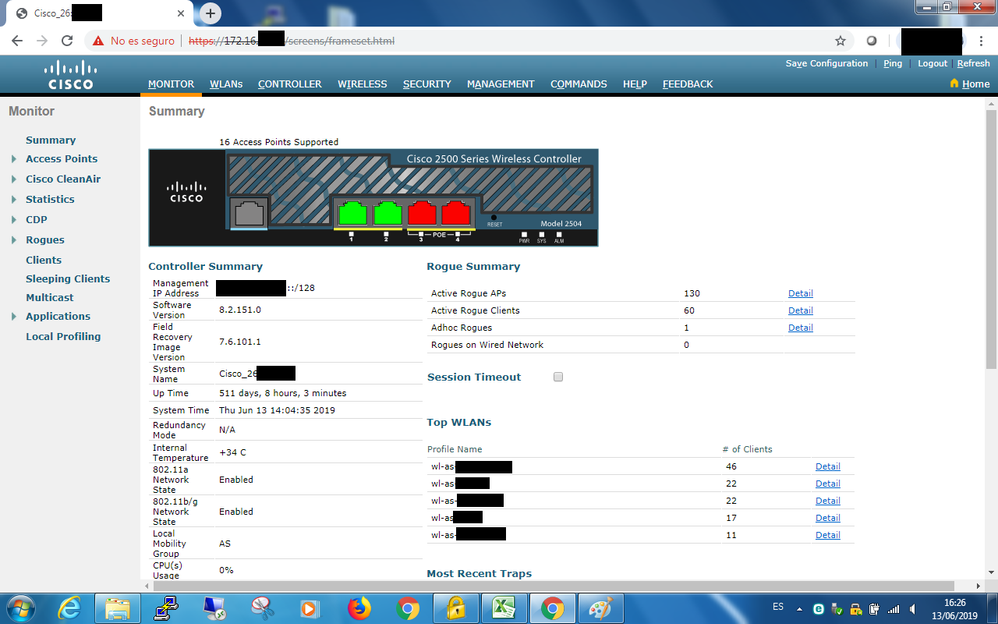
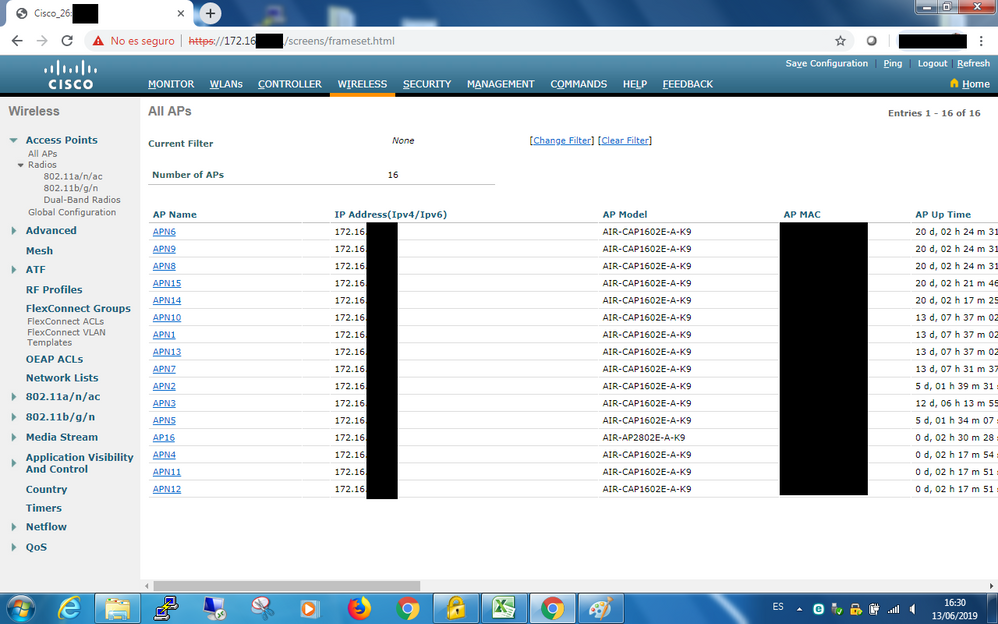
I would like to upload the WLC to the following versions:
- Field Upgrade Software: 2.0.0.0
- Wireless LAN Controller Software: 8.3.150.0(ED)
To do the upgrade, the Software Release Documentation says that the WLC must have FUS 1.9.0.0 or higher to upgrade to version 8.3.150.0(ED).
So the questions I now have are:
- Based on the Bootloader Version, and the Field Upgrade Version, What is the Current FUS version of this WLC? The Release Notes documents for FUS 1.9.0.0 and FUS 2.0.0.0 say contradictory things about the FUS version. I am kinda confused...
- The Release Notes for 1.9.0.0 says that the combination of Field Recovery Image: 7.6.101.1 and Bootloader: 1.0.20 means the WLC has a 1.9.0.0 FUS version.
- The Release Notes for 2.0.0.0 says that Bootloader: 1.0.20 (It does not mention the Field Recovery Image version) means the WLC has a 2.0.0.0 FUS version.
- Based on the answer to the upper question, Can I upgrade the FUS version to 2.0.0.0 directly without problems? (to avoid the CSCuu46671 bug related to FUS 1.9.0.0) Or does the WLC already have the FUS 2.0.0.0? (in which case I must not install it again: The FUS Release Notes document says that the FUS image must be installed only once in a WLC).
- The upgrade to Wireless LAN Controller Software 8.3.150.0(ED) supports both the 1602E and 2802E Access Points without problems, right?
If you need any more information, please let me know.
Thanks a lot for any help in this issue.
- Labels:
-
Wireless LAN Controller
- Mark as New
- Bookmark
- Subscribe
- Mute
- Subscribe to RSS Feed
- Permalink
- Report Inappropriate Content
06-27-2019 12:34 AM
@David Chancusi wrote:
Bootloader Version............................... 1.0.20
This is the current FUS code. Leave it alone.
You can go directly to 8.3.150.0.
- Mark as New
- Bookmark
- Subscribe
- Mute
- Subscribe to RSS Feed
- Permalink
- Report Inappropriate Content
06-27-2019 05:44 PM
No. The FUS version and the Bootloader version are two different things.
The Bootloader Version of 1.0.20 is not the FUS version.
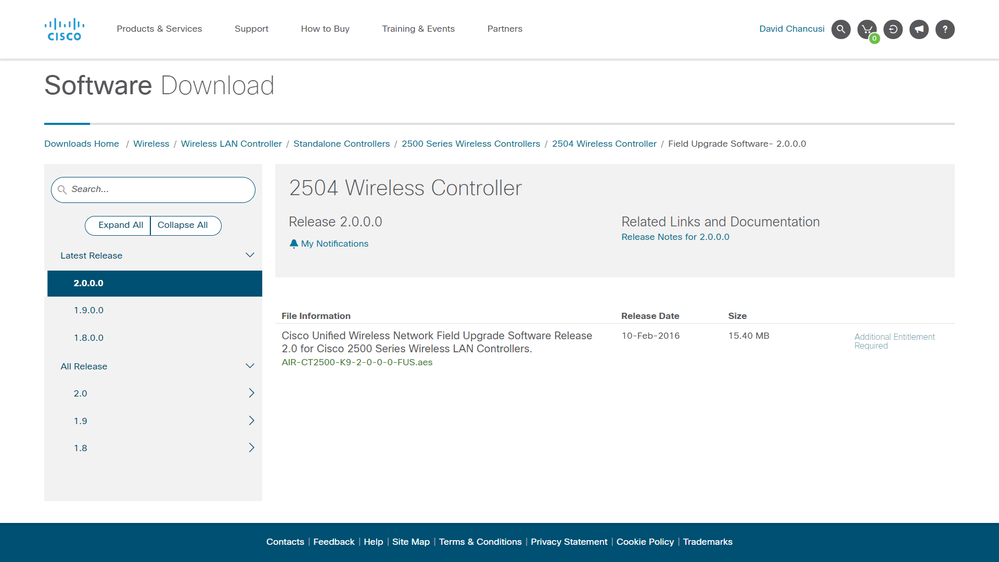
As you can see in the image above, there is no thing such as 1.0.20 FUS version.
I am quite sure I can upgrade directly the WLC to Software Version 8.3.150.0. but I would really like to also upgrade the FUS version (if that is the case), for future maintenance of the WLC (after all, one day I will have to upgrade the FUS).
Anyway, thanks for the reply
- Mark as New
- Bookmark
- Subscribe
- Mute
- Subscribe to RSS Feed
- Permalink
- Report Inappropriate Content
06-27-2019 03:45 AM
Hi
Are you upgrading FUS to use AVC and NetFlow?
Release Notes Cisco Wireless Release 8.3.150.0
However, AVC for local mode APs is supported. If you are using a Cisco 2500 Series controller and you intend to use the Application Visibility and Control (AVC) and NetFlow protocol features, you must install Release 1.9.0.0 of Cisco Wireless LAN Controller FUS. This is not required if you are using other controller hardware models.
The upgrade to Wireless LAN Controller Software 8.3.150.0(ED) supports both the 1602E and 2802E Access Points without problems, right?
According to the release notes - 1600 and 2800 are supported AP series.
Regarding FUS upgrade - my experience has been not good. WLC bricked during FUS upgrade, TAC did RMA because they could not recover. WLC reboots few times during upgrade.. dont do remotely .. have someone physically present and consoled in.
- Mark as New
- Bookmark
- Subscribe
- Mute
- Subscribe to RSS Feed
- Permalink
- Report Inappropriate Content
06-27-2019 05:52 PM - edited 06-27-2019 05:53 PM
No. I am not upgrading the FUS version to use AVC and NetFlow.
And yes. The FUS version upgrade can be a quite delicate process. That is why I want to have as much certainty of the current FUS version to either:
- Upgrade it to the latest version (because some day the FUS version must be upgraded to whatever version is released.)
- Or leave it (knowing for a fact it has the latest version).
And yes. I will be:
- Phiscally present for the upgrade.
- With the Console Cable attached to the device.
- The device will be connected to a UPS.
Thanks anyway for the advices.
- Mark as New
- Bookmark
- Subscribe
- Mute
- Subscribe to RSS Feed
- Permalink
- Report Inappropriate Content
12-08-2022 04:03 AM
Strange that after so much time, nobody is able to respond to the poster's questions , because his questions are valid: the documentation is contradictory. I believe the settings mentioned by the poster indicate a FUS 1.9.0.0 controller and this should be enough for an 8.3 upgrade (min 1.9.0.0 or higher). However, i would like to see the output of "show sysinfo" on a controller that has 100% sure FUS2.0.0.0 installed...
- The Release Notes for 1.9.0.0 says that the combination of Field Recovery Image: 7.6.101.1 and Bootloader: 1.0.20 means the WLC has a 1.9.0.0 FUS version.
- The Release Notes for 2.0.0.0 says that Bootloader: 1.0.20 (It does not mention the Field Recovery Image version) means the WLC has a 2.0.0.0 FUS version.
Find answers to your questions by entering keywords or phrases in the Search bar above. New here? Use these resources to familiarize yourself with the community:
