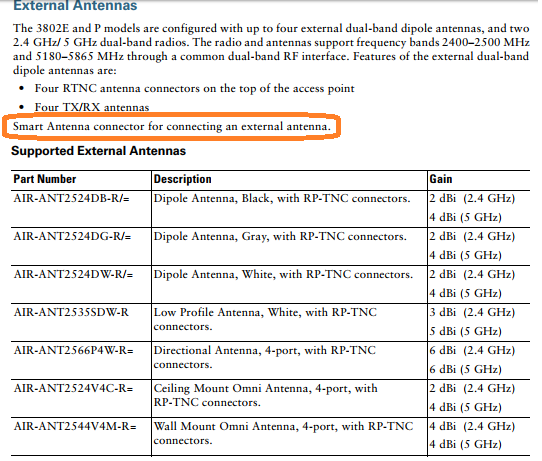- Cisco Community
- Technology and Support
- Wireless - Mobility
- Wireless
- Smart Antenna Connectors are mandatory for connecting External Antennas on AP3802?
- Subscribe to RSS Feed
- Mark Topic as New
- Mark Topic as Read
- Float this Topic for Current User
- Bookmark
- Subscribe
- Mute
- Printer Friendly Page
Smart Antenna Connectors are mandatory for connecting External Antennas on AP3802?
- Mark as New
- Bookmark
- Subscribe
- Mute
- Subscribe to RSS Feed
- Permalink
- Report Inappropriate Content
11-13-2017 09:38 AM - edited 07-05-2021 07:51 AM
Hello Experts,
Can we connect the external Antennas directly on the RP-TNC port on AP3802 or we will require smart Antenna connectors for non-dual band dipole antennas?
Below is the snippet from Getting started guide and is little confusing for interpretation.
Say for instance if I need to connect AIR-ANT2566P4W-R=, how can I facilitate the same? Through the Antenna ports on top of AP or through an smart antenna connector?
- Labels:
-
Aironet Access Points
- Mark as New
- Bookmark
- Subscribe
- Mute
- Subscribe to RSS Feed
- Permalink
- Report Inappropriate Content
11-13-2017 12:57 PM
Hello @Muhammed Adnan
As per the documentation you need adapter but Cisco provide this:
Cisco also provides the following external antenna accessories:
• 5 ft Low Loss RF cable with RP-TNC and N-type Connectors (AIR-CAB005LL-R-N/=). You will
need four of these.
• 2 ft Smart Antenna Connector to RP-TNC Connectors (AIR-CAB002-DART-R=).
-If I helped you somehow, please, rate it as useful.-
- Mark as New
- Bookmark
- Subscribe
- Mute
- Subscribe to RSS Feed
- Permalink
- Report Inappropriate Content
06-13-2018 12:54 PM
Hi,
To clarify ,without using the smart connector, the AP will function as a standard dual band, meaning 2.4 / 5 GHz. You can plugg your antenna AIR-ANT2566P4W-R= on the standard 4 ports RP-TNC of your AP 3802.
But you can also install a 2nd antenna through the Smart connector, in order to have a Dual 5 GHz band, not anymore 2.4 and 5 GHz but 2 x 5 GHz.
To answer your question, it is not mandatory to have smart antenna connector on an AP 2802/3802.
Find answers to your questions by entering keywords or phrases in the Search bar above. New here? Use these resources to familiarize yourself with the community: