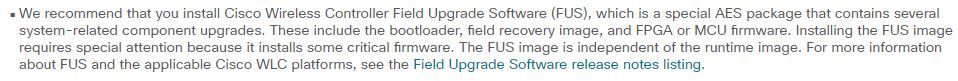- Cisco Community
- Technology and Support
- Wireless - Mobility
- Wireless
- Upgrading WLC from 8.2.166.0 to 8.5.140.0
- Subscribe to RSS Feed
- Mark Topic as New
- Mark Topic as Read
- Float this Topic for Current User
- Bookmark
- Subscribe
- Mute
- Printer Friendly Page
- Mark as New
- Bookmark
- Subscribe
- Mute
- Subscribe to RSS Feed
- Permalink
- Report Inappropriate Content
05-20-2019 07:56 AM - edited 07-05-2021 10:26 AM
Hello,
So it looks like I can upgrade 8.2.166.0 to 8.5.140.0 in one go, however there seems to be 4 files that I can download.
https://software.cisco.com/download/home/282600534/type/280926587/release/8.5.140.0
We have 2 x 5508s and 27 APs and I upgrade about a year ago, but I'm sure I just upload a single file from my PC to the WLC via the GUI and it then upgrade the Active WLC then the Standby WLC and rebooted the APs after?
Any ideas on this process and the file(s) required?
Thanks
Solved! Go to Solution.
- Labels:
-
Wireless LAN Controller
Accepted Solutions
- Mark as New
- Bookmark
- Subscribe
- Mute
- Subscribe to RSS Feed
- Permalink
- Report Inappropriate Content
05-23-2019 10:30 AM - edited 05-23-2019 10:32 AM
You can do it post that as well, But it will be required 45 mins minimum for upgrade as per my experience.
Ideally there shouldn't be any issue if you upgrade the 8.5 now , without upgrading FUS.
Sathiyanarayanan Ravindran
Please rate the post and accept as solution, if my response satisfied your question:)
- Mark as New
- Bookmark
- Subscribe
- Mute
- Subscribe to RSS Feed
- Permalink
- Report Inappropriate Content
05-20-2019 08:46 AM
- Please study the release notes for the version you are upgrading too, supplementary bundles may need installing for if you have certain ap models.
M.
-- ' 'Good body every evening' ' this sentence was once spotted on a logo at the entrance of a Weight Watchers Club !
- Mark as New
- Bookmark
- Subscribe
- Mute
- Subscribe to RSS Feed
- Permalink
- Report Inappropriate Content
05-20-2019 06:54 PM
Hi mate,
First thing is, you can directly upgrade from your current code to 8.5.140.
You will definitely need this image.
"Cisco Unified Wireless Network Software Release 8.5 for Cisco 5500 Series Wireless LAN Controllers. AIR-CT5500-K9-8-5-140-0.aes"
You can run same way that you upgraded last time on your SSO controller.
There will just be a need to download and install another image
"Supplementary AP Bundle Images for Cisco 5508 Series WLC Release 8.5."
ONLY IF: you have these type of APs (AP80x, Cisco Aironet 1530 Series AP, Cisco Aironet 1550 Series AP (with 64-MB memory), Cisco Aironet 1550 Series AP (with 128-MB memory), Cisco Aironet 1570 Series APs, and/or Cisco Aironet 1600 Series APs.)
See more details on the links below (Check on Step #3).
https://www.cisco.com/c/en/us/td/docs/wireless/controller/release/notes/crn85mr4.html
- Mark as New
- Bookmark
- Subscribe
- Mute
- Subscribe to RSS Feed
- Permalink
- Report Inappropriate Content
05-21-2019 11:50 AM
Hi Andrew,
Yes, If you have a HA SSO setup you have to load the image on the active unit, Active unit will transfer the Image to Stand by unit. Refer Upgarding a HA SSO
Since you are in 8.2.16x.x code you are good to upgrade it to 8.5.140.0 directly. But on thing you have to make sure that If you are having a below model APs in your network you have to install the Main code and supplementary image then need to take reboot the WLC.
As @marce1000 said, Go through the complete Release notes of 8.5.140.0 prior to the activity.
- Cisco AP802
- Cisco AP803
- Cisco Aironet 1530 Series AP
- Cisco Aironet 1550 Series AP (with 128-MB memory)
- Cisco Aironet 1570 Series APs
- Cisco Aironet 1600 Series APs
Sathiyanarayanan Ravindran
Please rate the post and accept as solution, if my response satisfied your question:)
- Mark as New
- Bookmark
- Subscribe
- Mute
- Subscribe to RSS Feed
- Permalink
- Report Inappropriate Content
05-21-2019 01:26 PM
So how do I load both on to the WLC and is it still one reboot?
Thanks
- Mark as New
- Bookmark
- Subscribe
- Mute
- Subscribe to RSS Feed
- Permalink
- Report Inappropriate Content
05-21-2019 02:14 PM
Hi Andrews,
Download the OS Main and Supplementary from the Cisco Site using ur CCO ID and verify the MD5 and SHA value of the downloaded file 1st.
Then Load the image file of Main OS in to the Active controller, There you can see the progress clearly. Once the Main OS is done then you have to upload the Supplementary image on the same way. Then you can reboot the Active controller so that both the WLCs will boot with new OS once they are up APs will join to the WLC and download the new code.
Also One more point I forget to add, you have to check the FUS version of your WLC. If you are moving to 8.5 code, Its recommended to upgrade the FUS to 1.9 ( Refer Table 1 for FUS Version )
Sathiyanarayanan Ravindran
Please rate the post and accept as solution, if my response satisfied your question:)
- Mark as New
- Bookmark
- Subscribe
- Mute
- Subscribe to RSS Feed
- Permalink
- Report Inappropriate Content
05-21-2019 10:50 PM
Should the upgrade fail how would I roll back?
I want to do this all remotely but have a laptop on site connected to the WiFi and LAN and see if it connects back after the upgrade, risky?
Thanks
- Mark as New
- Bookmark
- Subscribe
- Mute
- Subscribe to RSS Feed
- Permalink
- Report Inappropriate Content
05-22-2019 06:50 AM
Issue the command show sysinfo and share the output.
If that laptop is connected to LAN , you can take Remote session of it. So once the upgrade is done you have to take remote session via LAN ip address then have to test the connectivity via WiFi.
Take configuration backup prior to the upgrade. Most of the cases it wont get failed. If so you will be required a serial console for further troubleshoot.
Sathiyanarayanan Ravindran
Please rate the post and accept as solution, if my response satisfied your question:)
- Mark as New
- Bookmark
- Subscribe
- Mute
- Subscribe to RSS Feed
- Permalink
- Report Inappropriate Content
05-22-2019 07:39 AM
Here is the info.
Manufacturer's Name.............................. Cisco Systems Inc.
Product Name..................................... Cisco Controller
Product Version.................................. 8.2.166.0
Bootloader Version............................... 1.0.20
Field Recovery Image Version..................... 7.6.95.16
Firmware Version................................. FPGA 1.7, Env 1.8, USB console 2.2
Build Type....................................... DATA + WPS
System Name...................................... xxxxxxx
System Location..................................
System Contact...................................
System ObjectID.................................. 1.3.6.1.4.1.9.1.1069
Redundancy Mode.................................. SSO
IP Address....................................... xxxxxx
IPv6 Address..................................... ::
Last Reset....................................... Power on reset
System Up Time................................... 305 days 1 hrs 6 mins 5 secs
System Timezone Location.........................
System Stats Realtime Interval................... 5
System Stats Normal Interval..................... 180
--More-- or (q)uit
Configured Country............................... GB - United Kingdom
Operating Environment............................ Commercial (0 to 40 C)
Internal Temp Alarm Limits....................... 0 to 65 C
Internal Temperature............................. +44 C
External Temperature............................. +21 C
Fan Status....................................... OK
State of 802.11b Network......................... Enabled
State of 802.11a Network......................... Enabled
Number of WLANs.................................. 8
Number of Active Clients......................... 504
Burned-in MAC Address............................ xxxxxxxx
Power Supply 1................................... Present, OK
Power Supply 2................................... Present, OK
Maximum number of APs supported.................. 500
System Nas-Id.................................... xxxxxxxxx
WLC MIC Certificate Types........................ SHA1/SHA2
(Cisco Controller) >show boot
Primary Boot Image............................... 8.5.140.0 (default)
Backup Boot Image................................ 8.2.166.0
(Cisco Controller) >
Thanks
- Mark as New
- Bookmark
- Subscribe
- Mute
- Subscribe to RSS Feed
- Permalink
- Report Inappropriate Content
05-22-2019 10:59 AM
You have to upgrade the FUS image of your controllers. Currently you are not running on 1.9 Version.
Field Recovery Image Version should be 7.6.101.1
But now you have already uploaded the 8.5.140.0 code in to the controller, So if you are upgrade FUS image then controller will boot with new image. You can't change secondary image as boot image as the HA SSO will not boot with Secondary boot code.
Sathiyanarayanan Ravindran
Please rate the post and accept as solution, if my response satisfied your question:)
- Mark as New
- Bookmark
- Subscribe
- Mute
- Subscribe to RSS Feed
- Permalink
- Report Inappropriate Content
05-22-2019 12:06 PM
Thanks, I've asked Cisco about this as they were on a Webex session today uploading the 2 firmware required (main and bundle).
The didn't mention anything about the FUS and say I just need to reboot both WLC's and they will upgrade.
- Mark as New
- Bookmark
- Subscribe
- Mute
- Subscribe to RSS Feed
- Permalink
- Report Inappropriate Content
05-22-2019 10:41 PM
They have recommended the FUS on release notes of 8.5 code.
Sathiyanarayanan Ravindran
Please rate the post and accept as solution, if my response satisfied your question:)
- Mark as New
- Bookmark
- Subscribe
- Mute
- Subscribe to RSS Feed
- Permalink
- Report Inappropriate Content
05-22-2019 11:49 PM
- Mark as New
- Bookmark
- Subscribe
- Mute
- Subscribe to RSS Feed
- Permalink
- Report Inappropriate Content
05-23-2019 10:30 AM - edited 05-23-2019 10:32 AM
You can do it post that as well, But it will be required 45 mins minimum for upgrade as per my experience.
Ideally there shouldn't be any issue if you upgrade the 8.5 now , without upgrading FUS.
Sathiyanarayanan Ravindran
Please rate the post and accept as solution, if my response satisfied your question:)
- Mark as New
- Bookmark
- Subscribe
- Mute
- Subscribe to RSS Feed
- Permalink
- Report Inappropriate Content
05-23-2019 12:16 PM
Find answers to your questions by entering keywords or phrases in the Search bar above. New here? Use these resources to familiarize yourself with the community: