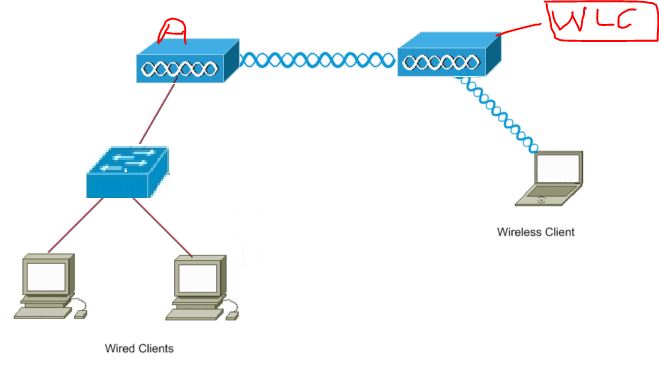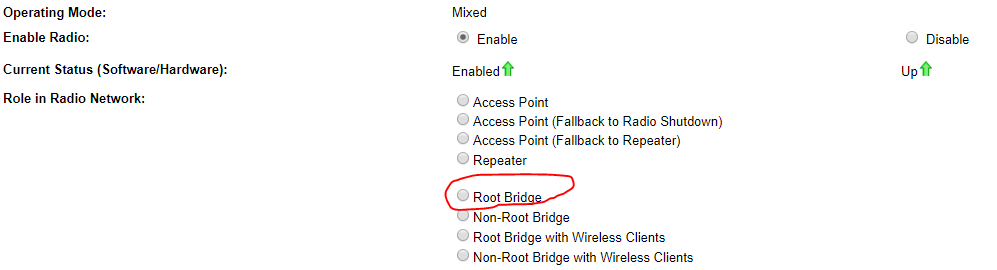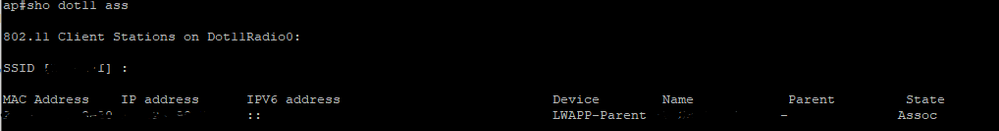- Cisco Community
- Technology and Support
- Wireless - Mobility
- Wireless
- Re: Using AP 1602 as Mesh
- Subscribe to RSS Feed
- Mark Topic as New
- Mark Topic as Read
- Float this Topic for Current User
- Bookmark
- Subscribe
- Mute
- Printer Friendly Page
Using AP 1602 as Mesh
- Mark as New
- Bookmark
- Subscribe
- Mute
- Subscribe to RSS Feed
- Permalink
- Report Inappropriate Content
02-20-2019 01:08 PM - edited 07-05-2021 09:53 AM
I have current wireless infrastructure with cisco 3600 and 2700 APs and would like to set one 1602 AP to be mesh or repeater so it can be mobile. currently it's getting an error message of non WPAv2 PSK.
Do I need to set one AP to be a Root AP and set 1602 to be a Mesh AP?
Need advice / help please.
- Labels:
-
Aironet Access Points
- Mark as New
- Bookmark
- Subscribe
- Mute
- Subscribe to RSS Feed
- Permalink
- Report Inappropriate Content
02-21-2019 01:26 PM
A WGB is a device which associate to an AP (either Lightweight or Autonomous) & provides transparent bridging to its wired clients.
So yes it can associate to a local mode AP
A WGB is an autonomous config:
For configuration of the WGB follow this guide:
https://mrncciew.com/2013/06/16/unified-ap-wgb-with-multiple-vlan/
If you want to stay completely within the Unified Wireless Space, then you will need bridge mode on both APs, the RAP which is connected to the network segment that can talk to the WLC and the MAP which will connect to the MAP.
This message
%DOT11-4-UPLINK_ESTABLISHED: Interface Dot11Raido0, Associated to AP NAME_MAC and then [None WPAv2 PSK]
Is saying that the AP associated to AP XXX using WPAv2 PSK.
*** Please rate helpful posts ***
- Mark as New
- Bookmark
- Subscribe
- Mute
- Subscribe to RSS Feed
- Permalink
- Report Inappropriate Content
02-21-2019 01:52 PM
Do you mind reviewing the config? i've attached it.
I also attached image of what it looks like. AP on the right connected to WLC and on the left is what i'm trying to configure.
It's not associating.
Basically, left AP is configured as bridge mode and other AP is on local mode.
for the error message, even though i have correct ssid and credential, shows that message. anyway to fix?
how about this message?
8 00:48:15.843: %DOT11-4-CANT_ASSOC: Interface Dot11Radio0, cannot associate: Associating
*Sep 8 00:48:26.859: %DOT11-4-CANT_ASSOC: Interface Dot11Radio0, cannot associate: Associate response timeout
*Sep 8 00:49:02.863: %DOT11-4-CANT_ASSOC: Interface Dot11Radio0, cannot associate: EAP authenticating
*Sep 8 00:49:52.863: %DOT11-4-CANT_ASSOC: Interface Dot11Radio0, cannot associate: Associate response timeout
*Sep 8 00:50:28.891: %DOT11-4-CANT_ASSOC: Interface Dot11Radio0, cannot associate: EAP authenticating
do you think that both APs needs to be at bridge mode?
- Mark as New
- Bookmark
- Subscribe
- Mute
- Subscribe to RSS Feed
- Permalink
- Report Inappropriate Content
02-21-2019 01:55 PM
If the AP on the left is a LWAP not autonomous then make the AP on the right be a bridge mode AP. Configure the right one as the RAP and the left one as a MAP.
*** Please rate helpful posts ***
- Mark as New
- Bookmark
- Subscribe
- Mute
- Subscribe to RSS Feed
- Permalink
- Report Inappropriate Content
02-21-2019 01:57 PM
AP on the left is an autonomous which is standalone AP and set as bridge (refer config), and AP on the right is connected to WLC and set as local mode
- Mark as New
- Bookmark
- Subscribe
- Mute
- Subscribe to RSS Feed
- Permalink
- Report Inappropriate Content
02-21-2019 02:01 PM
- Mark as New
- Bookmark
- Subscribe
- Mute
- Subscribe to RSS Feed
- Permalink
- Report Inappropriate Content
02-22-2019 06:00 AM
It will be non-root bridge.
If you don't come right and unless you have an issue with not having spare licenses on your WLC, I would recommend you convert the 1600 AP to a lightweight image, as you will then be able to manage your AP's from the WLC which will be easier.
Cisco AP - Converting Autonomous to Lightweight - YouTubehttps://www.youtube.com/watch?v=Fiv76UpStKI
<<< Please help the community by marking useful posts helpful, or accept as a solution if it resolved your issue >>>
- Mark as New
- Bookmark
- Subscribe
- Mute
- Subscribe to RSS Feed
- Permalink
- Report Inappropriate Content
02-22-2019 06:06 AM
Existing Wireless Infra AP is currently set Local Mode
and 1602 is WGB right now.
if i convert 1600 AP to a lightweight image, it can be still managed by WLC?
- Mark as New
- Bookmark
- Subscribe
- Mute
- Subscribe to RSS Feed
- Permalink
- Report Inappropriate Content
02-22-2019 06:35 AM
This is the outcome of the message, i was able to get it associate, but i can't use internet off of AP.
show dot11 association.
*Sep 8 00:33:59.419: dot11_mgmt: bad cookie returned from driver for mac (expected 0x0, got 0x70D25A0) - force driver to delete client
*Sep 8 00:33:59.691: %LINK-6-UPDOWN: Interface Dot11Radio0, changed state to
ap#
*Sep 8 00:33:59.695: %DOT11-4-UPLINK_ESTABLISHED: Interface Dot11Radio0, Associated To AP NAME_MAC [None WPAv2 PSK]
- Mark as New
- Bookmark
- Subscribe
- Mute
- Subscribe to RSS Feed
- Permalink
- Report Inappropriate Content
02-22-2019 07:10 AM
Another good guide to follow for your situation.
https://mrncciew.com/2013/04/30/wgb-with-capwap/
- Mark as New
- Bookmark
- Subscribe
- Mute
- Subscribe to RSS Feed
- Permalink
- Report Inappropriate Content
02-22-2019 07:07 AM
AP's will only join the WLC if they have a lightweight image on, just make sure you have available license to accommodate another AP. You can check this by looking at the Monitor tab of the WLC, where there is a picture of the WLC, it will show "x AP's supported". If the number is more than what you currently have on the WLC, the AP should be able to join and you will be able to manage it.
- « Previous
-
- 1
- 2
- Next »
Discover and save your favorite ideas. Come back to expert answers, step-by-step guides, recent topics, and more.
New here? Get started with these tips. How to use Community New member guide