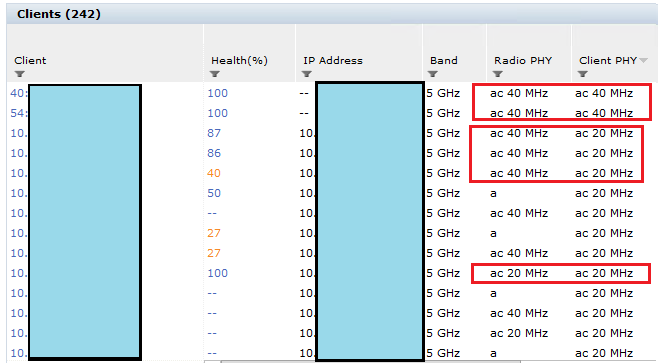- Cisco Community
- Technology and Support
- Wireless - Mobility
- Wireless
- Re: Verification of client association on 40 MHz wide channels
- Subscribe to RSS Feed
- Mark Topic as New
- Mark Topic as Read
- Float this Topic for Current User
- Bookmark
- Subscribe
- Mute
- Printer Friendly Page
Verification of client association on 40 MHz wide channels
- Mark as New
- Bookmark
- Subscribe
- Mute
- Subscribe to RSS Feed
- Permalink
- Report Inappropriate Content
12-21-2017 07:26 AM - edited 07-05-2021 08:00 AM
Hello Experts,
I have configured an RF profile to have 40MHz channel and mapped to an AP group. While I see the client details (show client detail < client mac>), could see the clients association shown only against one 5 GHz channel, from my understanding it has to be shown for two bonded channels. How would we make sure that the client is really associated on 40 MHz channel?
RF profile configuration:
(CT5508-1) >show rf-profile details 40MHzWide
Description...................................... <none>
AP Group Name.................................... HHT-Test
Radio policy..................................... 5 GHz
11n-client-only.................................. disabled
Transmit Power Threshold v1...................... -70 dBm
Transmit Power Threshold v2...................... -67 dBm
Min Transmit Power............................... -10 dBm
Max Transmit Power............................... 30 dBm
802.11a Operational Rates
802.11a 6M Rate.............................. Disabled
802.11a 9M Rate.............................. Disabled
802.11a 12M Rate............................. Disabled
802.11a 18M Rate............................. Supported
802.11a 24M Rate............................. Supported
802.11a 36M Rate............................. Supported
802.11a 48M Rate............................. Supported
802.11a 54M Rate............................. Mandatory
Max Clients...................................... 200
WLAN ID Max Clients
------- -------
1 600
2 600
3 600
4 600
5 600
17 600
Trap Threshold
Clients...................................... 12 clients
Interference................................. 10 %
Noise........................................ -70 dBm
Utilization.................................. 80 %
Multicast Data Rate.............................. 0
Rx Sop Threshold................................. AUTO
Cca Threshold.................................... 0 dBm
Slot Admin State:................................ Enabled
Band Select
Probe Response............................... Disabled
Cycle Count.................................. 2 cycles
Cycle Threshold.............................. 200 milliseconds
Expire Suppression........................... 20 seconds
Expire Dual Band............................. 60 seconds
Client Rssi.................................. -80 dBm
Client Mid Rssi.............................. -80 dBm
Load Balancing
Denial....................................... 3 count
Window....................................... 5 clients
Coverage Data
Data......................................... -80 dBm
Voice........................................ -80 dBm
Minimum Client Level......................... 3 clients
Exception Level.............................. 25 %
DCA Channel List................................. 36,40,44,48,52,56,60,64,100,
104,108,112,116,120,124,128,
132,136,140,144,149,153,157,
161
DCA Bandwidth.................................... 40
DCA Foreign AP Contribution...................... enabled
802.11n MCS Rates
MCS-00 Rate.................................. enabled
MCS-01 Rate.................................. enabled
MCS-02 Rate.................................. enabled
MCS-03 Rate.................................. enabled
MCS-04 Rate.................................. enabled
MCS-05 Rate.................................. enabled
MCS-06 Rate.................................. enabled
MCS-07 Rate.................................. enabled
MCS-08 Rate.................................. enabled
MCS-09 Rate.................................. enabled
MCS-10 Rate.................................. enabled
MCS-11 Rate.................................. enabled
MCS-12 Rate.................................. enabled
MCS-13 Rate.................................. enabled
MCS-14 Rate.................................. enabled
MCS-15 Rate.................................. enabled
MCS-16 Rate.................................. enabled
MCS-17 Rate.................................. enabled
MCS-18 Rate.................................. enabled
MCS-19 Rate.................................. enabled
MCS-20 Rate.................................. enabled
MCS-21 Rate.................................. enabled
MCS-22 Rate.................................. enabled
MCS-23 Rate.................................. enabled
MCS-24 Rate.................................. enabled
MCS-25 Rate.................................. enabled
MCS-26 Rate.................................. enabled
MCS-27 Rate.................................. enabled
MCS-28 Rate.................................. enabled
MCS-29 Rate.................................. enabled
MCS-30 Rate.................................. enabled
MCS-31 Rate.................................. enabled
Client Network Preference....................... default
(CT5508-1) >
WLAN configuration:
(CT5508-1) >show wlan 1
WLAN Identifier.................................. 1
Profile Name..................................... Cisco-Test
Network Name (SSID).............................. Cisco-Test-40MHz
Status........................................... Enabled
MAC Filtering.................................... Disabled
Broadcast SSID................................... Enabled
AAA Policy Override.............................. Disabled
Network Admission Control
Client Profiling Status
Radius Profiling ............................ Disabled
DHCP ....................................... Disabled
HTTP ....................................... Disabled
Local Profiling ............................. Enabled
DHCP ....................................... Enabled
HTTP ....................................... Disabled
Radius-NAC State............................... Disabled
SNMP-NAC State................................. Disabled
Quarantine VLAN................................ 0
Maximum Clients Allowed.......................... Unlimited
Maximum number of Clients per AP Radio........... 200
ATF Policy....................................... 0
Number of Active Clients......................... 2
Exclusionlist Timeout............................ 60 seconds
Session Timeout.................................. 86400 seconds
User Idle Timeout................................ Disabled
Sleep Client..................................... disable
Sleep Client Timeout............................. 720 minutes
User Idle Threshold.............................. 0 Bytes
NAS-identifier................................... none
CHD per WLAN..................................... Enabled
Webauth DHCP exclusion........................... Disabled
Interface........................................ management
Multicast Interface.............................. Not Configured
WLAN IPv4 ACL.................................... unconfigured
WLAN IPv6 ACL.................................... unconfigured
WLAN Layer2 ACL.................................. unconfigured
WLAN URL ACL..................................... unconfigured
mDNS Status...................................... Enabled
mDNS Profile Name................................ default-mdns-profile
DHCP Server...................................... Default
DHCP Address Assignment Required................. Enabled
Static IP client tunneling....................... Disabled
Tunnel Profile................................... Unconfigured
PMIPv6 Mobility Type............................. none
PMIPv6 MAG Profile........................... Unconfigured
PMIPv6 Default Realm......................... Unconfigured
PMIPv6 NAI Type.............................. Hexadecimal
PMIPv6 MAG location.......................... WLC
Quality of Service............................... Silver
Per-SSID Rate Limits............................. Upstream Downstream
Average Data Rate................................ 0 0
Average Realtime Data Rate....................... 0 0
Burst Data Rate.................................. 0 0
Burst Realtime Data Rate......................... 0 0
Per-Client Rate Limits........................... Upstream Downstream
Average Data Rate................................ 0 0
Average Realtime Data Rate....................... 0 0
Burst Data Rate.................................. 0 0
Burst Realtime Data Rate......................... 0 0
Scan Defer Priority.............................. 4,5,6
Scan Defer Time.................................. 100 milliseconds
WMM.............................................. Allowed
WMM UAPSD Compliant Client Support............... Disabled
Media Stream Multicast-direct.................... Disabled
CCX - AironetIe Support.......................... Disabled
CCX - Gratuitous ProbeResponse (GPR)............. Disabled
CCX - Diagnostics Channel Capability............. Disabled
Dot11-Phone Mode (7920).......................... Disabled
Wired Protocol................................... 802.1P (Tag=0)
Passive Client Feature........................... Disabled
Peer-to-Peer Blocking Action..................... Disabled
Radio Policy..................................... All
DTIM period for 802.11a radio.................... 1
DTIM period for 802.11b radio.................... 1
Radius Servers
Authentication................................ Global Servers
Accounting.................................... Global Servers
Interim Update............................. Enabled
Interim Update Interval.................... 0
Framed IPv6 Acct AVP ...................... Prefix
Dynamic Interface............................. Disabled
Dynamic Interface Priority.................... wlan
Local EAP Authentication......................... Disabled
Radius NAI-Realm................................. Disabled
Mu-Mimo.......................................... Enabled
Security
802.11 Authentication:........................ Open System
FT Support.................................... Adaptive
Static WEP Keys............................... Disabled
802.1X........................................ Disabled
Wi-Fi Protected Access (WPA/WPA2)............. Enabled
WPA (SSN IE)............................... Disabled
WPA2 (RSN IE).............................. Enabled
TKIP Cipher............................. Disabled
AES Cipher.............................. Enabled
CCMP256 Cipher.......................... Disabled
GCMP128 Cipher.......................... Disabled
GCMP256 Cipher.......................... Disabled
OSEN IE.................................... Disabled
Auth Key Management
802.1x.................................. Disabled
PSK..................................... Enabled
CCKM.................................... Disabled
FT-1X(802.11r).......................... Disabled
FT-PSK(802.11r)......................... Disabled
PMF-1X(802.11w)......................... Disabled
PMF-PSK(802.11w)........................ Disabled
OSEN-1X................................. Disabled
SUITEB-1X............................... Disabled
SUITEB192-1X............................ Disabled
FT Reassociation Timeout................... 20
FT Over-The-DS mode........................ Enabled
GTK Randomization.......................... Disabled
SKC Cache Support.......................... Disabled
CCKM TSF Tolerance......................... 1000
Wi-Fi Direct policy configured................ Disabled
EAP-Passthrough............................... Disabled
CKIP ......................................... Disabled
Web Based Authentication...................... Disabled
Web Authentication Timeout.................... 300
Web-Passthrough............................... Disabled
Mac-auth-server............................... 0.0.0.0
Web-portal-server............................. 0.0.0.0
Conditional Web Redirect...................... Disabled
Splash-Page Web Redirect...................... Disabled
Auto Anchor................................... Disabled
FlexConnect Local Switching................... Disabled
FlexConnect Central Association............... Disabled
flexconnect Central Dhcp Flag................. Disabled
flexconnect nat-pat Flag...................... Disabled
flexconnect Dns Override Flag................. Disabled
flexconnect PPPoE pass-through................ Disabled
flexconnect local-switching IP-source-guar.... Disabled
FlexConnect Vlan based Central Switching ..... Disabled
FlexConnect Local Authentication.............. Disabled
FlexConnect Learn IP Address.................. Enabled
Client MFP.................................... Optional
PMF........................................... Disabled
PMF Association Comeback Time................. 1
PMF SA Query RetryTimeout..................... 200
Tkip MIC Countermeasure Hold-down Timer....... 60
Eap-params.................................... Disabled
AVC Visibilty.................................... Enabled
AVC Profile Name................................. None
Flow Monitor Name................................ None
Split Tunnel Configuration
Split Tunnel................................. Disabled
Call Snooping.................................... Disabled
Roamed Call Re-Anchor Policy..................... Disabled
SIP CAC Fail Send-486-Busy Policy................ Enabled
SIP CAC Fail Send Dis-Association Policy......... Disabled
KTS based CAC Policy............................. Disabled
Assisted Roaming Prediction Optimization......... Disabled
802.11k Neighbor List............................ Enabled
802.11k Neighbor List Dual Band.................. Disabled
802.11v Directed Multicast Service............... Enabled
802.11v BSS Max Idle Service..................... Enabled
802.11v BSS Transition Service................... Enabled
802.11v BSS Transition Disassoc Imminent......... Disabled
802.11v BSS Transition Disassoc Timer............ 200
802.11v BSS Transition OpRoam Disassoc Timer..... 40
DMS DB is empty
Band Select...................................... Disabled
Load Balancing................................... Disabled
Multicast Buffer................................. Disabled
Universal Ap Admin............................... Disabled
Broadcast Tagging................................ Disabled
Mobility Anchor List
WLAN ID IP Address Status Priority
------- --------------- ------ --------
802.11u........................................ Disabled
MSAP Services.................................. Disabled
Local Policy
----------------
Priority Policy Name
-------- ---------------
Lync State ...................................... Disabled
Audio QoS Policy................................. Silver
Video QoS Policy................................. Silver
App-Share QoS Policy............................. Silver
File Transfer QoS Policy......................... Silver
QoS Fastlane Status.............................. Disable
Selective Reanchoring Status..................... Disable
Client 1:
(CT5508-1) >show client detail 00:c0:af:09:80:47
Client MAC Address............................... 00:c0:af:09:80:47
Client Username ................................. N/A
AP MAC Address................................... 70:70:8b:2a:d3:c0
AP Name.......................................... 6-2513-16b/11a
AP radio slot Id................................. 1
Client State..................................... Associated
Client User Group................................
Client NAC OOB State............................. Access
Wireless LAN Id.................................. 1
Wireless LAN Network Name (SSID)................. Cisco-Test-40MHz
Wireless LAN Profile Name........................ Cisco-Test
Hotspot (802.11u)................................ Not Supported
BSSID............................................ 70:70:8b:2a:d3:ce
Connected For ................................... 639 secs
Channel.......................................... 157
IP Address....................................... 192.168.20.12
Gateway Address.................................. 192.168.20.1
Netmask.......................................... 255.255.255.0
Association Id................................... 1
Authentication Algorithm......................... Open System
Reason Code...................................... 1
Status Code...................................... 0
Session Timeout.................................. 0
Client CCX version............................... 4
Client E2E version............................... No E2E support
QoS Level........................................ Silver
Avg data Rate.................................... 0
Burst data Rate.................................. 0
Avg Real time data Rate.......................... 0
Burst Real Time data Rate........................ 0
Avg Uplink data Rate............................. 0
Burst Uplink data Rate........................... 0
Avg Uplink Real time data Rate................... 0
Burst Uplink Real Time data Rate................. 0
802.1P Priority Tag.............................. disabled
CTS Security Group Tag........................... Not Applicable
KTS CAC Capability............................... No
Qos Map Capability............................... No
WMM Support...................................... Disabled
Current Rate..................................... 18.0
Supported Rates.................................. 18.0,24.0,36.0,48.0,54.0
Mobility State................................... Local
Mobility Move Count.............................. 0
Security Policy Completed........................ Yes
Policy Manager State............................. RUN
Audit Session ID................................. c0a8020a0000001d5a3bd178
AAA Role Type.................................... none
Local Policy Applied............................. none
IPv4 ACL Name.................................... none
AAA FlexConnect ACL Applied Status............... Unavailable
IPv4 ACL Applied Status.......................... Unavailable
IPv6 ACL Name.................................... none
IPv6 ACL Applied Status.......................... Unavailable
Layer2 ACL Name.................................. none
Layer2 ACL Applied Status........................ Unavailable
URL ACL Name..................................... none
URL ACL Applied Status........................... Unavailable
Client Type...................................... SimpleIP
mDNS Status...................................... Enabled
mDNS Profile Name................................ default-mdns-profile
No. of mDNS Services Advertised.................. 0
Policy Type...................................... WPA2
Authentication Key Management.................... PSK
Encryption Cipher................................ CCMP-128 (AES)
Protected Management Frame ...................... No
Management Frame Protection...................... No
EAP Type......................................... Unknown
Interface........................................ ap-management
VLAN............................................. 20
Quarantine VLAN.................................. 0
Access VLAN...................................... 20
Local Bridging VLAN.............................. 20
Client Capabilities:
CF Pollable................................ Not implemented
CF Poll Request............................ Not implemented
Short Preamble............................. Implemented
PBCC....................................... Not implemented
Channel Agility............................ Not implemented
Listen Interval............................ 3
Fast BSS Transition........................ Not implemented
11v BSS Transition......................... Not implemented
Client Wifi Direct Capabilities:
WFD capable................................ No
Manged WFD capable......................... No
Cross Connection Capable................... No
Support Concurrent Operation............... No
Fast BSS Transition Details:
Client Statistics:
Number of Bytes Received................... 2274
Number of Bytes Sent....................... 3060
Total Number of Bytes Sent................. 3060
Total Number of Bytes Recv................. 2274
Number of Bytes Sent (last 90s)............ 0
Number of Bytes Recv (last 90s)............ 330
Number of Packets Received................. 13
Number of Packets Sent..................... 6
Number of Interim-Update Sent.............. 0
Number of EAP Id Request Msg Timeouts...... 0
Number of EAP Id Request Msg Failures...... 0
Number of EAP Request Msg Timeouts......... 0
Number of EAP Request Msg Failures......... 0
Number of EAP Key Msg Timeouts............. 0
Number of EAP Key Msg Failures............. 0
Number of Data Retries..................... 256
Number of RTS Retries...................... 0
Number of Duplicate Received Packets....... 0
Number of Decrypt Failed Packets........... 0
Number of Mic Failured Packets............. 0
Number of Mic Missing Packets.............. 0
Number of RA Packets Dropped............... 0
Number of Policy Errors.................... 0
Radio Signal Strength Indicator............ -37 dBm
Signal to Noise Ratio...................... 61 dB
Client Rate Limiting Statistics:
Number of Data Packets Received............ 0
Number of Data Rx Packets Dropped.......... 0
Number of Data Bytes Received.............. 0
Number of Data Rx Bytes Dropped............ 0
Number of Realtime Packets Received........ 0
Number of Realtime Rx Packets Dropped...... 0
Number of Realtime Bytes Received.......... 0
Number of Realtime Rx Bytes Dropped........ 0
Number of Data Packets Sent................ 0
Number of Data Tx Packets Dropped.......... 0
Number of Data Bytes Sent.................. 0
Number of Data Tx Bytes Dropped............ 0
Number of Realtime Packets Sent............ 0
Number of Realtime Tx Packets Dropped...... 0
Number of Realtime Bytes Sent.............. 0
Number of Realtime Tx Bytes Dropped........ 0
Nearby AP Statistics:
6-2513-16b/11a(slot 1)
antenna0: 13 secs ago.................... -48 dBm
antenna1: 13 secs ago.................... -47 dBm
DNS Server details:
DNS server IP ............................. 0.0.0.0
DNS server IP ............................. 0.0.0.0
Assisted Roaming Prediction List details:
Client Dhcp Required: True
Allowed (URL)IP Addresses
-------------------------
AVC Profile Name: ............................... none
Fastlane Client: ................................ No
(CT5508-1) >
Client 2:
(CT5508-1) >show client detail 98:f1:70:40:3d:80
Client MAC Address............................... 98:f1:70:40:3d:80
Client Username ................................. N/A
AP MAC Address................................... 70:70:8b:2a:d3:c0
AP Name.......................................... 6-2513-16b/11a
AP radio slot Id................................. 1
Client State..................................... Associated
Client User Group................................
Client NAC OOB State............................. Access
Wireless LAN Id.................................. 1
Wireless LAN Network Name (SSID)................. Cisco-Test-40MHz
Wireless LAN Profile Name........................ Cisco-Test
Hotspot (802.11u)................................ Supported
BSSID............................................ 70:70:8b:2a:d3:ce
Connected For ................................... 276 secs
Channel.......................................... 157
IP Address....................................... 192.168.20.13
Gateway Address.................................. 192.168.20.1
Netmask.......................................... 255.255.255.0
IPv6 Address..................................... fe80::9af1:70ff:fe40:3d80
Association Id................................... 4
Authentication Algorithm......................... Open System
Reason Code...................................... 1
Status Code...................................... 0
Session Timeout.................................. 0
Client CCX version............................... No CCX support
QoS Level........................................ Silver
Avg data Rate.................................... 0
Burst data Rate.................................. 0
Avg Real time data Rate.......................... 0
Burst Real Time data Rate........................ 0
Avg Uplink data Rate............................. 0
Burst Uplink data Rate........................... 0
Avg Uplink Real time data Rate................... 0
Burst Uplink Real Time data Rate................. 0
802.1P Priority Tag.............................. disabled
CTS Security Group Tag........................... Not Applicable
KTS CAC Capability............................... No
Qos Map Capability............................... Yes
WMM Support...................................... Enabled
APSD ACs....................................... BK BE VI VO
Current Rate..................................... m8 ss2
Supported Rates.................................. 18.0,24.0,36.0,48.0,54.0
Mobility State................................... Local
Mobility Move Count.............................. 0
Security Policy Completed........................ Yes
Policy Manager State............................. RUN
Audit Session ID................................. c0a8020a000000205a3bd4b7
AAA Role Type.................................... none
Local Policy Applied............................. none
IPv4 ACL Name.................................... none
AAA FlexConnect ACL Applied Status............... Unavailable
IPv4 ACL Applied Status.......................... Unavailable
IPv6 ACL Name.................................... none
IPv6 ACL Applied Status.......................... Unavailable
Layer2 ACL Name.................................. none
Layer2 ACL Applied Status........................ Unavailable
URL ACL Name..................................... none
URL ACL Applied Status........................... Unavailable
Client Type...................................... SimpleIP
mDNS Status...................................... Enabled
mDNS Profile Name................................ default-mdns-profile
No. of mDNS Services Advertised.................. 0
Policy Type...................................... WPA2
Authentication Key Management.................... PSK
Encryption Cipher................................ CCMP-128 (AES)
Protected Management Frame ...................... No
Management Frame Protection...................... No
EAP Type......................................... Unknown
Interface........................................ ap-management
VLAN............................................. 20
Quarantine VLAN.................................. 0
Access VLAN...................................... 20
Local Bridging VLAN.............................. 20
Client Capabilities:
CF Pollable................................ Not implemented
CF Poll Request............................ Not implemented
Short Preamble............................. Not implemented
PBCC....................................... Not implemented
Channel Agility............................ Not implemented
Listen Interval............................ 10
Fast BSS Transition........................ Not implemented
11v BSS Transition......................... Implemented
Client Wifi Direct Capabilities:
WFD capable................................ No
Manged WFD capable......................... No
Cross Connection Capable................... No
Support Concurrent Operation............... No
Fast BSS Transition Details:
Client Statistics:
Number of Bytes Received................... 90468
Number of Bytes Sent....................... 9802
Total Number of Bytes Sent................. 9802
Total Number of Bytes Recv................. 90468
Number of Bytes Sent (last 90s)............ 1026
Number of Bytes Recv (last 90s)............ 9925
Number of Packets Received................. 699
Number of Packets Sent..................... 107
Number of Interim-Update Sent.............. 0
Number of EAP Id Request Msg Timeouts...... 0
Number of EAP Id Request Msg Failures...... 0
Number of EAP Request Msg Timeouts......... 0
Number of EAP Request Msg Failures......... 0
Number of EAP Key Msg Timeouts............. 0
Number of EAP Key Msg Failures............. 0
Number of Data Retries..................... 517
Number of RTS Retries...................... 0
Number of Duplicate Received Packets....... 0
Number of Decrypt Failed Packets........... 0
Number of Mic Failured Packets............. 0
Number of Mic Missing Packets.............. 0
Number of RA Packets Dropped............... 0
Number of Policy Errors.................... 0
Radio Signal Strength Indicator............ -50 dBm
Signal to Noise Ratio...................... 47 dB
Client Rate Limiting Statistics:
Number of Data Packets Received............ 0
Number of Data Rx Packets Dropped.......... 0
Number of Data Bytes Received.............. 0
Number of Data Rx Bytes Dropped............ 0
Number of Realtime Packets Received........ 0
Number of Realtime Rx Packets Dropped...... 0
Number of Realtime Bytes Received.......... 0
Number of Realtime Rx Bytes Dropped........ 0
Number of Data Packets Sent................ 0
Number of Data Tx Packets Dropped.......... 0
Number of Data Bytes Sent.................. 0
Number of Data Tx Bytes Dropped............ 0
Number of Realtime Packets Sent............ 0
Number of Realtime Tx Packets Dropped...... 0
Number of Realtime Bytes Sent.............. 0
Number of Realtime Tx Bytes Dropped........ 0
Nearby AP Statistics:
6-2513-16b/11a(slot 0)
antenna0: 756 secs ago................... -42 dBm
antenna1: 756 secs ago................... -40 dBm
6-2513-16b/11a(slot 1)
antenna0: 93 secs ago.................... -50 dBm
antenna1: 93 secs ago.................... -52 dBm
DNS Server details:
DNS server IP ............................. 0.0.0.0
DNS server IP ............................. 0.0.0.0
Assisted Roaming Prediction List details:
Client Dhcp Required: True
Allowed (URL)IP Addresses
-------------------------
AVC Profile Name: ............................... none
Fastlane Client: ................................ No
(CT5508-1) >
- Labels:
-
Aironet Access Points
- Mark as New
- Bookmark
- Subscribe
- Mute
- Subscribe to RSS Feed
- Permalink
- Report Inappropriate Content
12-21-2017 08:02 AM
*** Please rate helpful posts ***
- Mark as New
- Bookmark
- Subscribe
- Mute
- Subscribe to RSS Feed
- Permalink
- Report Inappropriate Content
12-21-2017 09:28 AM
*** Please rate helpful posts ***
- Mark as New
- Bookmark
- Subscribe
- Mute
- Subscribe to RSS Feed
- Permalink
- Report Inappropriate Content
12-21-2017 09:44 AM
Thanks Scott.
Interpreting channel bandwidth through the corresponding data rates though possible but will be quite complicated.
In Aruba, client dashboard is quite intuitive to interpret the channel bandwidth.
I believe there could be some means to facilitate the same in Cisco as well.
- Mark as New
- Bookmark
- Subscribe
- Mute
- Subscribe to RSS Feed
- Permalink
- Report Inappropriate Content
12-21-2017 10:01 AM
What you are looking at on the Aruba Controller will not be displayed on Cisco.
*** Please rate helpful posts ***
- Mark as New
- Bookmark
- Subscribe
- Mute
- Subscribe to RSS Feed
- Permalink
- Report Inappropriate Content
12-23-2017 06:32 AM
Thanks Scott.
I completely with you. As long as one succeed in achieving the goal of adequate RF coverage, SNR and good end user experience there would not be any real need for other client specific information like the channel bandwidths the clients are on :)
However when it comes to projects with strict "Specification requirements", this information would come handy to prove compliance to project specifications.
- Mark as New
- Bookmark
- Subscribe
- Mute
- Subscribe to RSS Feed
- Permalink
- Report Inappropriate Content
12-23-2017 06:51 AM
show advanced 802.11a summary
then you are in compliance. The customer has to run their report from other tools to show that their device can and is using 40mhz.
We run reports from SCCM to show the capabilities of the device, which provides the device details. We also have reports from our Skype team than shows if devices are on 2.4ghz or 5ghz and the channel width.
So if you are the owner of the service, you should probably look at your verbiage on compliance to be consistent with all vendor wireless you support.
It’s funny that you brought this up, because we run both Cisco and Aruba and Aruba doesn’t show client RSSI but other data that you have to calculate it if you really want it. There will always be things different from each vendor that one will like that the other doesn’t have. You can always put in for a feature request. That will not hurt.
*** Please rate helpful posts ***
Discover and save your favorite ideas. Come back to expert answers, step-by-step guides, recent topics, and more.
New here? Get started with these tips. How to use Community New member guide