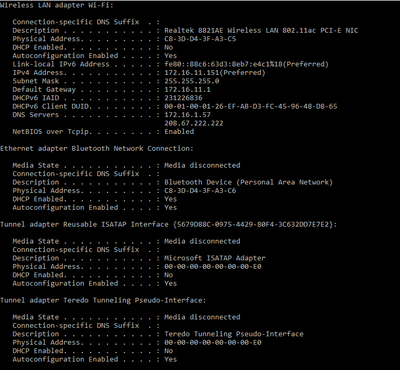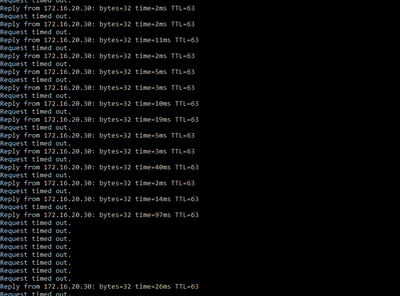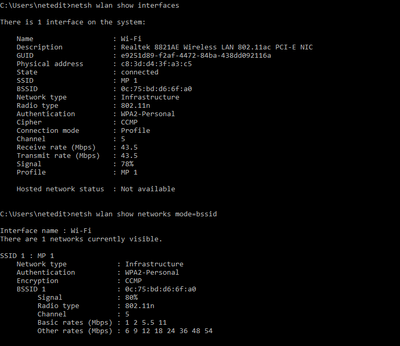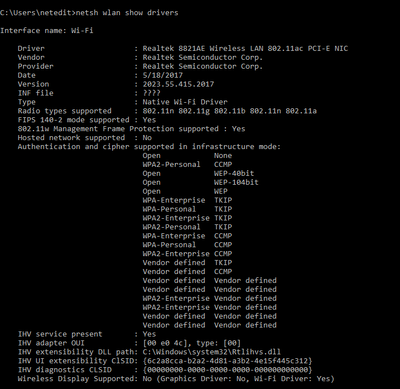- Cisco Community
- Technology and Support
- Wireless - Mobility
- Wireless
- WLC 1815i Error for connection
- Subscribe to RSS Feed
- Mark Topic as New
- Mark Topic as Read
- Float this Topic for Current User
- Bookmark
- Subscribe
- Mute
- Printer Friendly Page
- Mark as New
- Bookmark
- Subscribe
- Mute
- Subscribe to RSS Feed
- Permalink
- Report Inappropriate Content
09-20-2020 12:52 AM - edited 07-05-2021 12:32 PM
I have an WLC 1815i and 21 AP 1815i
All APs joined controller well but all Clients connected to SSIDs on this controller have more packet loss
please help me to solve this problem.
this configuration from management interface for controller:
(Cisco Controller) >show interface detailed management
Interface Name................................... management
MAC Address...................................... 0c:75:bd:d4:ed:60
IP Address....................................... 172.16.20.30
IP Netmask....................................... 255.255.255.0
IP Gateway....................................... 172.16.20.1
IP Address Type.................................. Static
External NAT IP State............................ Disabled
External NAT IP Address.......................... 0.0.0.0
Link Local IPv6 Address.......................... fe80::e75:bdff:fed4:ed60/64
STATE ........................................... NONE
Primary IPv6 Address............................. ::/128
STATE ........................................... NONE
Primary IPv6 Gateway............................. ::
Primary IPv6 Gateway Mac Address................. 00:00:00:00:00:00
STATE ........................................... NONE
VLAN............................................. untagged
Quarantine-vlan.................................. 0
Physical Port.................................... 1
DHCP Proxy Mode.................................. Global
Primary DHCP Server.............................. Unconfigured
Secondary DHCP Server............................ Unconfigured
--More-- or (q)uit
DHCP Option 82................................... Disabled
DHCP Option 82 bridge mode insertion............. Disabled
IPv4 ACL......................................... Unconfigured
IPv6 ACL......................................... Unconfigured
mDNS Profile Name................................ Unconfigured
AP Manager....................................... Yes
Guest Interface.................................. No
L2 Multicast..................................... Enabled
this configuration from the port connected to controller:
interface GigabitEthernet1/0/24
description Connected To Access Point
switchport trunk native vlan 20
switchport trunk allowed vlan 2-7,11,20
switchport mode trunk
end
Note:
GUI connected well and every thing is well if I take IP from controller and AP Subnet only
Solved! Go to Solution.
- Labels:
-
Aironet Access Points
Accepted Solutions
- Mark as New
- Bookmark
- Subscribe
- Mute
- Subscribe to RSS Feed
- Permalink
- Report Inappropriate Content
09-30-2020 11:41 PM
The problem is I found to interface vlan 20 with same ip on 2 different Switches.
when I removed one everything become okay.
- Mark as New
- Bookmark
- Subscribe
- Mute
- Subscribe to RSS Feed
- Permalink
- Report Inappropriate Content
09-20-2020 12:59 AM
What firmware is the controller running on?
- Mark as New
- Bookmark
- Subscribe
- Mute
- Subscribe to RSS Feed
- Permalink
- Report Inappropriate Content
09-20-2020 01:28 AM
firmware 8.5.140.0
- Mark as New
- Bookmark
- Subscribe
- Mute
- Subscribe to RSS Feed
- Permalink
- Report Inappropriate Content
09-20-2020 01:41 AM
Now tell us how you were able to detect "packet loss".
What metrics did you use to come up with this conclusion?
You mentioned "All clients". What kind of clients? How many?
What are their RSSI and SNR values?
- Mark as New
- Bookmark
- Subscribe
- Mute
- Subscribe to RSS Feed
- Permalink
- Report Inappropriate Content
09-20-2020 01:48 AM
Clients are : PC and Laptop
I show packet loss when i did ping from any client to controller or any AP
- Mark as New
- Bookmark
- Subscribe
- Mute
- Subscribe to RSS Feed
- Permalink
- Report Inappropriate Content
09-20-2020 03:19 AM
1. What radio are the clients connected to (when doing the pings and experiencing PING loss)? 2.4 Ghz or 5.0 Ghz?
2. What are their RSSI and SNR values?
- Mark as New
- Bookmark
- Subscribe
- Mute
- Subscribe to RSS Feed
- Permalink
- Report Inappropriate Content
09-20-2020 01:28 AM
Packet loss from where to where ? to controller or Gateway or what is the destination IP which you see packet loss?
where that device connected in the network, what devices in the path ?
- Mark as New
- Bookmark
- Subscribe
- Mute
- Subscribe to RSS Feed
- Permalink
- Report Inappropriate Content
09-20-2020 01:42 AM
From any client to Controller, AP and the controller web GUI doesn't open easily.
- Mark as New
- Bookmark
- Subscribe
- Mute
- Subscribe to RSS Feed
- Permalink
- Report Inappropriate Content
09-20-2020 02:39 AM
how about the case when you connect your PC same Switch where Controller connected? Does the GUI work?
as you mentioned others working as expected, what is that controller ? where they connected the same switch?
have you compared config?
check some configuration analyze:
https://community.cisco.com/t5/wireless-mobility-documents/wlc-config-analyzer/ta-p/3119057
- Mark as New
- Bookmark
- Subscribe
- Mute
- Subscribe to RSS Feed
- Permalink
- Report Inappropriate Content
09-20-2020 03:04 AM
GUI connected well and every thing is well if I take IP from controller and AP Subnet only
- Mark as New
- Bookmark
- Subscribe
- Mute
- Subscribe to RSS Feed
- Permalink
- Report Inappropriate Content
09-20-2020 03:28 AM
Now it comes to the interesting part, of the Lan side ok, the only issue with AP connected device.
can you post ipconfig /all from end device where you seeing the loss, and what is the IP address you pinging?
what speed you connected, what band it connected 2.4 or 5 ?
sometimes it takes very hard this kind of issue to solve. required more analysis config and the environment - so we may ask many questions to understand the environment bare with us.
- Mark as New
- Bookmark
- Subscribe
- Mute
- Subscribe to RSS Feed
- Permalink
- Report Inappropriate Content
09-20-2020 03:52 AM
That is ipconfig /all from Device and the IP address I try to ping.
connected All (2.4 And 5)
- Mark as New
- Bookmark
- Subscribe
- Mute
- Subscribe to RSS Feed
- Permalink
- Report Inappropriate Content
09-20-2020 04:15 AM - edited 09-20-2020 04:23 AM
Ok, those screenshots are of no use to me.
I want the important bits of information: RSSI & SNR value.
What radio are these wireless NIC operating on? 2.4 Ghz or 5.0 Ghz? I saw your answer "connected all" and this is rubbish information.
If you don't know how to get the RSSI, SNR and what radio they are operating on, post the complete output to the following command:
netsh wlan show interfaces
netsh wlan show networks mode=bssid
netsh wlan show drivers
- Mark as New
- Bookmark
- Subscribe
- Mute
- Subscribe to RSS Feed
- Permalink
- Report Inappropriate Content
09-20-2020 04:32 AM
RSSI & SNR value
- Mark as New
- Bookmark
- Subscribe
- Mute
- Subscribe to RSS Feed
- Permalink
- Report Inappropriate Content
09-20-2020 04:49 AM - edited 09-20-2020 04:57 AM
- Why is the AP operating on Channel 5?
- Why is the AP operating on 2.4 Ghz?
- What happens if the wireless clients are connected using 5.0 Ghz?
- Is the issue only happening to laptops? What about tablets, smartphones, etc?
Realtek 8821AE wireless NC driver can be found HERE. Update the firmware first and see if it makes any difference.
NOTE: Look at the data rates enabled. Gee whiz!
Discover and save your favorite ideas. Come back to expert answers, step-by-step guides, recent topics, and more.
New here? Get started with these tips. How to use Community New member guide