If you’ve been following the Mobility Blogs lately, you’ve heard all about the cool new 802.11ac Wave 2 capable indoor access points and I bet you’ve been wondering “Hey, what about the outdoor space?”. Well, wonder no more. We are launching the Cisco Aironet 1560 Series Outdoor Access Points here at CiscoLive in Las Vegas.

The AP1560 is based on the same rugged, compact housing as the AP1530, but provides numerous new enhancements. We’ve added two new product models to address specific use cases, added SFP support for fiber backhaul, and added the award winning CleanAir and ClientLink capabilities. Oh, and we’ve updated the radio to 802.11ac Wave 2. All this while keeping the price very attractive.
Let’s look at each of the 4 models in the series a little closer. The AP1562I is a dual (2.4 and 5 GHz) radio with 3x3 MIMO supporting up to 3 spatial streams. With the MU-MIMO capability of the 802.11ac Wave 2 standard, the 1532I can support simultaneous downstream transmission to up to three Wave 2 clients. This will improve the spectrum efficiency, as more clients can get their data off the air faster and leave time for other clients.
The AP1562E is 2x2 MIMO with 2 spatial streams. The flexible antenna port technology first introduced in the AP1530 and subsequently incorporated in the AP1570 is also supported on the AP1560. This allows the user to configure the antenna ports to support dual-band antennas or via simple SW command, support 5 GHz on the top two ports and 2.4 GHz on the bottom ports. The end user is thus fully empowered to select the antennas that best suit his requirement, be it omnidirectional, directional, or separate coverage for 2.4 and 5 GHz radios.
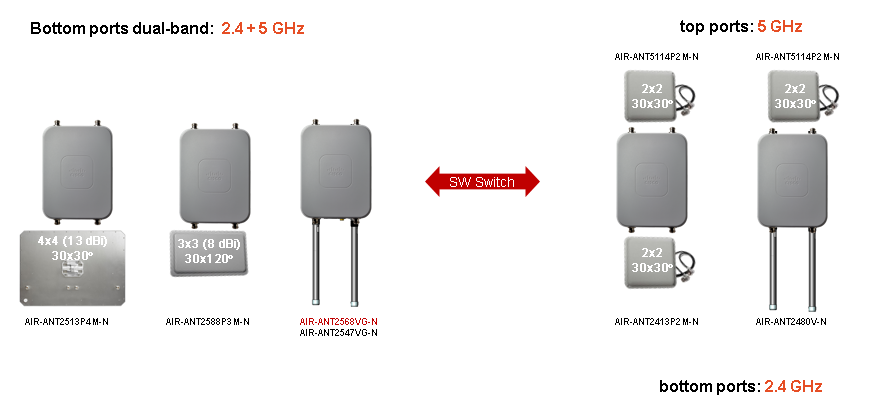
Bringing something new to the party, the AP1562D address the need for easy to deploy access point for high density outdoor applications like stadiums, shopping malls, or university campuses. For high density areas, it is important to limit the co-channel interference from neighboring APs. Having the directional antenna built-in to the AP, deployment is made simple and the visual impact is minimized. The 1562D can also be used as a simple, easy to deploy, point-to-point bridge.
The final member of the 1560 family is the AP1562PS. It is similar to the AP1562E, but the 5 GHz radio is replaced with a dedicated 4.9GHz radio. In some countries (the United States, Canada, and Australia), the 4.9 GHz spectrum is allocated for licensed use by public safety agencies (fire departments, police departments, etc.) and certain critical infrastructure (utilities). The AP1562PS supports this public safety band for those countries. In Japan, under 802.11j, the 4.9 GHz band is also available for WiFi usage there.
So there you have it. Stop wondering about when Wave 2 is coming to the outdoor products. It’s here.
